The BRAWL² Tournament Challenge has been announced!
It starts May 12, and ends Oct 17. Let's see what you got!
https://polycount.com/discussion/237047/the-brawl²-tournament
It starts May 12, and ends Oct 17. Let's see what you got!
https://polycount.com/discussion/237047/the-brawl²-tournament
RTT MR AO Issue
Settings:
Using Cage
Furthest
Ambient Occlusion Map
Using the built in AO Settings:
- 175 samples
- Spread: .75
- Max Distance: 40
- Falloff: 1 (default)
Final Gather off
I have already tried a Light Tracer AO and it works fine. I am more just curious if anyone knows how to fix the MR AO with this issue. I have rendered AOs through mental ray plenty of times before and this is something new.
It seems to be where the lowpoly and highpoly intersect. It is on the entire map.
Anyone have any ideas?
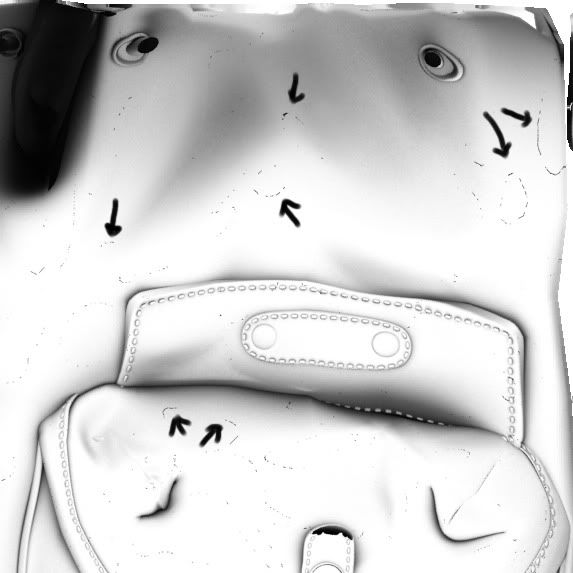
Using Cage
Furthest
Ambient Occlusion Map
Using the built in AO Settings:
- 175 samples
- Spread: .75
- Max Distance: 40
- Falloff: 1 (default)
Final Gather off
I have already tried a Light Tracer AO and it works fine. I am more just curious if anyone knows how to fix the MR AO with this issue. I have rendered AOs through mental ray plenty of times before and this is something new.
It seems to be where the lowpoly and highpoly intersect. It is on the entire map.
Anyone have any ideas?
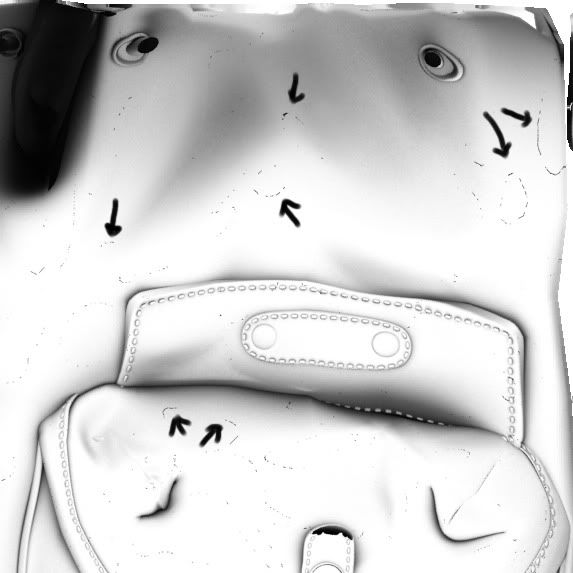

Replies
If you haven't already, try applying a push modifier with a small value (I assume you're on Max) to either your high or low poly-- there's a glitch in max which can cause problems like this in places where your high and low are perfectly coplanar.
I just tried what I suggested and it wont bake :poly142: If the other suggestions dont work you could try turning off shadow casting on the low poly. perhaps that'll remove it from the AO solution. Im guessing though as I cant test it.
I am wondering since this happends to me when using it for AO bakes.
Yeah I was pretty sure unchecking the renderable option would make it not render... I guess I was tired when I read r_fletch_r's response and I thought he meant to go double check and make sure that they were all checked.
As for the push modifier... Yeah I have experienced that coplanar issue before, but in this case they are not really coplanar. Maybe in the spots where they pass through each other... but the only way to prevent that would be to make sure my lowpoly floats completely outside of the highpoly. Which would be a pain in the ass.
I am going to give kio's method a shot.
Interesting... I had heard of ppl doing this, but never tried it myself. Sounds like something that just wouldn't work. I will give it a shot though.
nope... ;/ I think it has to do with the coplanar issue mbullister was talking about. So really it would just come down to a work around? hmmm...
Reset xforms on the high and low
Make sure the lowpoly is hidden from the actual render; in your mentalR AO material, "incl./excl. object ID (neg = exlude)", give that a negative number like -7. In your lowpoly object properties give it an object ID of 7.
The other solution is to export your high and low as obj files and import them into a new scene, recreate your render settings/materials.
This isn't related to your question, by try these settings for better looking results.
Samples : 300
Spread : 2.75
Max Distance : 0.0
Falloff : 1.0
You are awesome! I set the visibility of the object down to 0 and that did the trick. Thanks guys!