The BRAWL² Tournament Challenge has been announced!
It starts May 12, and ends Oct 17. Let's see what you got!
https://polycount.com/discussion/237047/the-brawl²-tournament
It starts May 12, and ends Oct 17. Let's see what you got!
https://polycount.com/discussion/237047/the-brawl²-tournament
Collar topology/Normals issue
I'm having some troubles with getting nice looking normals around the collar of a pretty simple character I have. I've been through several different iterations of the topology in this area none yielding satisfactory results. I don't have images of the bad results but (deleted the useless normal maps) but I do have images of the current topology and a screen grab from zbrush.
I'm about 95% sure this is a result of my crappy topology incase it's not I'm using Maya 2011 x64, xnormals for map creation using high quality render with normal maps set to tangent space.
thanks for any topo tips or help/advice you can give.
topo 1:
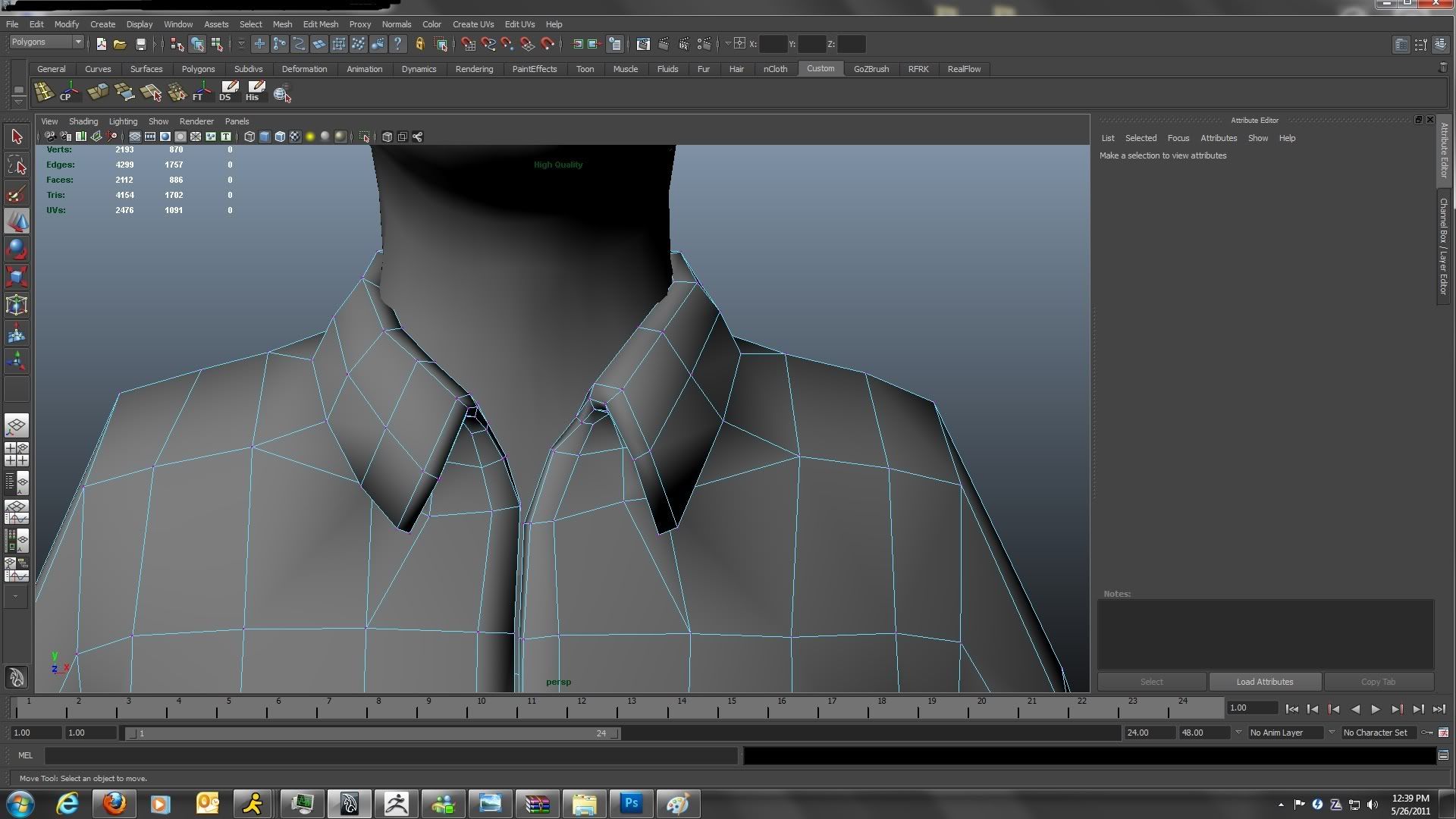
topo 2:
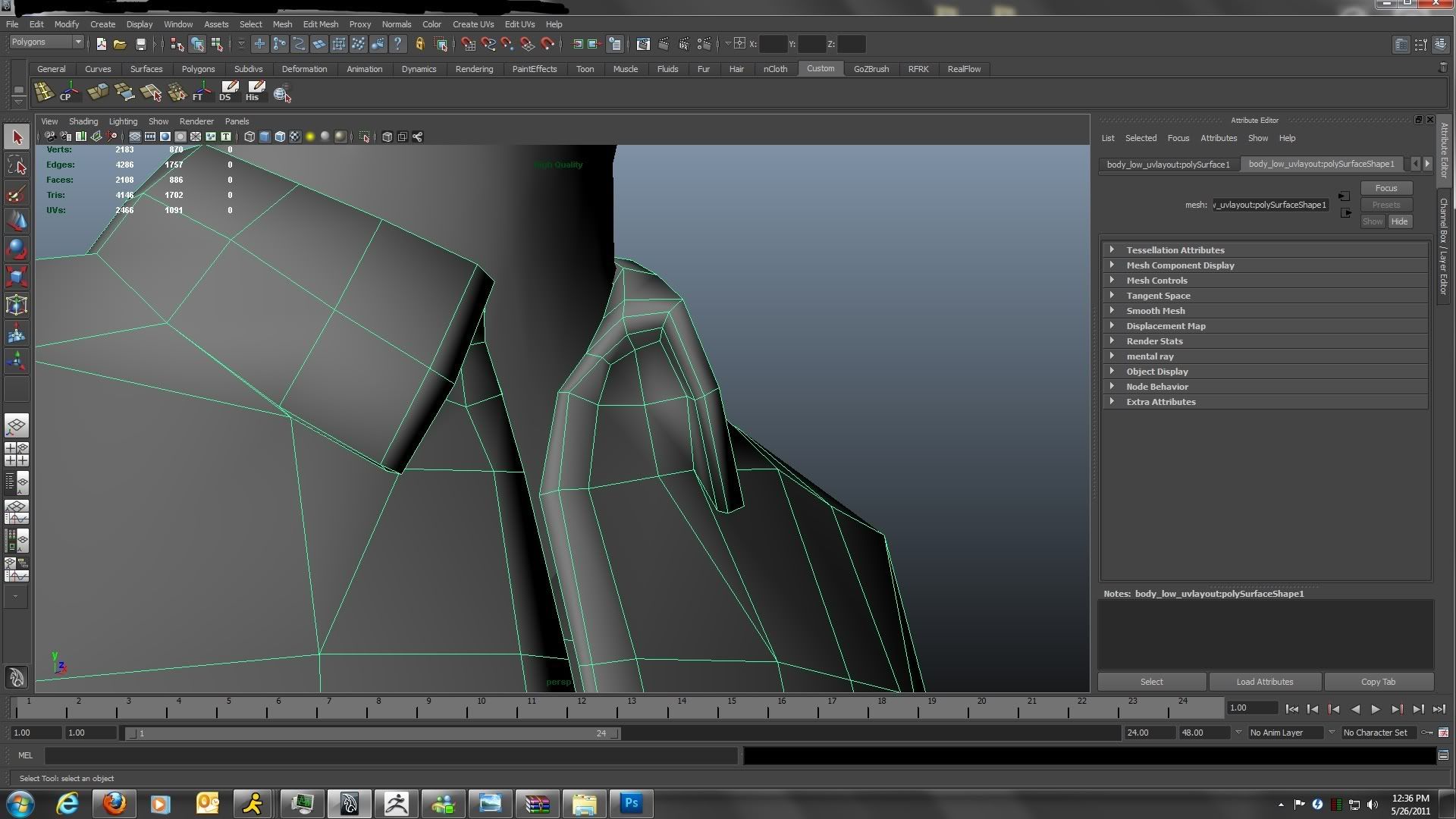
topo 3:
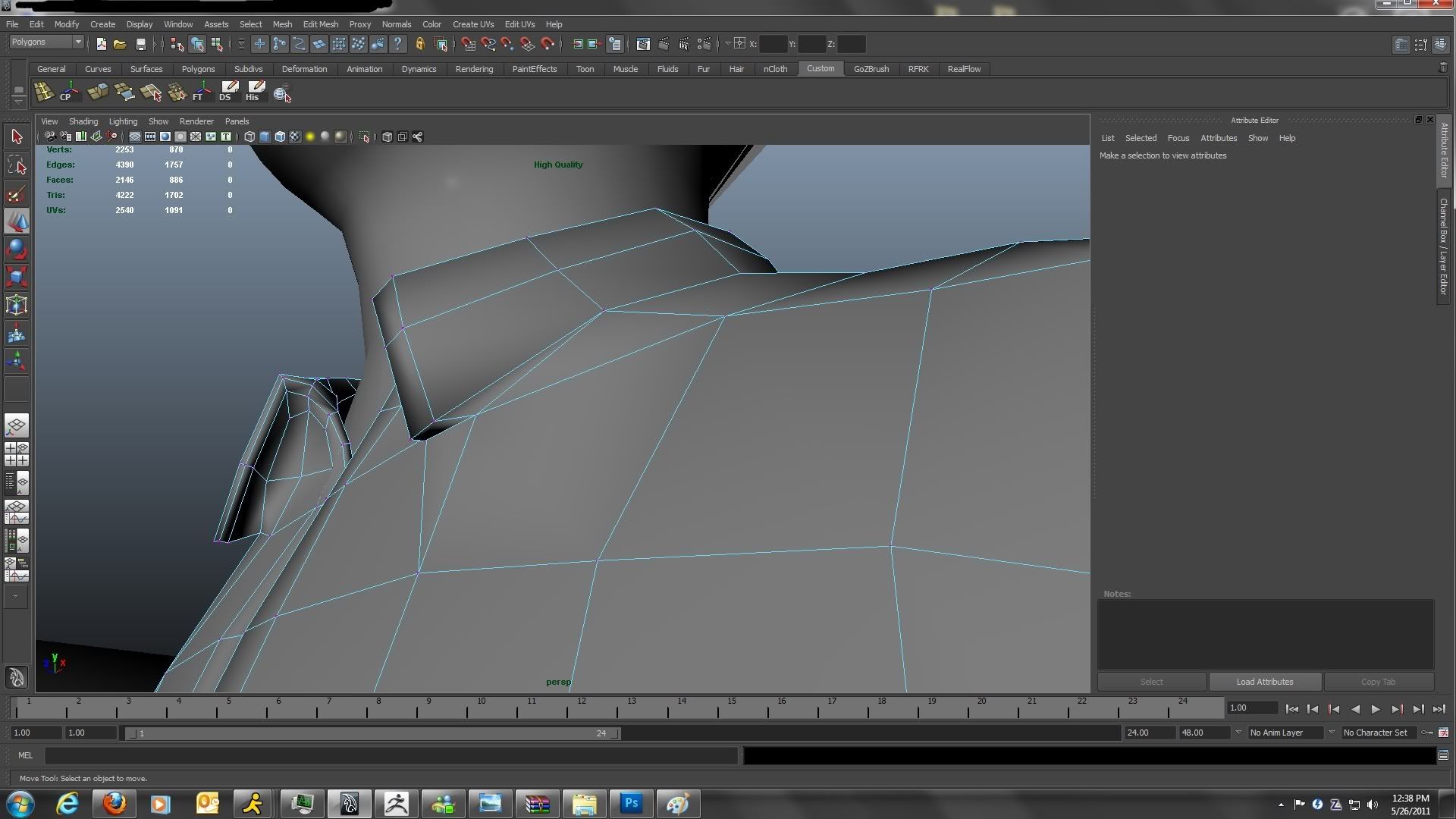
Zbrush grab:

I'm about 95% sure this is a result of my crappy topology incase it's not I'm using Maya 2011 x64, xnormals for map creation using high quality render with normal maps set to tangent space.
thanks for any topo tips or help/advice you can give.
topo 1:
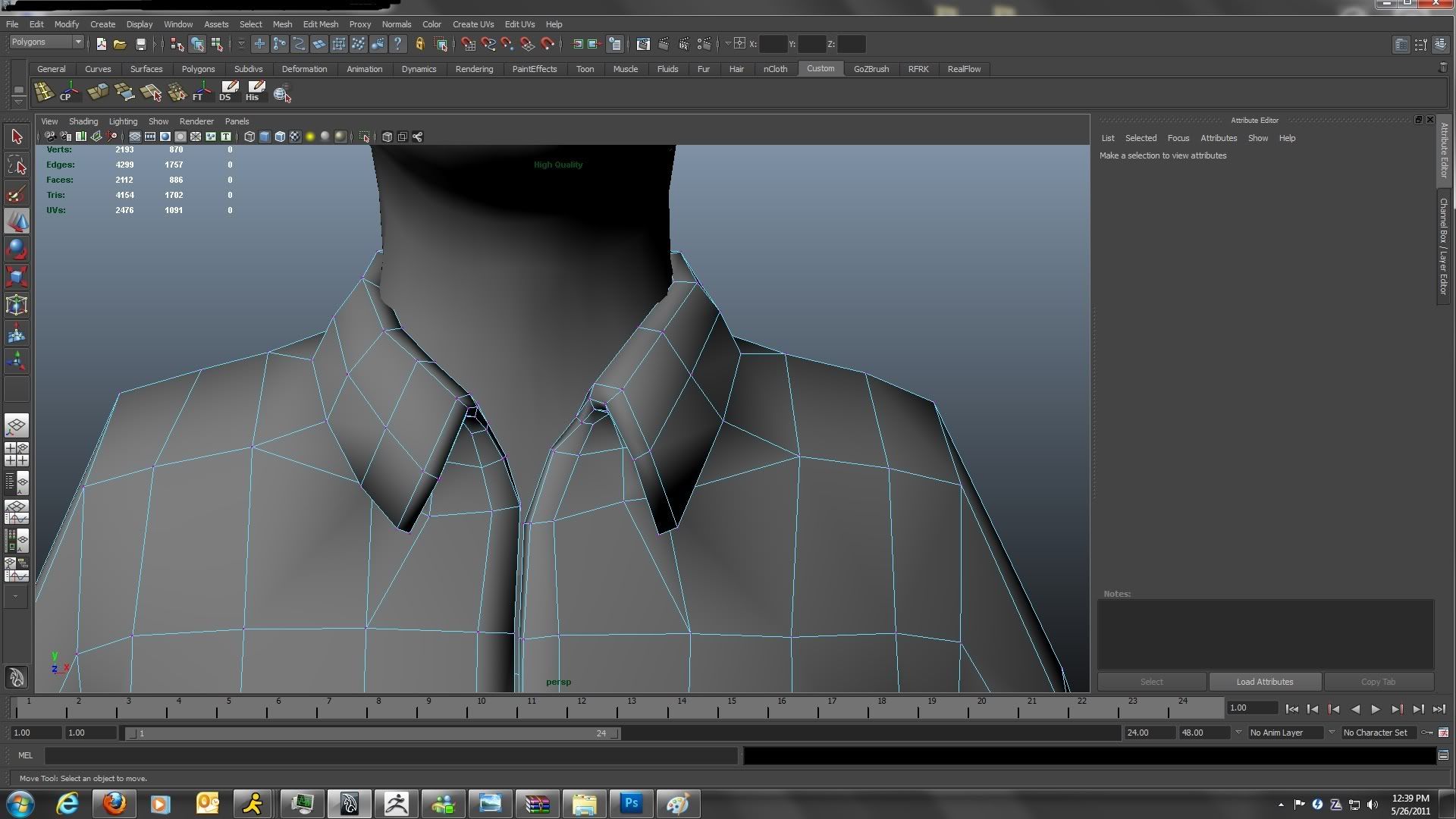
topo 2:
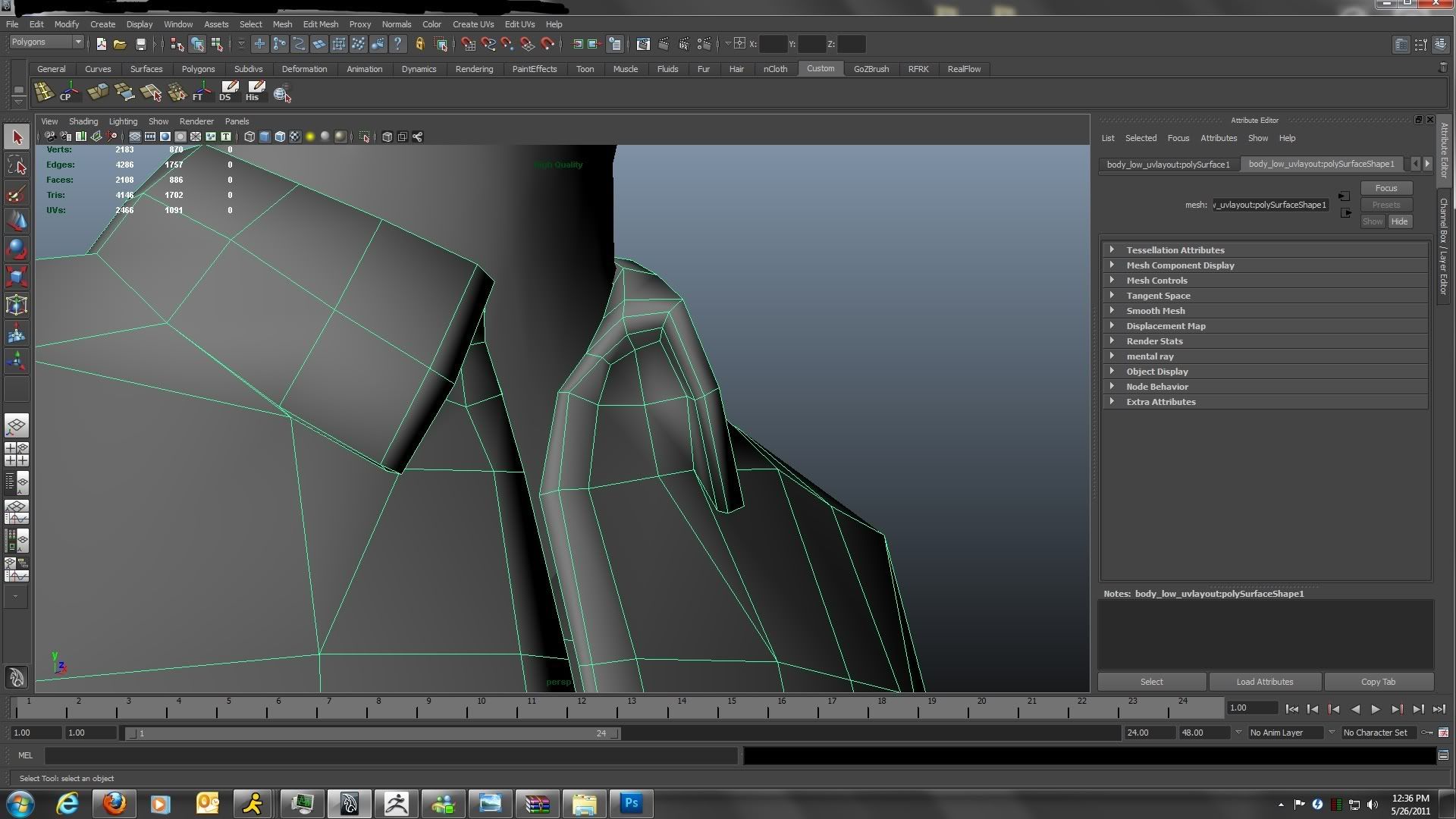
topo 3:
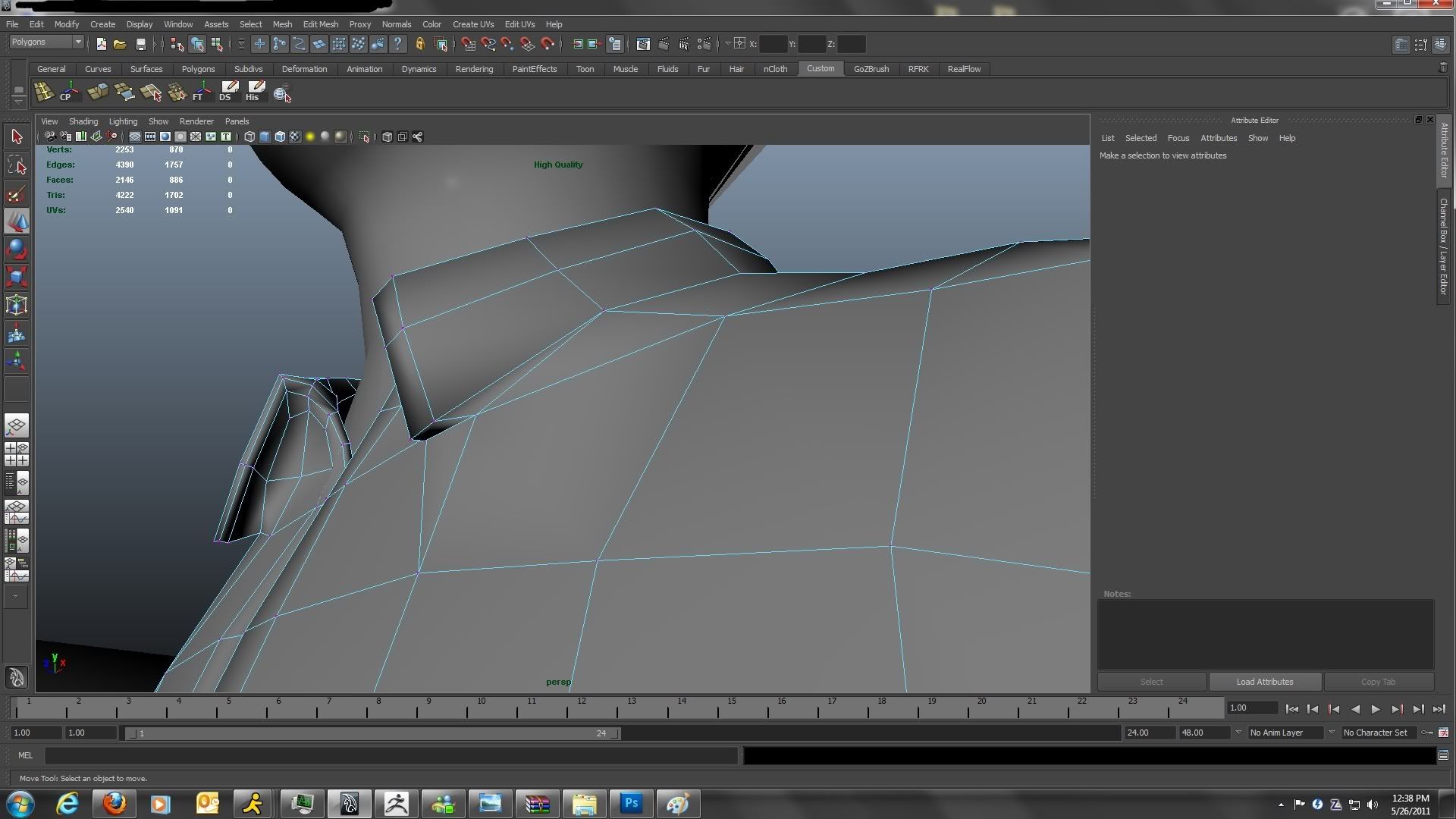
Zbrush grab:

Replies
If you need to send it off to a different engine, you'll probably want to use some hard edges.
yeah, I think I was just so frustrated at the time I think I went out on a search for help kinda knowing that it was my crappy topology and looking for help mostly on that end of things. The normals were generated in xN via lowpoly cage out of topogun/maya and highpoly meshes out of zbrush.
This actually helped me a bit, I never really knew how to fix that burning I would see on polygons in maya. I typically only saw it after I softened normals.
Thanks Dustin, this is pretty much exactly what I needed to do although it's not perfect right now it's a million times better than it was before. If I'm still not happy with the results, I might combine the head and body to see if that does anything extra for me, for now I would like to keep them separated... although I can't give you a good reason why.
Thanks EQ, I've been planning on buying marmoset, it's probably what I'll use to display the model and the ones I do in the future.
So here are the updated results, the topology is still kind of sloppy I probably have to adjust it more. It's something I really need to get better at. I rendered out a 1k map out of xNormal just to preview the results, no point in waiting for the larger res to render if there were still issues.
It's a million times better than before but I still have some minor issues that I think I'll be able to fix in photoshop. If you see anything wrong or something that just totally sucks, please let me know so I can try to fix it.
normal map :
UV layout:
Topology "fix":
Applied 1k Normals: