Sketchbook: Digitalchef
Hi All,
I have been lurking in these forums for a few months and finally decided to get some projects going. I was really inspired to do some work and get it into UDK after seeing the Tristram Tunnels post from Darkusader. I want to get familiar with the workflow between zbrush and UDK while making an environment and get some detailed modular set pices with normal mapping. I need to focus on a speedy workflow. Feel free to post any comments or suggestions as I progress!
Reference image:

Steps:
1. Block in the stage to get a good feel of how everything is going to be laid out.
2. Determine what pieces need to be modularized so I can copy and paste in UDK.
3. Even out the geometry in the selected pieces to get better results when taken to zbrush for detailing.
4. More to come as i work though......
Here are is my first attempt at blocking out the scene. I think it went a bit overboard on damaging all the smaller pieces, but proportions for the larger pieces are looking where I want them.
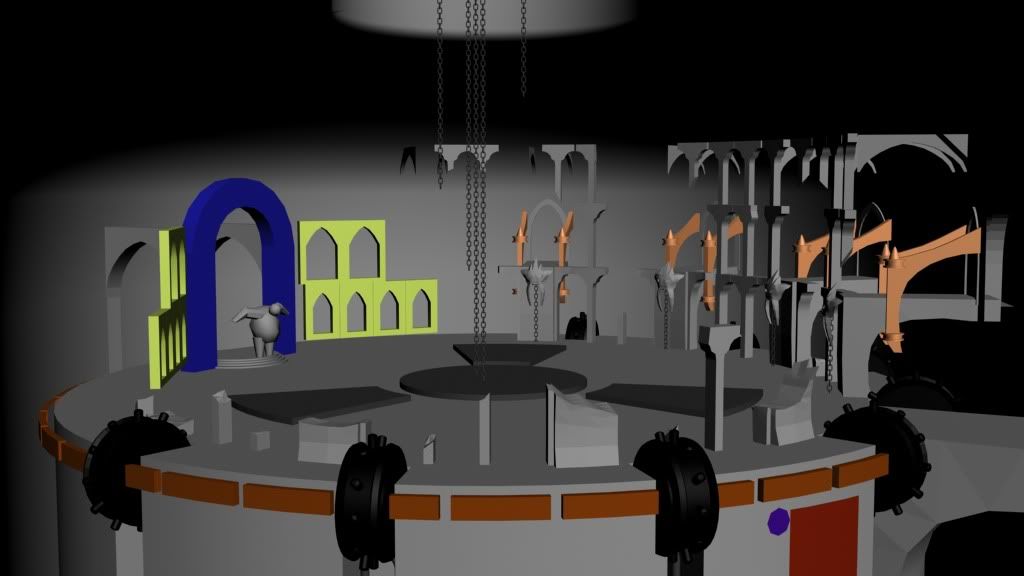

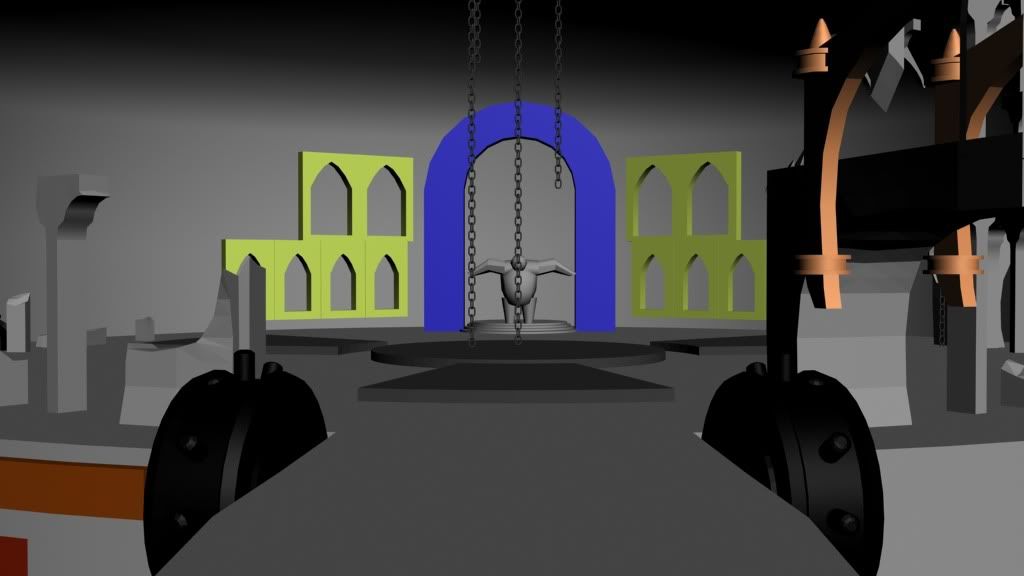
Next thing I am going to work on is getting all the polys evenly spaced for the pieces I want to bring to zbrush.
I have been lurking in these forums for a few months and finally decided to get some projects going. I was really inspired to do some work and get it into UDK after seeing the Tristram Tunnels post from Darkusader. I want to get familiar with the workflow between zbrush and UDK while making an environment and get some detailed modular set pices with normal mapping. I need to focus on a speedy workflow. Feel free to post any comments or suggestions as I progress!
Reference image:

Steps:
1. Block in the stage to get a good feel of how everything is going to be laid out.
2. Determine what pieces need to be modularized so I can copy and paste in UDK.
3. Even out the geometry in the selected pieces to get better results when taken to zbrush for detailing.
4. More to come as i work though......
Here are is my first attempt at blocking out the scene. I think it went a bit overboard on damaging all the smaller pieces, but proportions for the larger pieces are looking where I want them.
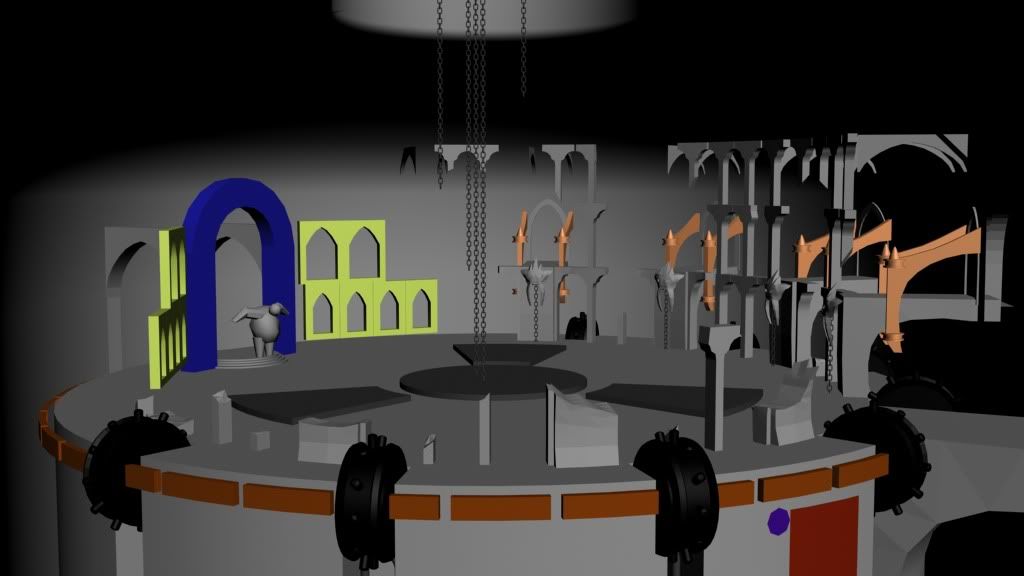

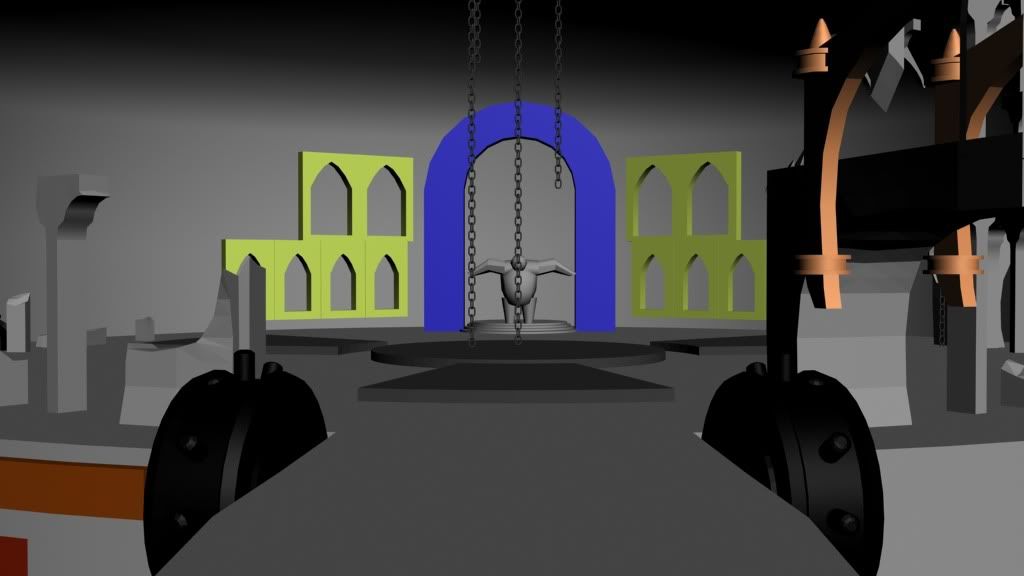
Next thing I am going to work on is getting all the polys evenly spaced for the pieces I want to bring to zbrush.
Replies
One thing I have come across is that sometimes, if I use xNormal with a low poly not created from Decimation master I get hard "cracks" in my texture bake on some edges. I am not sure if this is due the the cage being too small or what. I have used the tool in xnormal to determine the cage amount. Posting a screen shot soon.
So this is the trouble I was having with the normal bake. I would get these nasty lines at the corners of the geometry. I photoshoped them out mostly and it seems to look. I might try beveling the edges and see if that helps next.
This is the reference image I'm going to be working off of:
For the texture I aligned each modular part to the grid as in order to make sure each piece will snap together easily.
Anyway, awesome work
Now for my next project I am trying to produce a next-gen character for UCK, namely my holmboy Krang for TMNT!@!!!1!
I found this sick concept of Krang by Teratophile and am going to start modeling like crazy in the next few days.
My goals for this project is to:
1. Efficiently model high poly sculp in zbrush (organic and hard surface)
2. Export high poly and poly paint to an optimized low res mesh in 3ds max.
3. Clean low poly mesh for animation and texturing.
4. Attempt to get super sick model into UDK with textures and normals maps!!
4c. Hopefuly everything goes to plan!!.
Krang Reference: