The BRAWL² Tournament Challenge has been announced!
It starts May 12, and ends Oct 17. Let's see what you got!
https://polycount.com/discussion/237047/the-brawl²-tournament
It starts May 12, and ends Oct 17. Let's see what you got!
https://polycount.com/discussion/237047/the-brawl²-tournament
New Mini Tut - Selection
Hey there, guys and gals!
Here's a little something I whipped up lately. Basically it's a little tutorial that shows how to make this
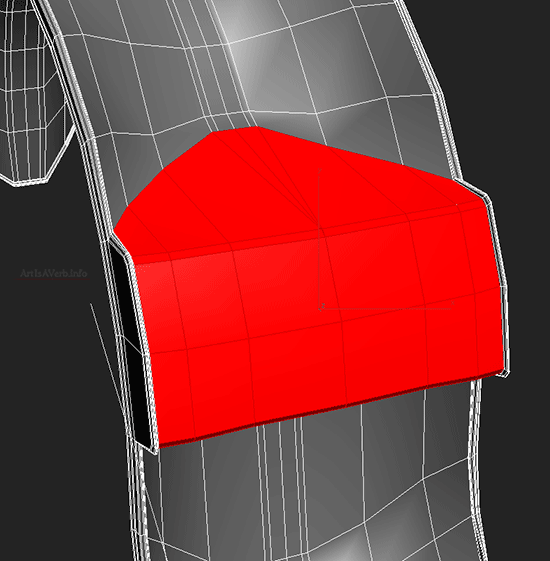
kinds of selections in a second. I really tried to use more a of "show, don't tell" approach so it's kind of a real quickie.
Chances are most you do things that way already, but I thought it'd be worth a shot.
Tell me what you think.
Oh, and special thanks to S2Engine for some feedback along the way.
Cheers, hope it's helpful.
Here's a little something I whipped up lately. Basically it's a little tutorial that shows how to make this
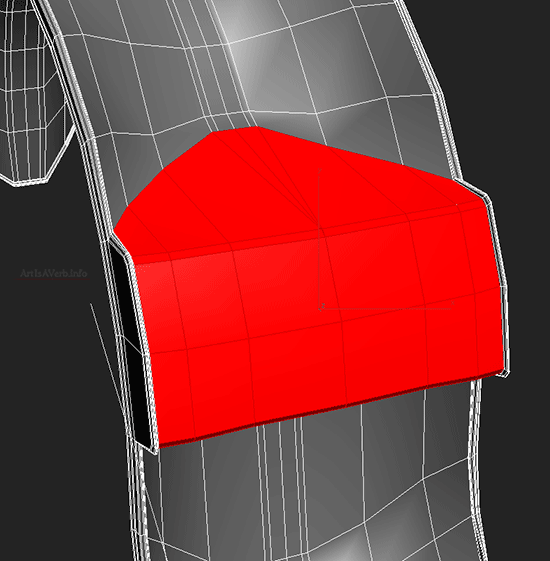
kinds of selections in a second. I really tried to use more a of "show, don't tell" approach so it's kind of a real quickie.
Chances are most you do things that way already, but I thought it'd be worth a shot.
Tell me what you think.
Oh, and special thanks to S2Engine for some feedback along the way.
Cheers, hope it's helpful.
Replies
A few of them could even be done with less clicks if you use "By Angle" selection settings. Especially that first one is just a single click.
Though that does require some tweaking of the treshold value at times.
Yeah, same here. But I've never seen it posted anywhere so I thought it might be worth it.
It's funny that you said that you use pretty much all of this because this wasn't really meant to be as a presentation of everything you can do with it. But that kinda got me thinking, that maybe it's worth adding new images at times when you find a really fast way to make a complex selection? That way it'll eventually teach more different tricks instead of just the core concept. What do you think?
I don't really like using select "By Angle" except for when unwrapping because a lot of times I just want to select that single face on a flat surface and have to go back and forth to toggle it.
So very right you are, sir. I wanted to something that will show how by selecting a single vert you get 4 polys and I did just that, but when I finished the gif and looked at it "from aside" I noticed just what you said. And was kinda on the fence about redoing it since I was in a hurry. And then, the second I come home I see that the watchful eye of polycount never sleeps and that you've already exposed my stupidity to the internees.:) I'll fix it, I promise.