The BRAWL² Tournament Challenge has been announced!
It starts May 12, and ends Oct 17. Let's see what you got!
https://polycount.com/discussion/237047/the-brawl²-tournament
It starts May 12, and ends Oct 17. Let's see what you got!
https://polycount.com/discussion/237047/the-brawl²-tournament
Planets
Hello there!
[ame]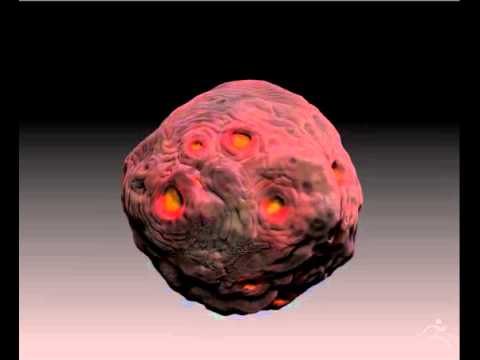 http://www.youtube.com/watch?v=aKRCw2pyOUo[/ame]
http://www.youtube.com/watch?v=aKRCw2pyOUo[/ame]
[ame]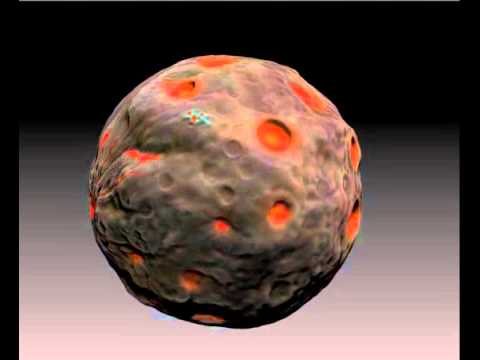 http://www.youtube.com/watch?v=uBWGS0yaLnc[/ame]
http://www.youtube.com/watch?v=uBWGS0yaLnc[/ame]
[ame] http://www.youtube.com/watch?v=ubj0x58uCB0[/ame]
http://www.youtube.com/watch?v=ubj0x58uCB0[/ame]
[ame]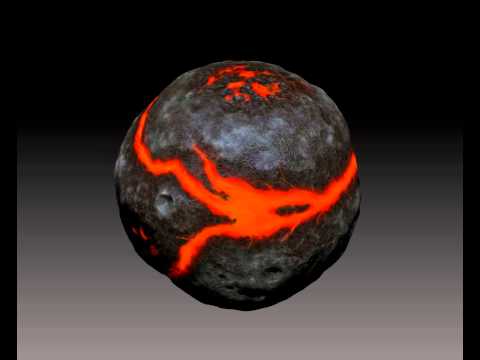 http://www.youtube.com/watch?v=U4XihmRyDg4[/ame]
http://www.youtube.com/watch?v=U4XihmRyDg4[/ame]
[ame] http://www.youtube.com/watch?v=E_DJVHhmLmo[/ame]
http://www.youtube.com/watch?v=E_DJVHhmLmo[/ame]
[ame]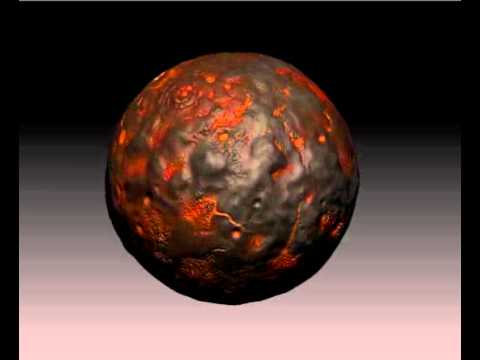 http://www.youtube.com/watch?v=2XO1TKlyDBY[/ame]
http://www.youtube.com/watch?v=2XO1TKlyDBY[/ame]
[ame] http://www.youtube.com/watch?v=D-A9YLrXWFc[/ame]
http://www.youtube.com/watch?v=D-A9YLrXWFc[/ame]
[ame]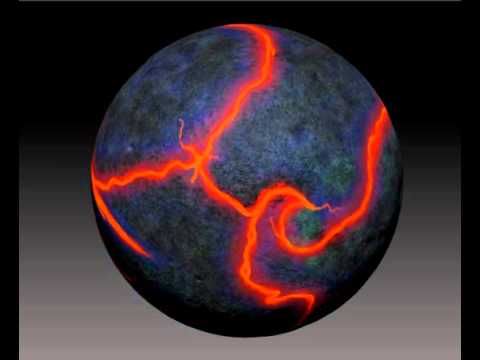 http://www.youtube.com/watch?v=GLz5Q0G20Aw[/ame]
http://www.youtube.com/watch?v=GLz5Q0G20Aw[/ame]
So I have done a pretty decent job of projecting the geometry of these models onto their low poly versions. The maps turn out great in XNormal. I have been searching everywhere for a tutorial on how to get the color as well and after a day or so of fidgeting around I am still at an undesirable result.
Are there any ZBrush experts around that could kind of talk me through the process of transferring their poly colors to a diffuse map? Is there a simple way from ZBrush to XNormal?
I've done a lot of research, trial and error with different methods today; I am some what at my wit's end for the night. I'd like to be able to get my UVs from Max into ZBrush without having them go willy wonka on me:


Any suggestions would be greatly appreciated! Thanks

[ame]
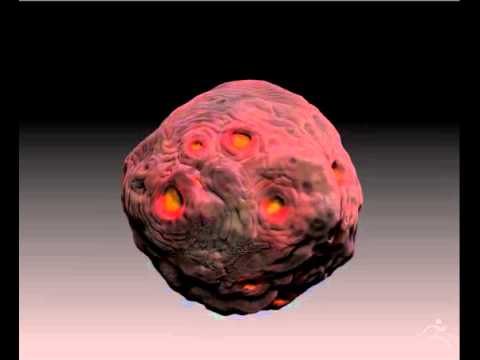 http://www.youtube.com/watch?v=aKRCw2pyOUo[/ame]
http://www.youtube.com/watch?v=aKRCw2pyOUo[/ame][ame]
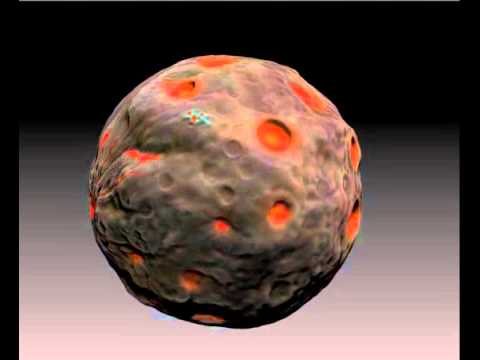 http://www.youtube.com/watch?v=uBWGS0yaLnc[/ame]
http://www.youtube.com/watch?v=uBWGS0yaLnc[/ame][ame]
 http://www.youtube.com/watch?v=ubj0x58uCB0[/ame]
http://www.youtube.com/watch?v=ubj0x58uCB0[/ame][ame]
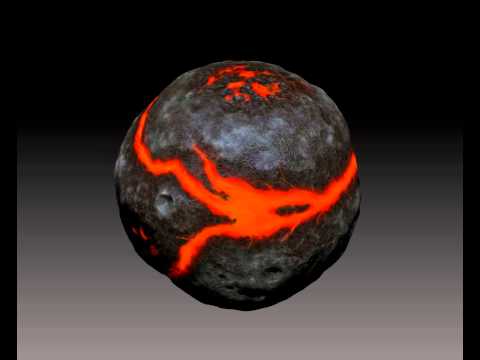 http://www.youtube.com/watch?v=U4XihmRyDg4[/ame]
http://www.youtube.com/watch?v=U4XihmRyDg4[/ame][ame]
 http://www.youtube.com/watch?v=E_DJVHhmLmo[/ame]
http://www.youtube.com/watch?v=E_DJVHhmLmo[/ame][ame]
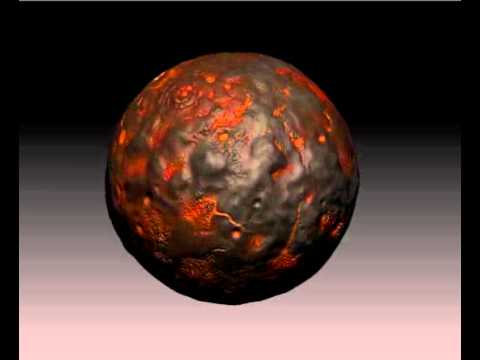 http://www.youtube.com/watch?v=2XO1TKlyDBY[/ame]
http://www.youtube.com/watch?v=2XO1TKlyDBY[/ame][ame]
 http://www.youtube.com/watch?v=D-A9YLrXWFc[/ame]
http://www.youtube.com/watch?v=D-A9YLrXWFc[/ame][ame]
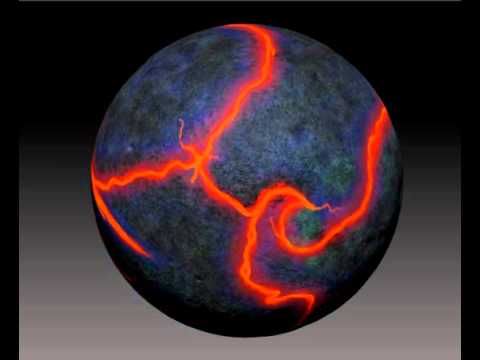 http://www.youtube.com/watch?v=GLz5Q0G20Aw[/ame]
http://www.youtube.com/watch?v=GLz5Q0G20Aw[/ame]So I have done a pretty decent job of projecting the geometry of these models onto their low poly versions. The maps turn out great in XNormal. I have been searching everywhere for a tutorial on how to get the color as well and after a day or so of fidgeting around I am still at an undesirable result.
Are there any ZBrush experts around that could kind of talk me through the process of transferring their poly colors to a diffuse map? Is there a simple way from ZBrush to XNormal?
I've done a lot of research, trial and error with different methods today; I am some what at my wit's end for the night. I'd like to be able to get my UVs from Max into ZBrush without having them go willy wonka on me:


Any suggestions would be greatly appreciated! Thanks

Replies
In zbrush you also need to collapse polypaint layers before you export your obj for baking, also make sure you are exporting color data, but that is on by default so it should be okay.
I'm glad it was something as simple as finally noticing a scroll bar and un-checking a box. I feel like a dummy but really glad I get to make art today! Thank you
Here is a bit of an update of how things are rendering in the game engine.
For the time being, I am figuring out my pipe line. Right now it takes me about 1 hour and 30 minutes from start to finish. Hopefully I can improve upon that without getting sloppy! (In fact just the opposite, I'd like to get much cleaner haha)
On a side note, lets consider the fact that I am poly painting, and lets say that I am painting about 2 million polygons in ZBrush. Well, when I convert that to a 1024 texture, how many pixels is that usually? Just trying to calculate how much of my resolution is lost or how I can better resolve pixelation in Photoshop. Maybe I am over thinking it anyway, I wonder how much resolution the human eye really notices?
Thanks!
Are there any special tips for maintaining the integrity of the higher res poly painting when I bake the map?
If the planets will be seen up close, and fill the screen, 1024 is likely too small, and if you're zooming in on them at all it is almost certainly not enough resolution, and you'd want to consider some sort of tiling blend terrain texture system, and scrap the whole painting each one by hand in zbrush idea.
You could also experiment with a unique normal map/color for the entire object, but then layering in finer levels of micro detail, this would allow you to view the asset much closer, and possibly even use a smaller(512?) texture for the unique detail.
If you'll only see them from a distance, or say about 400x400 pixels max, I think a 1024x2 is fine. In this case, I wouldn't worry too much about "counting pixels" but instead just do some tests at the correct resolution, and see if you're happy with the detail level you can get out of a 1024.