Weird smoothing/normal map error
I'm doing a piece right now and I've hit a snag (3DS Max, 3Point Shader, normal map applied):
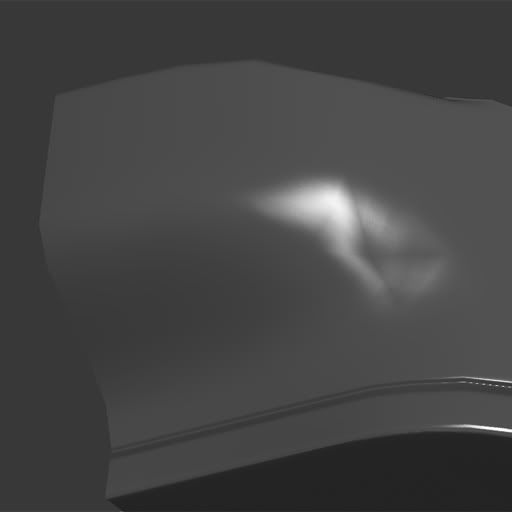
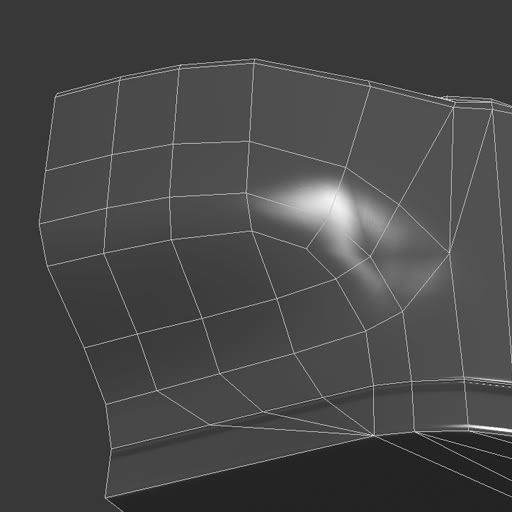
I've moved the vertex in several spots to get it to work to no avail. What's weirder is, if I apply symmetry without welding verts, that error disppears and something else reappears. Any ideas? I'm stumped. I've also tried welding stray verts and edges, looked at the cage (found nothing obvious), and upped the iterations on turbosmooth to 3; none of that worked. I feel like I'm missing something simple/obvious.
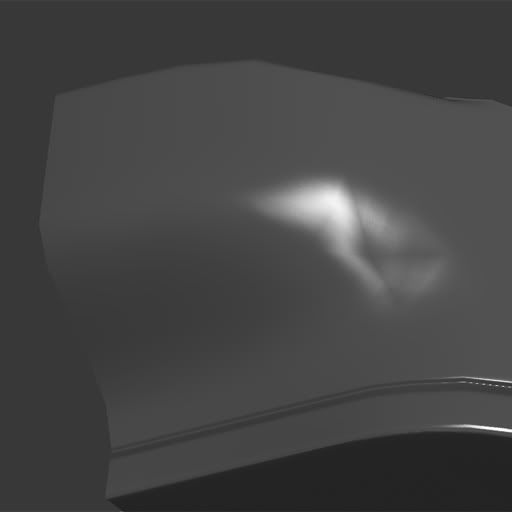
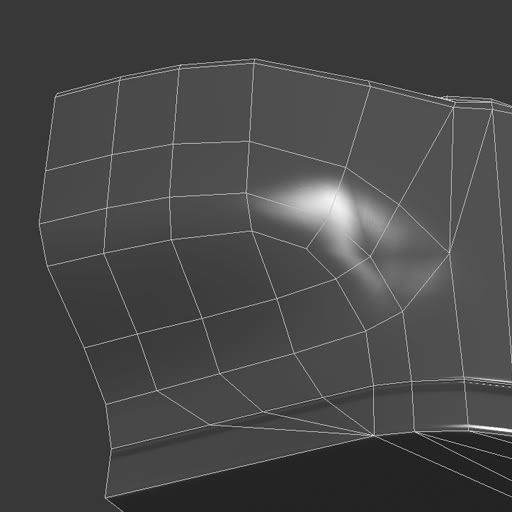
I've moved the vertex in several spots to get it to work to no avail. What's weirder is, if I apply symmetry without welding verts, that error disppears and something else reappears. Any ideas? I'm stumped. I've also tried welding stray verts and edges, looked at the cage (found nothing obvious), and upped the iterations on turbosmooth to 3; none of that worked. I feel like I'm missing something simple/obvious.

Replies
Did you have different smoothing groups when you baked the high poly normal?
I put a couple of smoothing groups on the object, but the surface where the error appears only has one.
A. Max can give unreliable results, ei: Ignore your "invisible edge" orientation on quads and use the opposite, this generally will result in a distinct "X" shaped smoothing error, as the edge in the bake is running against the edge in the mesh.
B. When a mesh is triangulated for export, the mesh normals map change. This depends on your exporter generally, a good exporter should freeze the mesh normals before triangulation.
So, are you using Quality Mode normals in 3pshader? If not, this could just be basic max-crappyness.
Also, make sure that you're rebaking after every change to your mesh, if you move some verts around, or change your smoothing groups, this alters your mesh normals and you will need to rebake.
After all that, I exported to the UDK, ran lightmass, and it worked. So, I guess it was a Max issue.