The BRAWL² Tournament Challenge has been announced!
It starts May 12, and ends Oct 17. Let's see what you got!
https://polycount.com/discussion/237047/the-brawl²-tournament
It starts May 12, and ends Oct 17. Let's see what you got!
https://polycount.com/discussion/237047/the-brawl²-tournament
Photo real architecture
Hi Polycount, i'm currently working on an architectural assignment, the main aim of this is "photo realistic renders" using the Mental ray renderer. The main problem i'm finding which of course was to be expected is render time. I've finished the scene now, it's not perfect and it's only using the standard arch and design materials as instructed by my lecturer so i'm not looking for crits on the scene exactly, more how i can push mental ray to give me more realistic renders with the shortest render time possible. I'm hoping that these won't take longer than two or three hours each at the max due to time constrains.
Here are the sorts of things i'm coming up with so far.


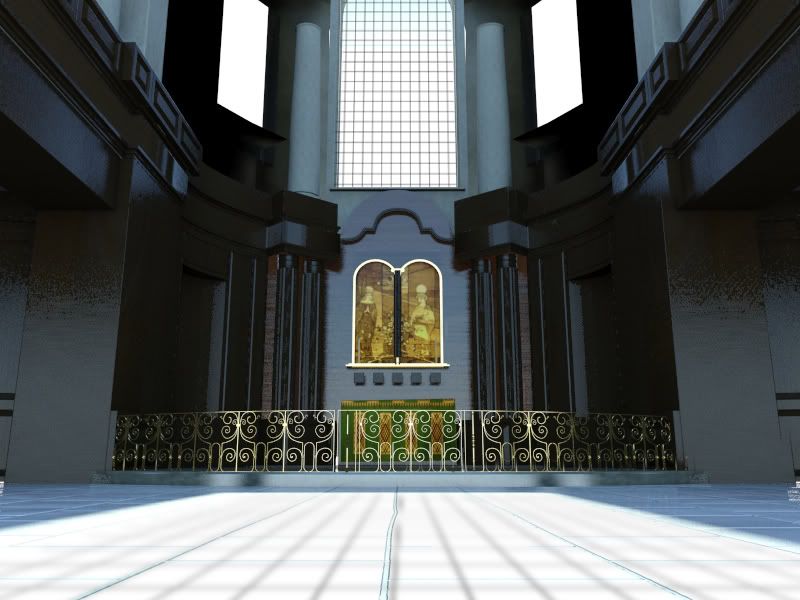

These are taking anywhere between 30 minutes to 3 hours. I've got a daylight system set up and am using sky portals on all 17 of the windows.
Here are the sorts of things i'm coming up with so far.


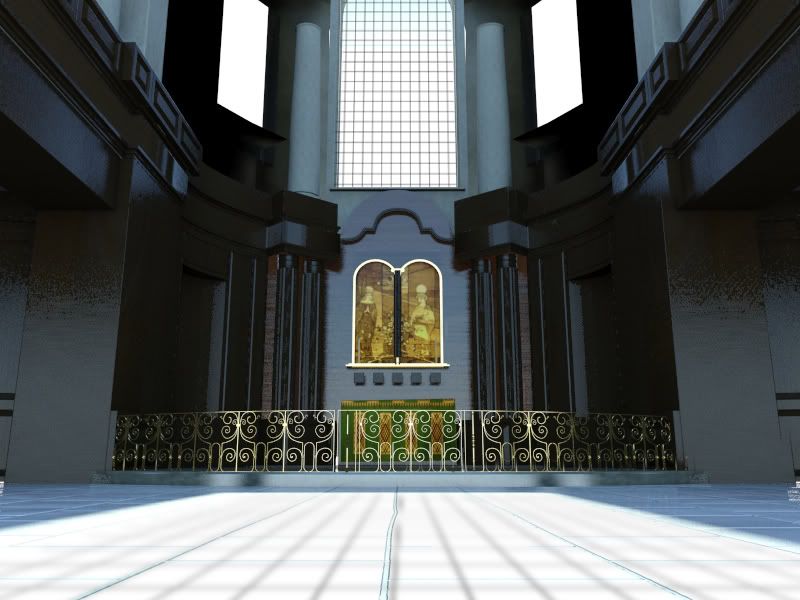

These are taking anywhere between 30 minutes to 3 hours. I've got a daylight system set up and am using sky portals on all 17 of the windows.
Replies
and you might need to turn up the samples.
For the anti-aliasing, (assuming that you're using Arch and Design materials) look into using the "highlight + FG only" checkbox, and the fast glossy interpolation rollout tab.
A scene like this shouldn't take nearly that long to render, but if it's re-running GI and FG every time, it will - and that's very unnecessary. Hope this helps.
Not that I'm doing Photo realistic renders a lot but this is really usefull information. Finally I get why you would do multiple passes.