The BRAWL² Tournament Challenge has been announced!
It starts May 12, and ends Oct 17. Let's see what you got!
https://polycount.com/discussion/237047/the-brawl²-tournament
It starts May 12, and ends Oct 17. Let's see what you got!
https://polycount.com/discussion/237047/the-brawl²-tournament
[MaxScript] Visual Pivot Placer

The image above says all.
Places the pivot of the selected object/s in one of the red colored circle.
For Editable Poly object/s you can place the pivot in the center of selected vert/s. edge/s, face/s.
Click with LMB on one of the red circle will tread all selected objects as one and the pivots of all objects will be in the same place.
Shift+LMB - every object in group or selection set will be treated as a separate.
[ame="
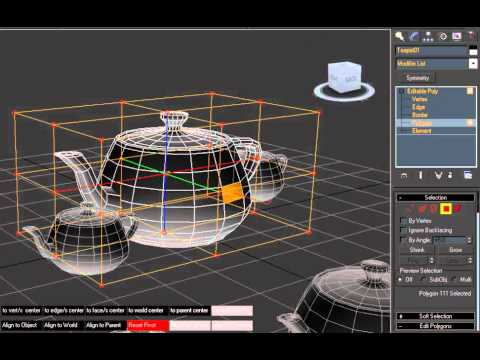 http://www.youtube.com/watch?v=KhrwZLmt5Ls&feature=player_embedded"]http://www.youtube.com/watch?v=KhrwZLmt5Ls[/ame]
http://www.youtube.com/watch?v=KhrwZLmt5Ls&feature=player_embedded"]http://www.youtube.com/watch?v=KhrwZLmt5Ls[/ame]Download from scriptspot
Replies
I, Pivot Error!!!
Invalid selection.
I assume it's because my scene is empty/no selection, but it works nonetheless.
Added: - 3 types of pivot points cage - world BBox, local BBox(idea by @TitusLVR ) and dimension BBox.
- RexetXform and convert to Editable_Poly - idea by @tomastnt
- Shift+slecet another object will put the pivot of object to pivot of the selected objects
[ame]