The BRAWL² Tournament Challenge has been announced!
It starts May 12, and ends Oct 17. Let's see what you got!
https://polycount.com/discussion/237047/the-brawl²-tournament
It starts May 12, and ends Oct 17. Let's see what you got!
https://polycount.com/discussion/237047/the-brawl²-tournament
Max UVW Relax breaking objects into separate parts
Following a eat3D dvd. In the video, the author breaks some pieces of with quick planar map. Then selects everything, and uses relax to get everything down to a similar size and remove any possible stretching. When I attempt this it decides to break the chunks I used quick planar map on into separate parts. This is not the case in the DVD. Picture below. I should be all clear on questions after this promise!
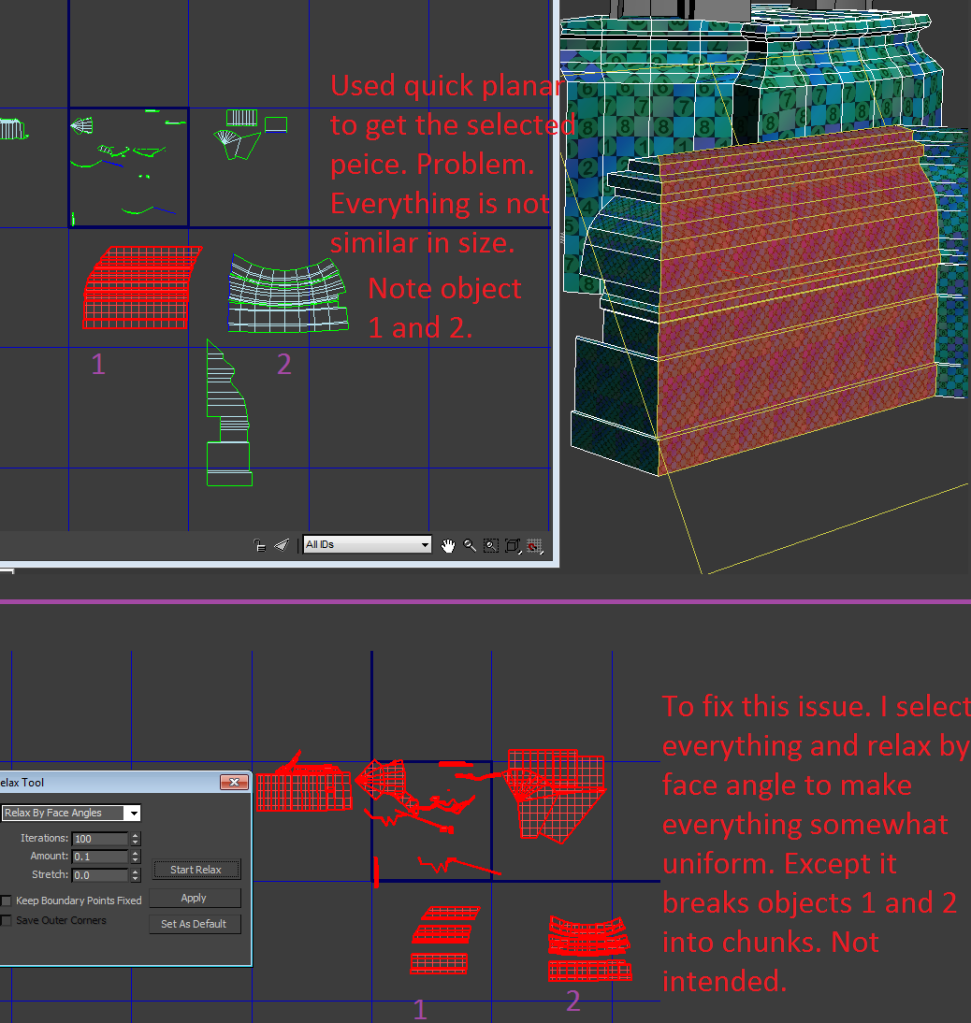
I think I found the issue perhaps? These parts on the UV are not completely connected. But I am not sure how to fix this. I went back and verified the LP is welded up correctly.
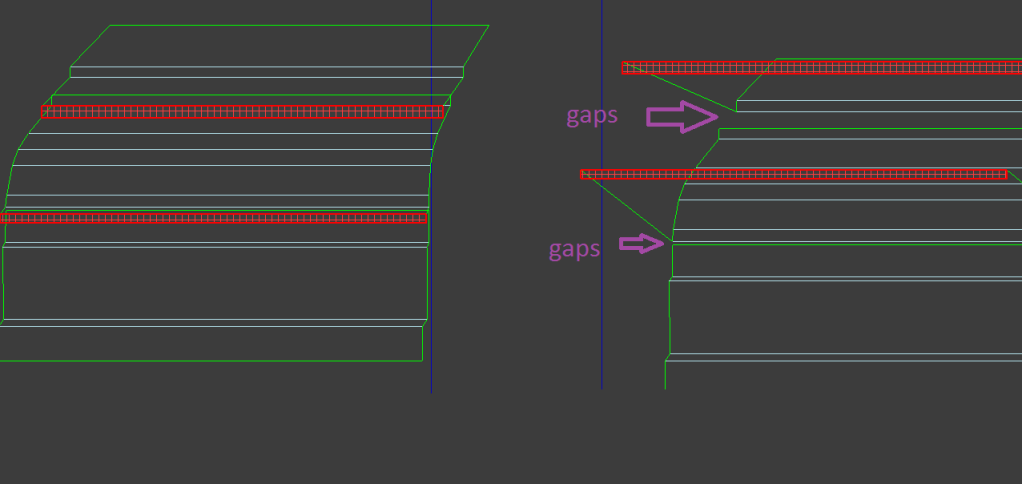
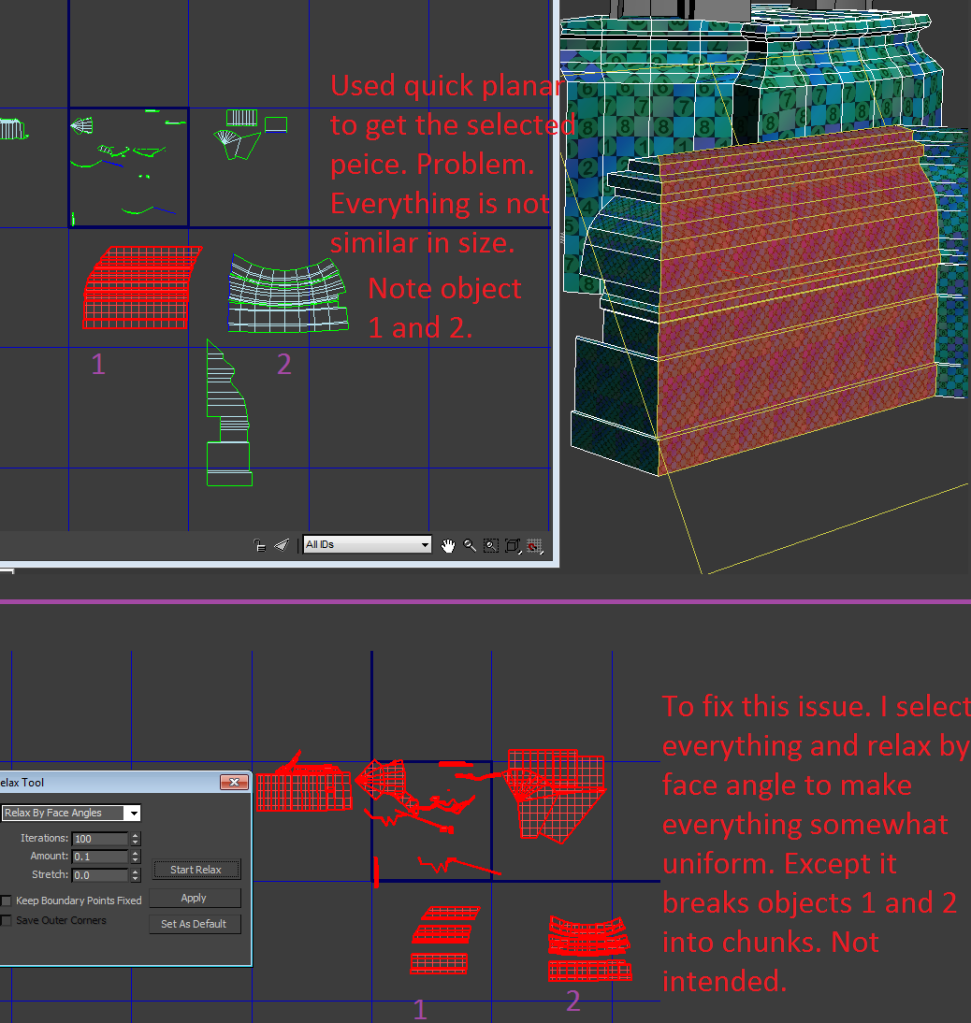
I think I found the issue perhaps? These parts on the UV are not completely connected. But I am not sure how to fix this. I went back and verified the LP is welded up correctly.
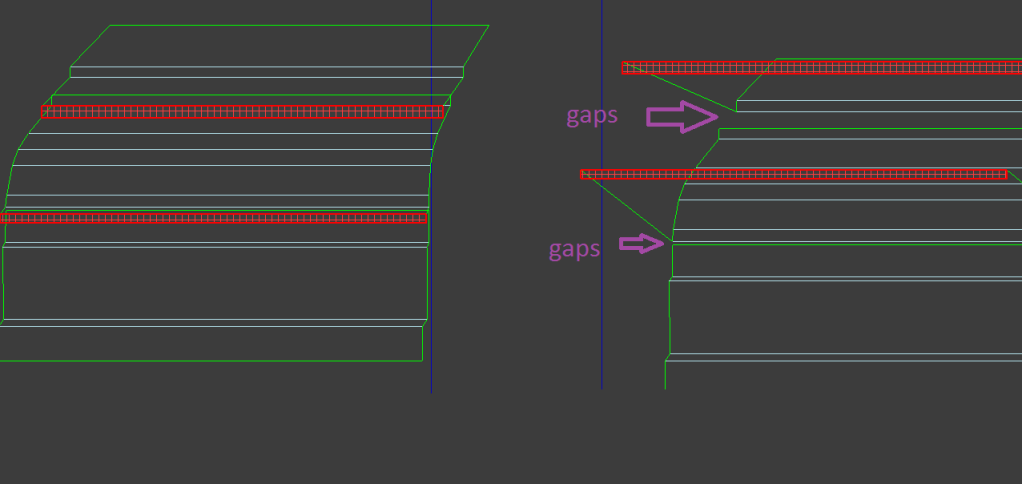
Replies
Also know that there are other ways to "normalize" the scale of UV shells without having to relax. In TexTools there is a "normalize" function (formally a stand alone script MoP wrote, but with some improvements).
A similar function has been added to 3dsmax 2012 so in the future this is going to be a lot easier.
Same stuff as check "real-world map size" in the uvw mapping modifier.
Not sure relax is always the best choice for straight and angular stuff like buildings.