The BRAWL² Tournament Challenge has been announced!
It starts May 12, and ends Oct 17. Let's see what you got!
https://polycount.com/discussion/237047/the-brawl²-tournament
It starts May 12, and ends Oct 17. Let's see what you got!
https://polycount.com/discussion/237047/the-brawl²-tournament
Possible to remove stored UVW coordinates?
Max 2011. I am working through a tutorial by eat3D, and the project files it comes with the object is already fully unwrapped. That defeats the purpose of me purchasing this DVD. Is there a way I can removed the UVW unwrap the author already did? I tried reimporting it to a new scene and applying edit poly and collapsing.
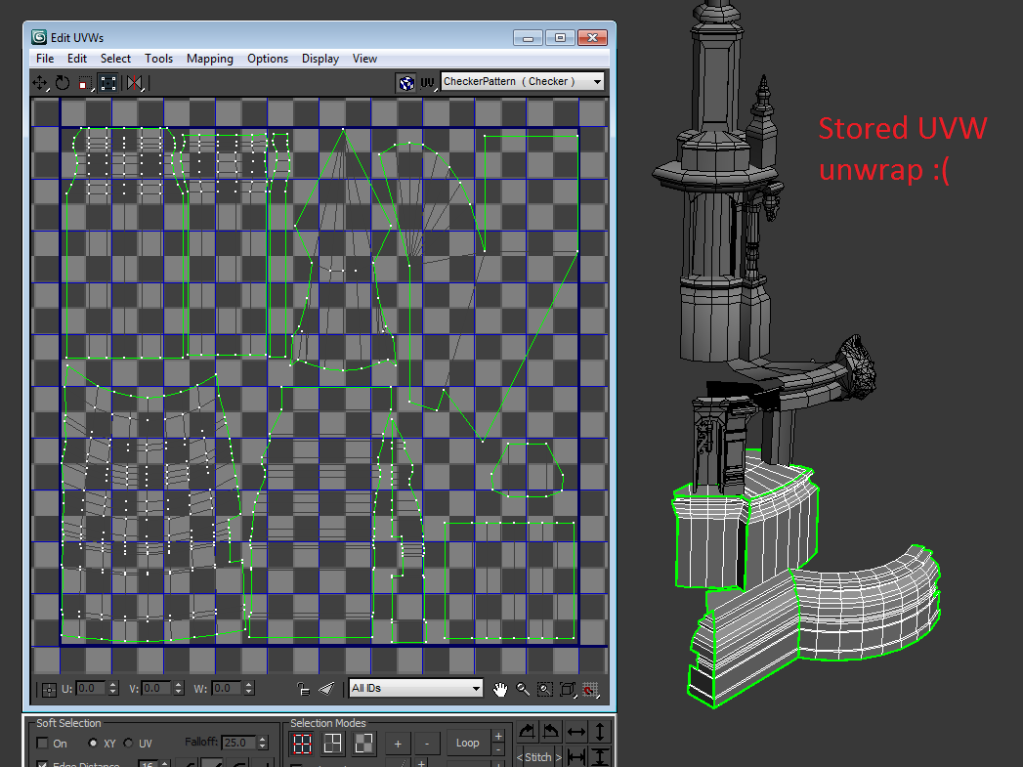
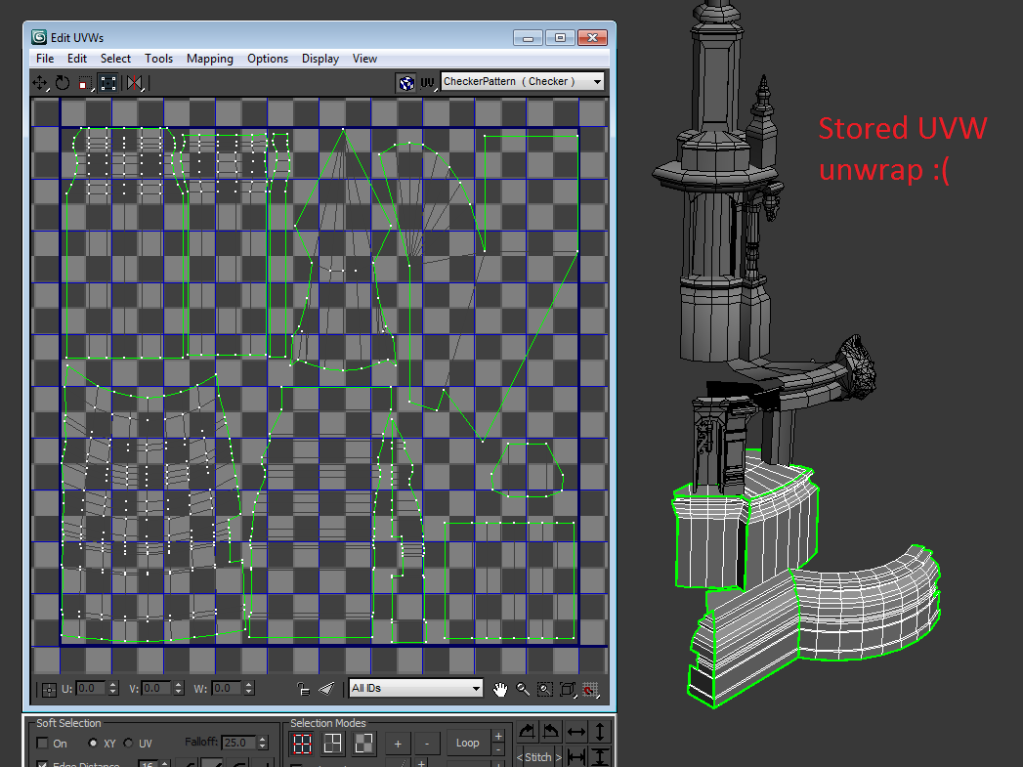
Replies
Bingo thanks!
you can select the channel with the ID of Map and clear it, that will clear out the UV's. You can also duplicate your map channel - so if you need to make a 2nd uv channel for lightmaps or just texture blending, you can use your 1st uv unwrap as a base.