The BRAWL² Tournament Challenge has been announced!
It starts May 12, and ends Oct 17. Let's see what you got!
https://polycount.com/discussion/237047/the-brawl²-tournament
It starts May 12, and ends Oct 17. Let's see what you got!
https://polycount.com/discussion/237047/the-brawl²-tournament
3ds max boolean issue...
I am about to pull my hair out over this. AS you can see The booleans worked fine for the first 3 cut outs but when I try and do the last one it deletes the majority of the mesh! I tryed to figure out if there was anything wrong with with the verts and what not to figure out what would cause it to act like that but to no avail. I may have to go to a gettoh method of copying and pasting.
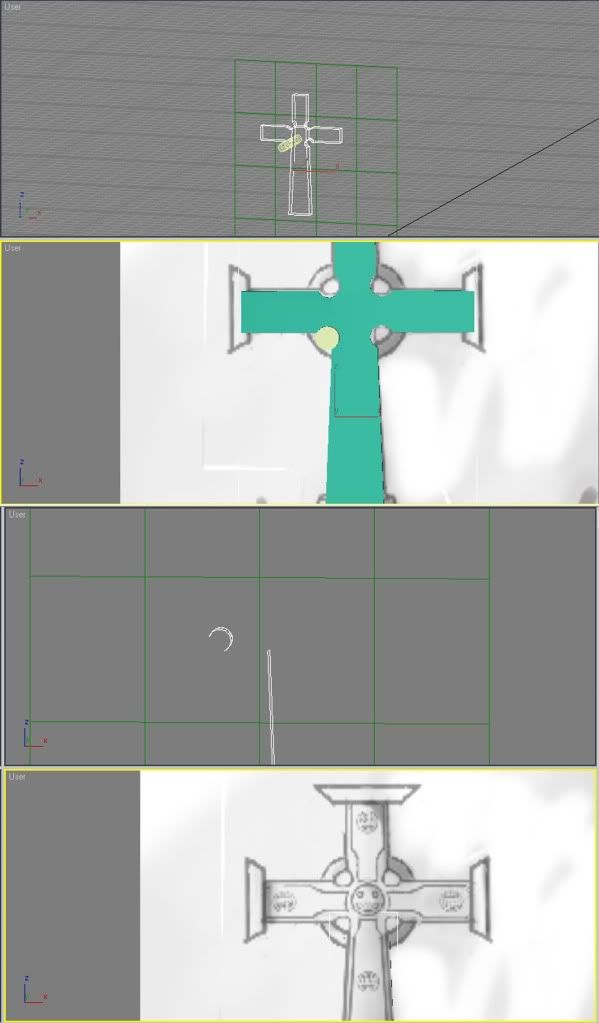
thanks, for reading and any help is apreciated!
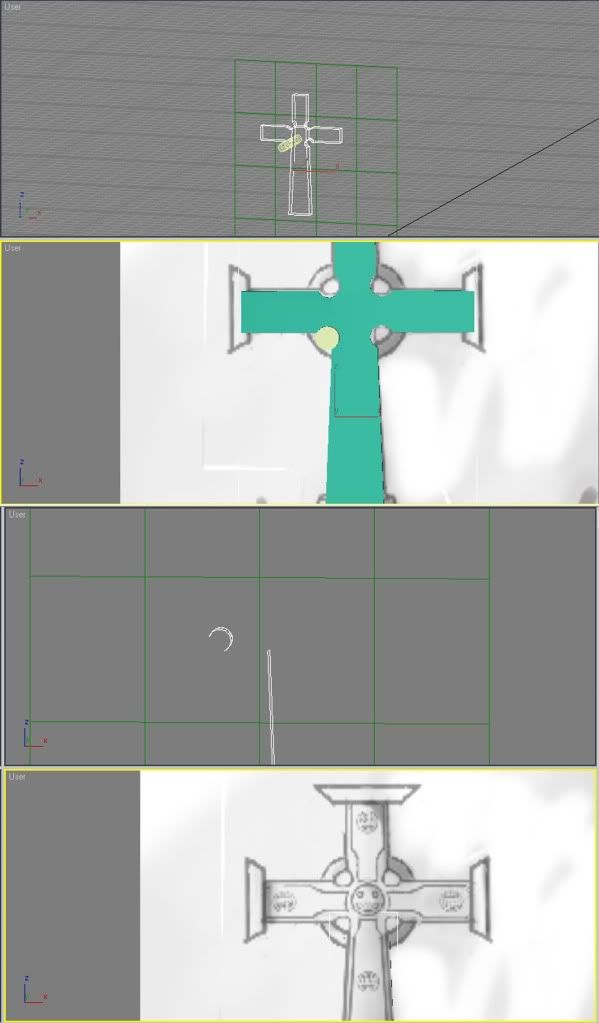
thanks, for reading and any help is apreciated!
Replies
either way its buggy, though proboolean is newer and a little less buggy.
what i'd recommend to do (so you cont have to exentsivly weld) is to make a cut in the middle (vertically), delete the wrong half and mirror the other. then attach the halves together and weld the corresponding verts. then select all those new and unnecessary verts and hit "remove" in your editable poly modifier.
its going to preserve the faces but delete the the verts and edges (unlike hitting "del" on your keyboard)
for ingame models or highpolys you hardly ever use it. even if you get it work, most of the time you spend more time repairing the mesh than anything else.
You're boolean option is set to Intersection, instead of Subtract.
You may need to reset x-forms on both objects before creating the boolean object.
In either case you're probably better off just using a symmetry modifier to create the second half.
@xXm0RpH3usXx-
I used both; regular boolean actualy did the job but made realy ugly geometry and triangled the crap out of it, So I didnt go with that. Most of it was probolean.
Ill do what you said.
@aphexx thanks man, Im still new at this. This is my first model im building in 3dsmax.
@monster Thankd man, Ill use the symetry modefyer!