Lightmass and Deco Layers
Hey everyone,
I've been playing around with terrain in UDK trying to create a small environment. It's still pretty early along but I've already hit a snag. I'm using deco layers to quickly place trees on my terrain, but it seems that lightmass doesn't work on these meshes. I've double checked the mesh to make sure it wasn't a lightmap problem, but I keep getting stark black shadows when I build lighting. Oh, I'm also still using the Sept 2010 build so I have access to foliage layers in case that matters.
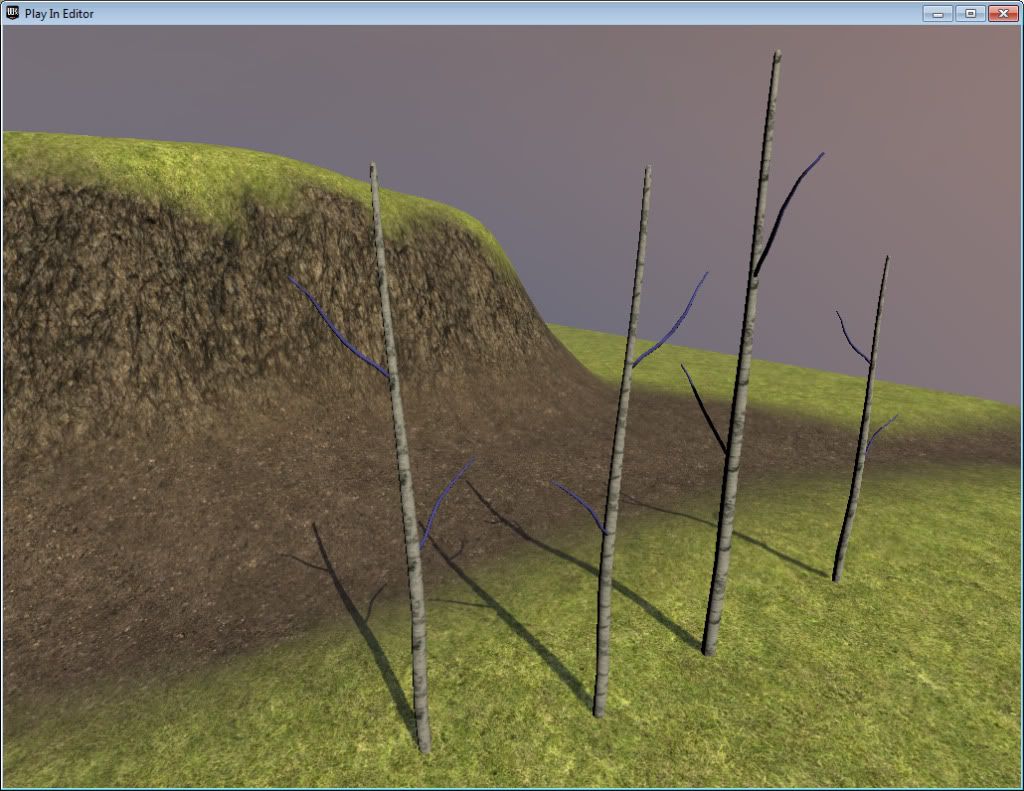
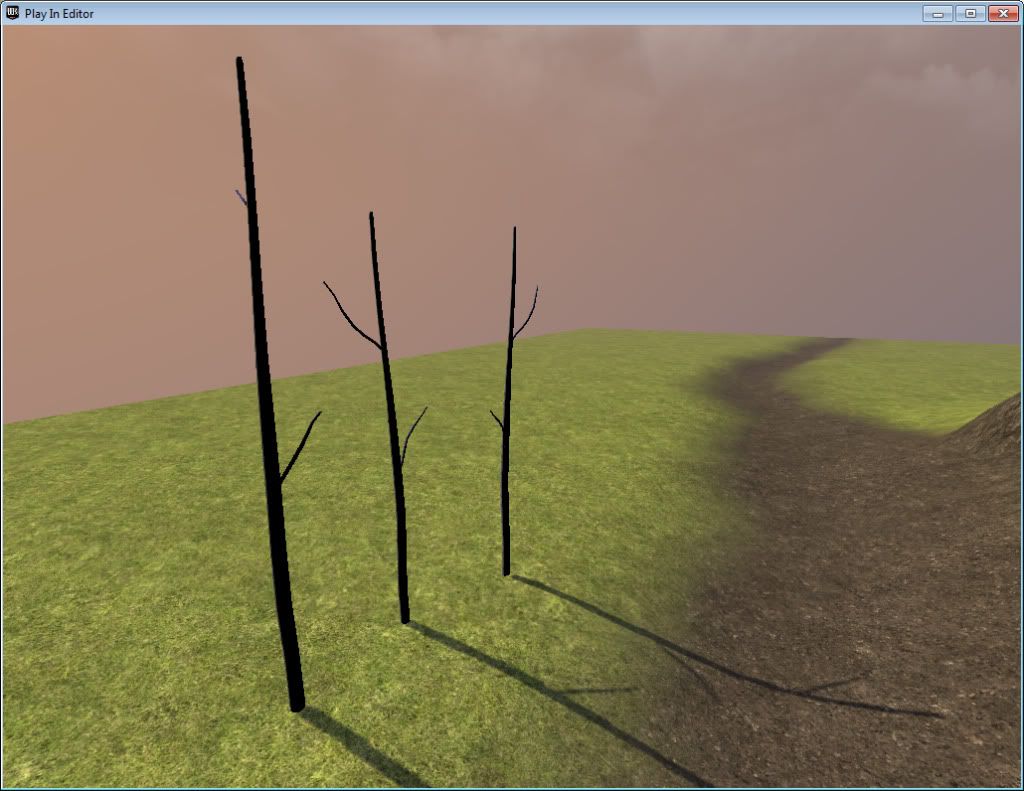
I've been playing around with terrain in UDK trying to create a small environment. It's still pretty early along but I've already hit a snag. I'm using deco layers to quickly place trees on my terrain, but it seems that lightmass doesn't work on these meshes. I've double checked the mesh to make sure it wasn't a lightmap problem, but I keep getting stark black shadows when I build lighting. Oh, I'm also still using the Sept 2010 build so I have access to foliage layers in case that matters.
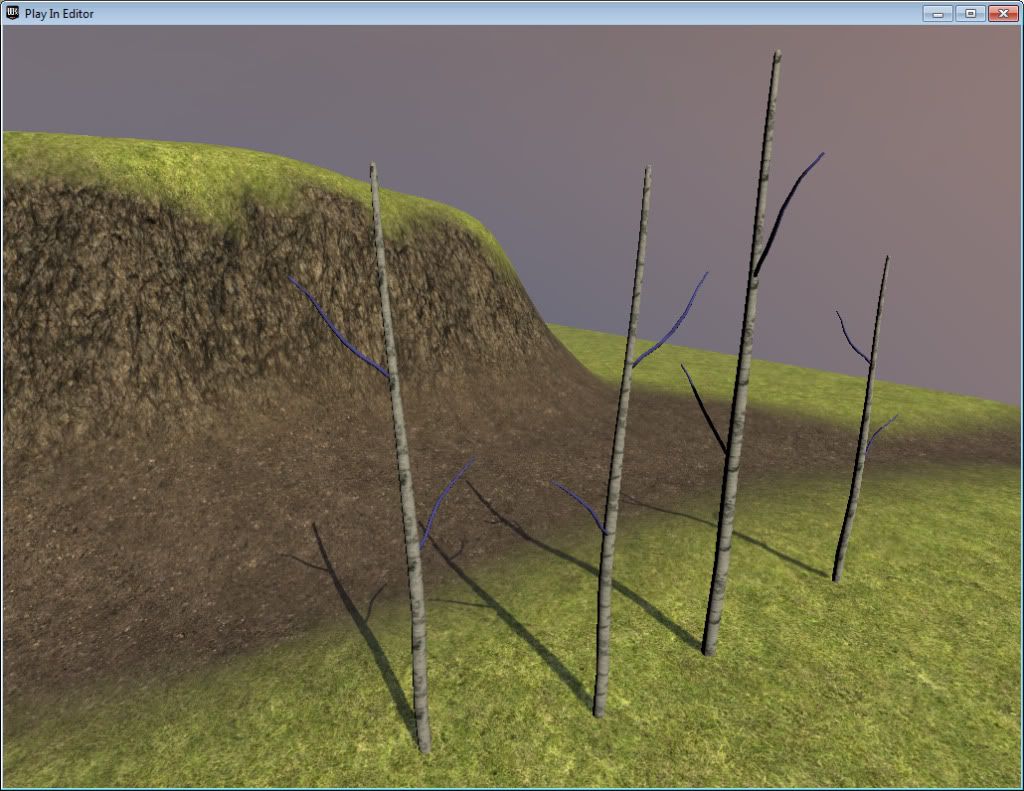
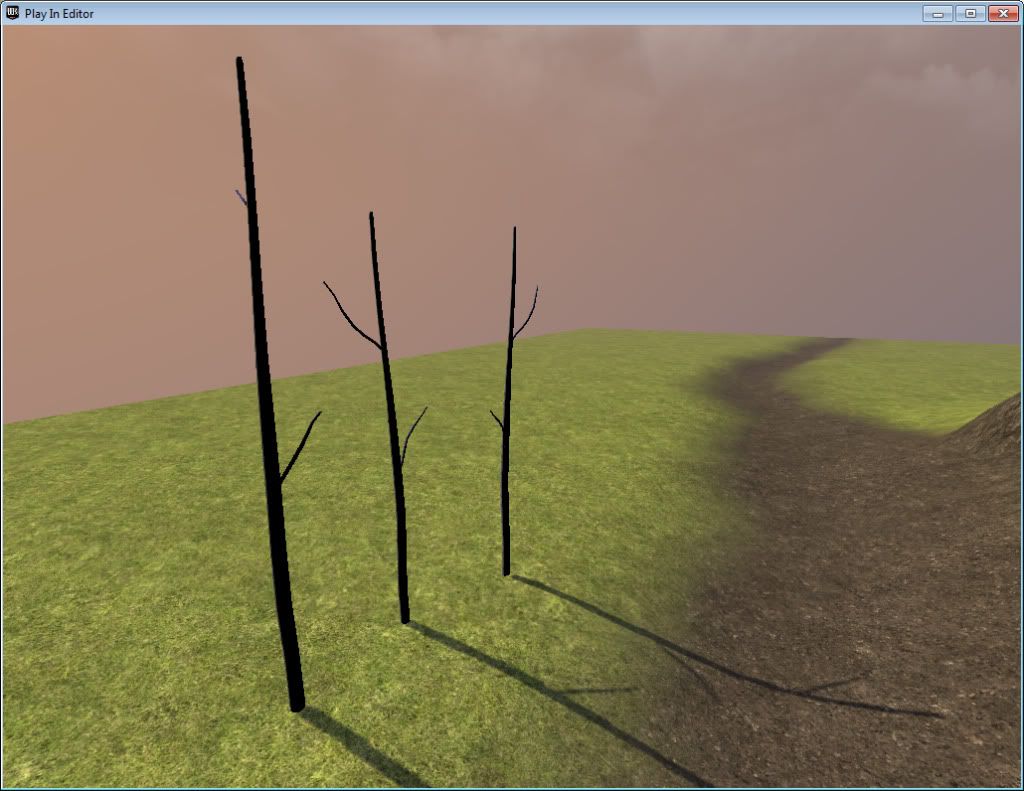
Replies
This is a better shot of the problem. A regular static mesh manually placed on a terrain builds fine (well, it doesn't cast shadows but that's another issue). The same mesh placed inside a deco layer doesn't pick up any bounced lighting at all.
There's always some ninny prepared to tell you to just place individual clumps of grass manually though, after all it's not like UDK is supposed to be some sort of cutting edge engine that let's you do realistic looking scenes in less time with less work...