The BRAWL² Tournament Challenge has been announced!
It starts May 12, and ends Oct 17. Let's see what you got!
https://polycount.com/discussion/237047/the-brawl²-tournament
It starts May 12, and ends Oct 17. Let's see what you got!
https://polycount.com/discussion/237047/the-brawl²-tournament
WIP Environment FABLE
So, i started an assignment for my grad reel, that was to take a piece of concept art and model it out as quickly as possible, basically how it would be in the industry, rather than just doing something i wanted to based on my own concept.
I was then assigned a piece from Fable, being that my strengths are more like Dante's Inferno and God of War style modeling and texturing, I wanted to learn hand painted and stylized, which was my weakness.
So here are the models, just wondering how this is coming along, i wont show all of them, just a general strength of them, game content later, and then some of the hand painted textures.
Thanks for the critiques ahead of time, want this level to really shine.
Overall Screen of Level
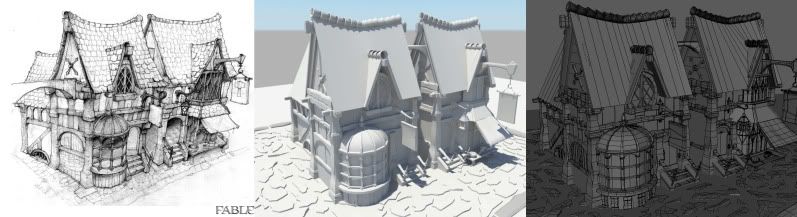
Breakdowns
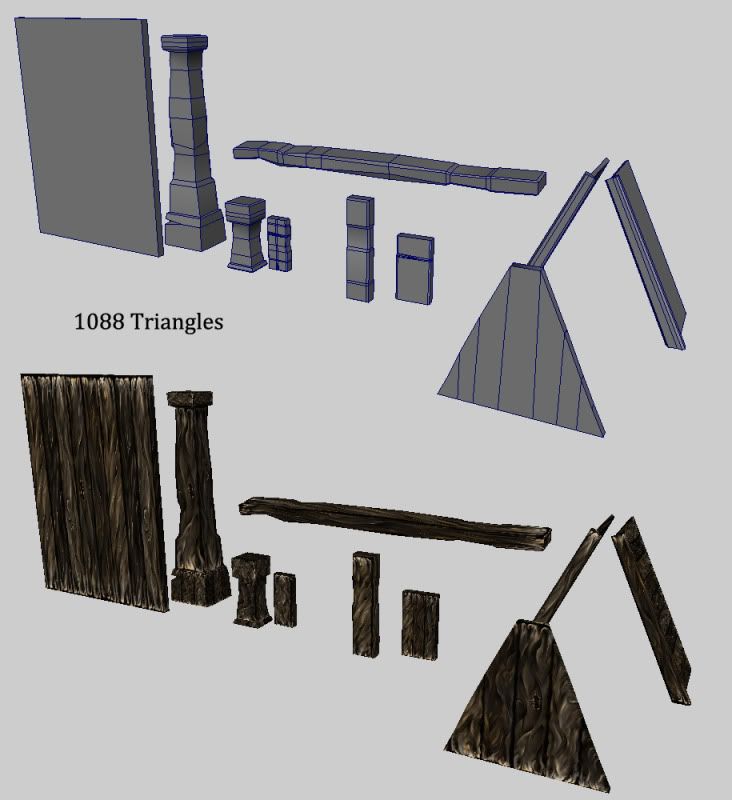
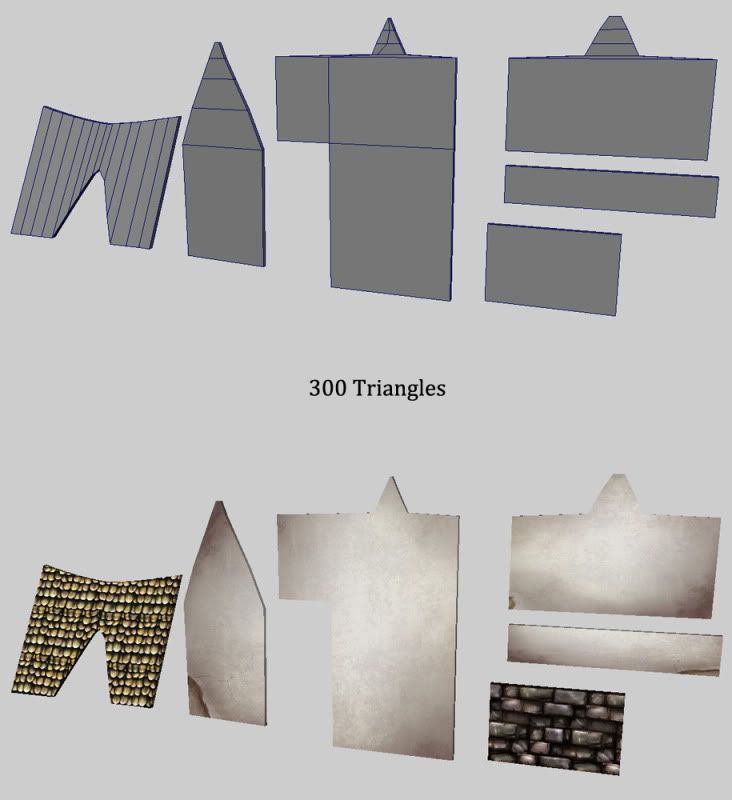

Textures Hand Painted

I have not FULLY optimized the polygons, that usually comes at the end, but they are roughly where i want them.
Point is to get these into engine and build an entire city from them (under progress)
I was then assigned a piece from Fable, being that my strengths are more like Dante's Inferno and God of War style modeling and texturing, I wanted to learn hand painted and stylized, which was my weakness.
So here are the models, just wondering how this is coming along, i wont show all of them, just a general strength of them, game content later, and then some of the hand painted textures.
Thanks for the critiques ahead of time, want this level to really shine.
Overall Screen of Level
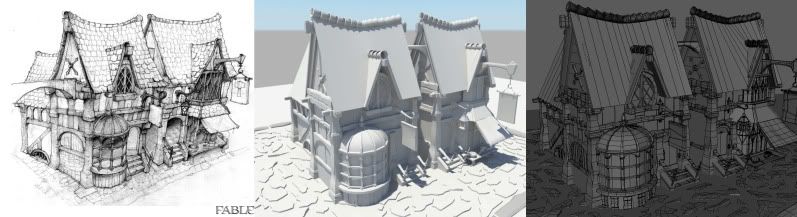
Breakdowns
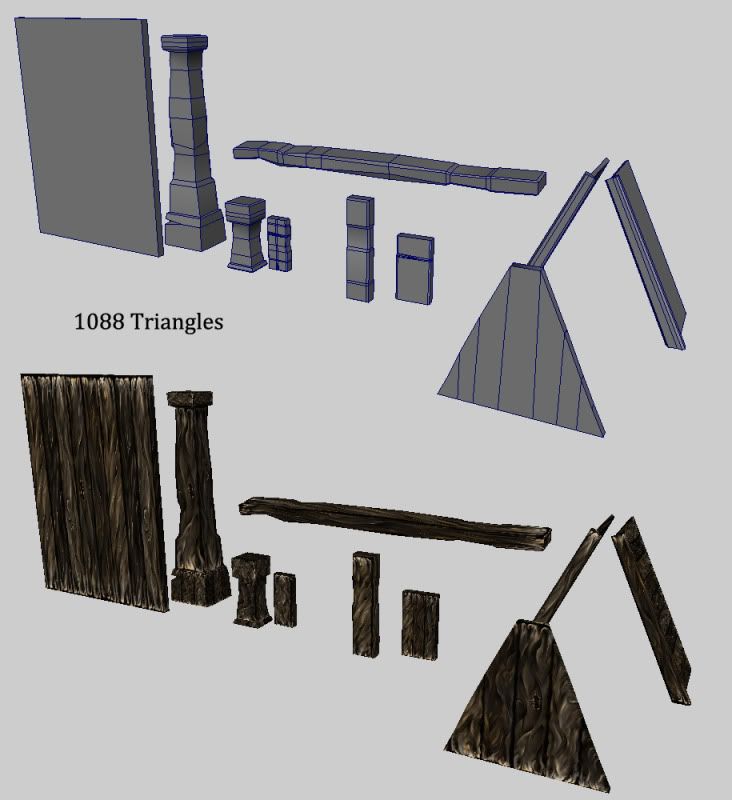
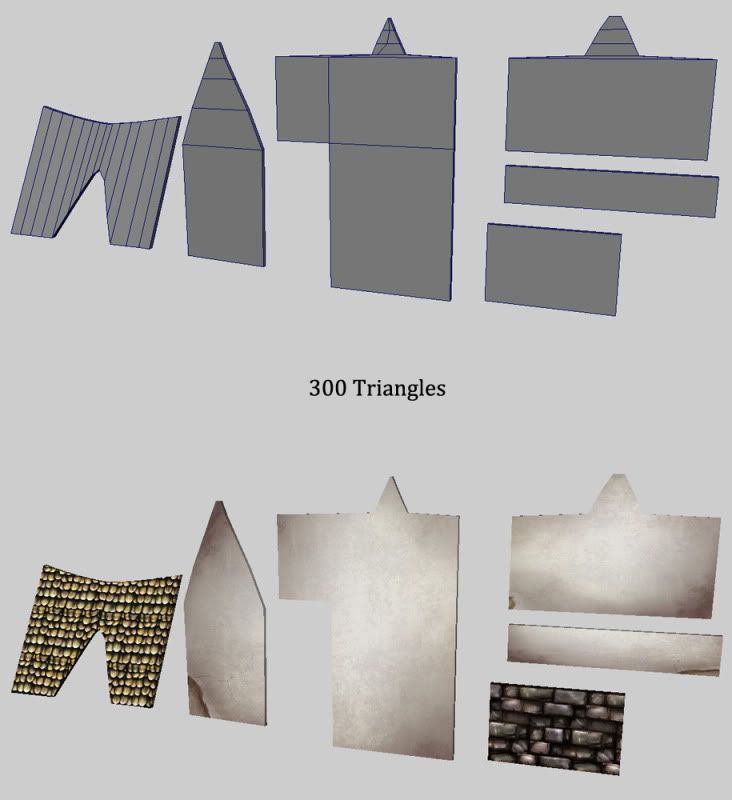

Textures Hand Painted

I have not FULLY optimized the polygons, that usually comes at the end, but they are roughly where i want them.
Point is to get these into engine and build an entire city from them (under progress)
Replies
The wood texture seems excessively swirly, which is okay but may just scale it back a little, otherwise is starts to look like cloth. Stone walls are pretty awesome. Try not to stretch your UVs so much.
Ya i had a hard time balancing out the two, from not having a plain style of painted wood to it being too stylized, anyway you know how to fix this
@Rojo - It was hard getting the scale of the buildings from the concept art and having everything be so repetitive based, it looks a little more accurate in engine. Ill also move the signs up when i get to that in game, and in maya. Same question to you though as i posed to ariofighter, how can i scale back that hair like feel on the wood, i got that critique from classmates as well.
There's also no need for the roof triangles to have so many horizontal/vertical cuts, seeing as it'll intersect with the shingles anyway.
The sign lacks structural credibility. It looks like there's nothing holding up the center plank, and the 2 small sidestrips are rather silly.
Lastly, obviously tiled roof texture is obviously tiled.
That big piece is used as porches too, so it needs both sides, also, im lost on what you mean by priorites, do you mean just because its a smaller object it should have less than others?
The roof doesnt need as many on the sides, but it does need it for the cut in the middle of it to fit the window slot.
And ya, i have no defense about that roof texture lol.
But it could be a grey area.
Okay, ill remember that, i guess if i have time ill go back and redo it to make it varied.
What tri count have you set for the entire scene?
I was actually thinking that about the leaves, glad to know I wasnt just weird, that it is off,
to be honest, i originally set out to have less than 30k unique, which i beleive i had up until the newer props started getting modeled, i will have to check what its at now.
As for the textures, the wood doesn't look like wood to me at first glance, it's more like a thick satin material or some kind of shiny, oily fabric. I think the blacks are too black and the whites are too white. Try chilling the levels out a bit and making the values more harmonised, then aim to to describe the wood swirl and grain with colour and saturation and not as much value. Basically echoing Victor's point here. Speaking of which, he has a great example of hand painted wood on his website too, really nice (shameless plug?) http://victorcortis.com/painted
As for the new stuff, it's looking more like photoshop filters now than hand painted. This is likely to break up the visual coherence of the level when they're put side by side with the stuff up top.
I wasnt sure if i could translate the whole small bottom to bigger top eprsona that the building was trying to convey, maybe i can work with it in engine to see how it goes.
As for the textures, thanks for elaborating on what exactly needs help, ill see what i can do.
I need to make a new roof texture, but i have no idea what to base it on, but I agree, something needs to happen there lol.