WIP Warehouse
WIP Warehouse for UDK
have not worked on the textures, just blocked it out.
Thought about my last atempt to a modular building and heres what i got right now, some blocks thats very unfinished but wanna get some input on anything and nothing on it. just comment away! anything that dosent feel right
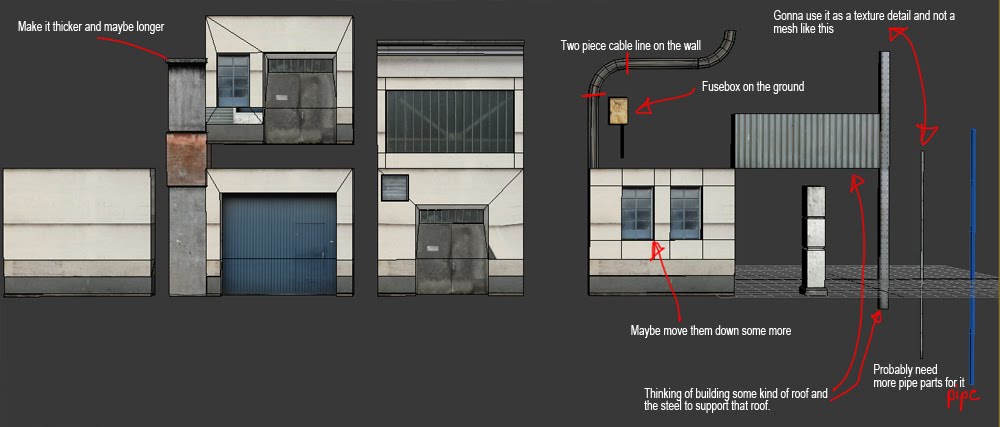


have not worked on the textures, just blocked it out.
Thought about my last atempt to a modular building and heres what i got right now, some blocks thats very unfinished but wanna get some input on anything and nothing on it. just comment away! anything that dosent feel right
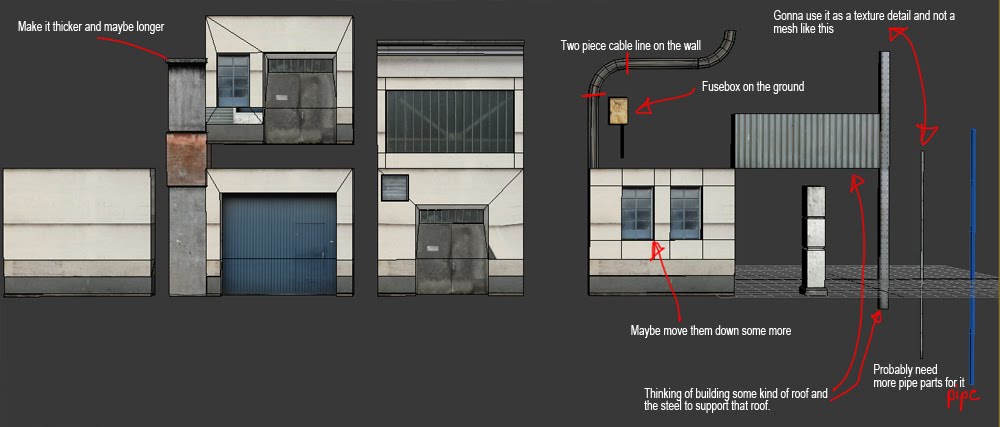


Replies
Your textures seem to be too photosourced, like you just took the pictures and basically threw them on. I would suggest making high poly's for these assets and then an AO pass and that will give you a good base to work from to get your diffuse, then just use the photo's to get your colors in and use some various grunge things to rough up the pieces as an overlay.
Check out this tutorial, it's a really great one to show how you can create new textures from a number of photos to come out with something that works better for CG
http://vimeo.com/8555922
any ideas?
Yeah i kind of thought that would be a nice combo. Im really afraid it would look too repetetive if add damage too some objects. Thanks for the imput, feel more sure which method to use now.
I say try to get in to some texture painting! Try to skip the whole photosource step. Combine that with the highpoly bakes and it's a cake!
Any concepts for this btw?
And maybe keep in mind that everything doesn't need to be align on the meshes
Keep going!
Does that apply here? But yeah, there is nothing worse then nasty shadows and highlights from photos..
http://www.cgtextures.com/ a lot of people use them with great success, I understand you just put those on there and haven't worked on them yet.
But yeah, grab and slap not good! You MUST give photo sourced textures much Much love and attention before using them.
If you can do realistic style from scratch that will wow everybody for sure, but you better learn how to paint really fast, cuz the wow factor won't last and they'll be waiting on your next texture! Also not good...
Other than that it all looks pretty good, just the wires on the one section with the single window that sits on top of the section with the big blue door. The wires are a bit messy on that and could affect your lighting etc.. keep em coming, don't stop now!
Hmm Texturepainting, yeah id say that is a thing i suck at, maybe its worth a try.
No concept on it
Maybe not but it makes its easier snapping it toghter in UDK afterwards
I found like one tutorial! got some links?
You could even model in some damage for example.
Ahh ok, thats not finished
You know a better method? i really like to know, i tried before to build a modular building and it all ended up like crap
As far as your project goes, i think it looks nice. Just keep going like this but do enhance the texture. Then go crazy in UDK add some lighting and effects and it will look great.
Yeah thought that would sound like that, did not at all mean to come of like defensive, thought you might have had som other way of doing it.
yeah thought hp would be a better start. But yeah that tutorial is in my mind. And made an erlier try at it and turnd out to similar to the tutorial.