Environment Light problems
Hi
I've started using UDK 3 weeks ago and through this time I've been learning it. I am currently doing a uni project for which I have to build an environment. I have a big problem with lighting in my level.
just gonna give a quick info about the level. I have build my bsp and subsstracted from it inside to make all the corridors and walls. Build a box and substracted a space inside it (don't know if it is the right way to do it) I have also build a Lightmass volume which you can see on this screenshot.
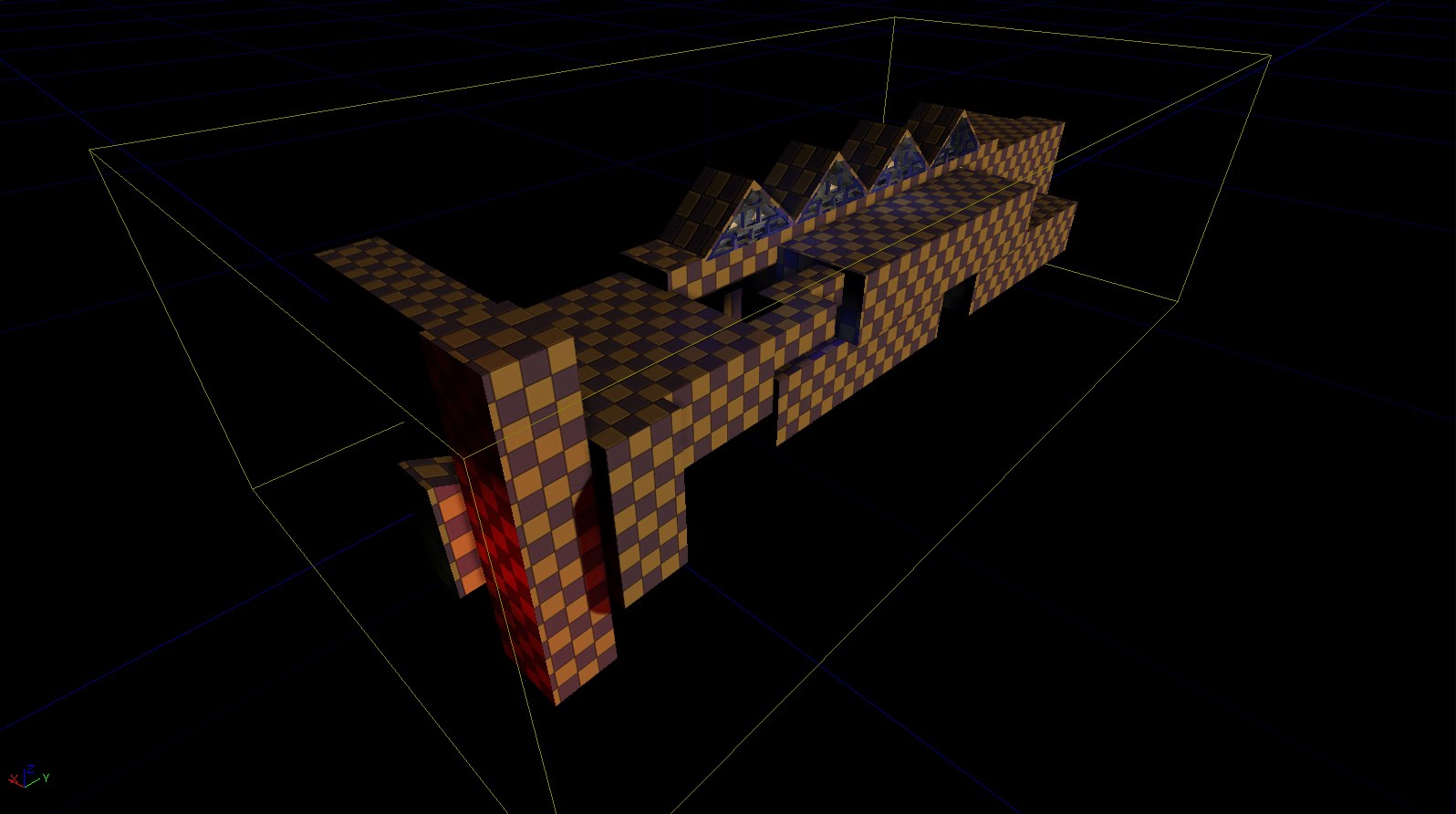
There is a Dominant Directional Light outside and a skydome.

Here I have a wierd light seam and I have no clue what is cousing it. Here is a top viewport how I have build the BSP in that area.

Also in the same area the outside light is comming through the BSP and lighting the interior.
When I move the light slightly to the left all the light in the level goes normal

I have a red light in the lift shaft which is also cousing some problems.
Very wierd pixelation on the ceiling and walls.
In the main corridor area static meshes are recieving wierd lighting and shadow. The venting + pipes+ cables is unwrapped and has a 2nd uv channel for lightmap. There is a test texture on it at the moment. I have also no clue what is happening here.
The upper corridor and it's walkway seems to be alright but I still can see some wierd light bouncing and artifacts.
All of the inside BSP's have lightmap resolution set to 4.0 and the outside to 32. Meshes that are Lightmapped and uv'ed have also resolution set to 4.0
Also when I am building lightmass I am buidling it all the time on preview. I have tried 3 times on production and the effect is the same. All the errors I have are still there. Tho it takes 15-16 minutes to build all.
I know that those things are very simple but I am having a hard time trying to fix this. I've been using and learning udk for past 3 weeks so all the stuf is new for me.
I would be very greatfull if someone would help me on this
I've started using UDK 3 weeks ago and through this time I've been learning it. I am currently doing a uni project for which I have to build an environment. I have a big problem with lighting in my level.
just gonna give a quick info about the level. I have build my bsp and subsstracted from it inside to make all the corridors and walls. Build a box and substracted a space inside it (don't know if it is the right way to do it) I have also build a Lightmass volume which you can see on this screenshot.
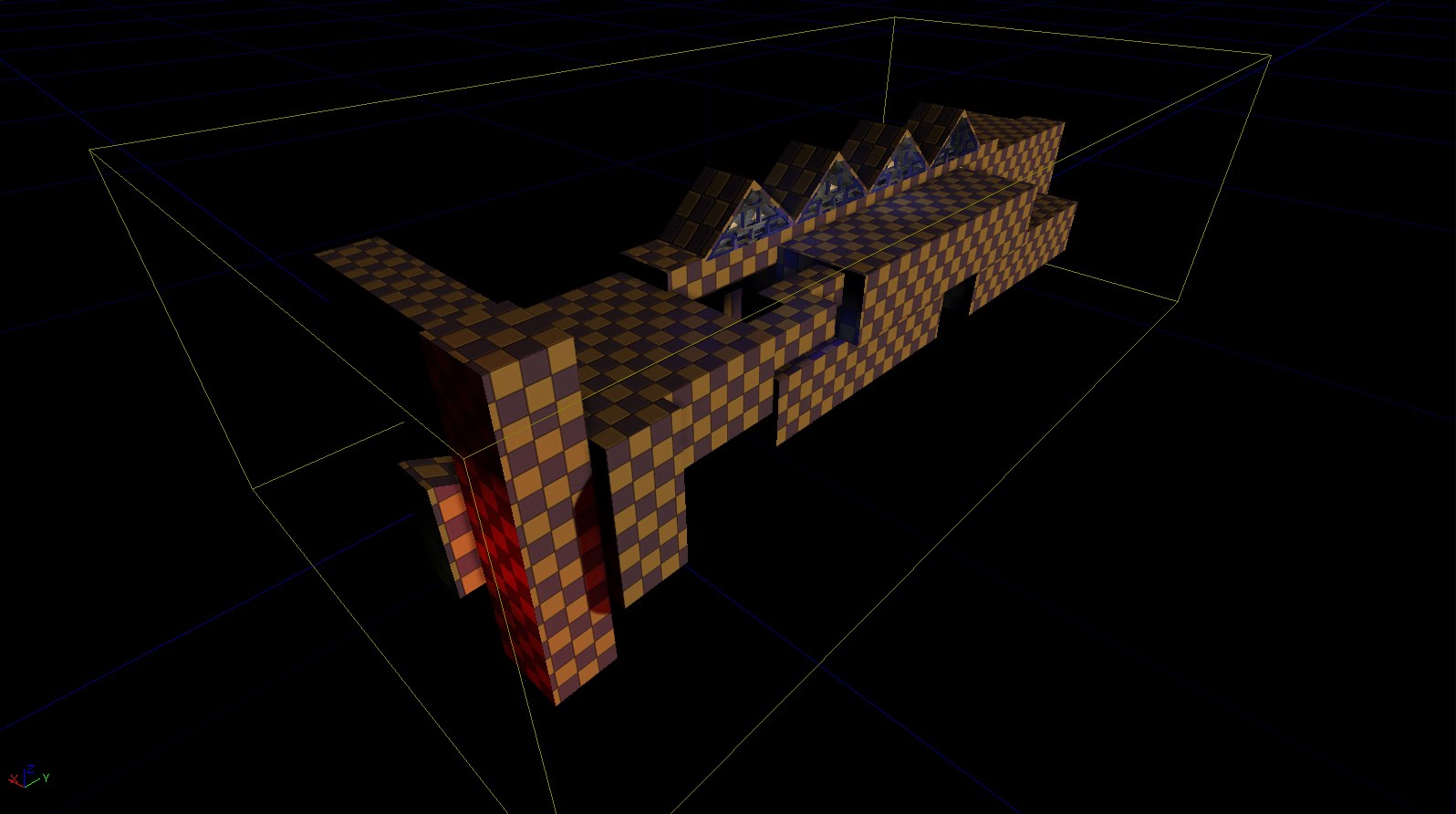
There is a Dominant Directional Light outside and a skydome.

Here I have a wierd light seam and I have no clue what is cousing it. Here is a top viewport how I have build the BSP in that area.

Also in the same area the outside light is comming through the BSP and lighting the interior.

When I move the light slightly to the left all the light in the level goes normal

I have a red light in the lift shaft which is also cousing some problems.

Very wierd pixelation on the ceiling and walls.
In the main corridor area static meshes are recieving wierd lighting and shadow. The venting + pipes+ cables is unwrapped and has a 2nd uv channel for lightmap. There is a test texture on it at the moment. I have also no clue what is happening here.

The upper corridor and it's walkway seems to be alright but I still can see some wierd light bouncing and artifacts.

All of the inside BSP's have lightmap resolution set to 4.0 and the outside to 32. Meshes that are Lightmapped and uv'ed have also resolution set to 4.0
Also when I am building lightmass I am buidling it all the time on preview. I have tried 3 times on production and the effect is the same. All the errors I have are still there. Tho it takes 15-16 minutes to build all.
I know that those things are very simple but I am having a hard time trying to fix this. I've been using and learning udk for past 3 weeks so all the stuf is new for me.
I would be very greatfull if someone would help me on this
Replies
to do this:
1) select the lights you want to bounce less
2) go to the lightmass tab in the light tab
3) set the indirect lighting scale to be something less than 1 - 0.5 or 0.25
Don't know what's causing the light seam but it looks like it matches the bsp split.
Thanks for the reply ! So BSP should have around 2.0 (lower better) and meshes should have around 128-256 (higher better) ? I have changed that and it helped a bit. Tho my meshes have very pixelated shadows and visible shadow seams where the cable module ends. Here is a screenshot
@ sprunghunt
Thanks for that tip it really helped ! About that seam and light going through the BSP I have managed to fix it.
Got any other good tips on how to improve lighting
Have you given your scene an ambient colour? That always helps. Go to your world properties and look in the lightmass tab.
If you make sure that your second UV channel has the absolute minimum seams in it it'll look better in lightmass. Don't worry about the usual issues of saving texture space or distortion in the second UV if it means having seams.