The BRAWL² Tournament Challenge has been announced!
It starts May 12, and ends Oct 17. Let's see what you got!
https://polycount.com/discussion/237047/the-brawl²-tournament
It starts May 12, and ends Oct 17. Let's see what you got!
https://polycount.com/discussion/237047/the-brawl²-tournament
3d Max Object
So down below I attached all of those object together. You can see the outer border selection box is on an angle. Is there anyway to reset it where it's perfectly symmetrical with the grid? Thanks.
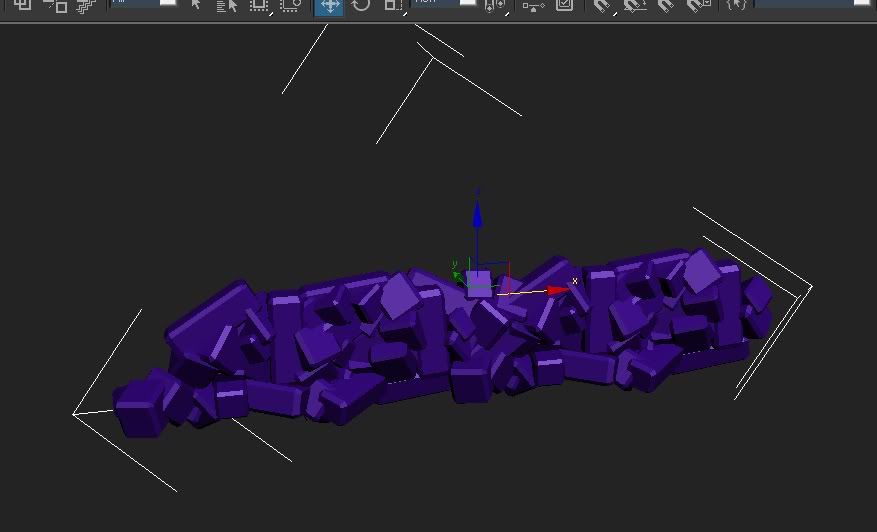
Zack Dembinski
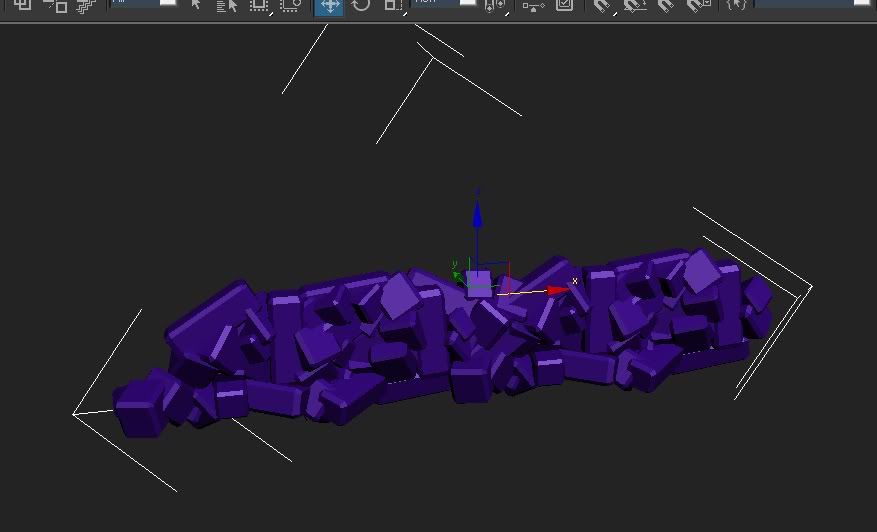
Zack Dembinski
Replies
Zack Dembinski
There are times you might not want to reset xform because it can screw up the objects local pivot making it hard to edit the object later or like when someone doing some rigging wants to use the objects local pivot. But as long as you're find with the pivot being reset its fine.
Zack Dembinski