The BRAWL² Tournament Challenge has been announced!
It starts May 12, and ends Oct 17. Let's see what you got!
https://polycount.com/discussion/237047/the-brawl²-tournament
It starts May 12, and ends Oct 17. Let's see what you got!
https://polycount.com/discussion/237047/the-brawl²-tournament
Fairy FD 2 Transformer W.I.P
Hey guys , heres a transformer that I have been working on lately. I have just managed to finish the high poly model and am about to start making the low poly model for the bake.
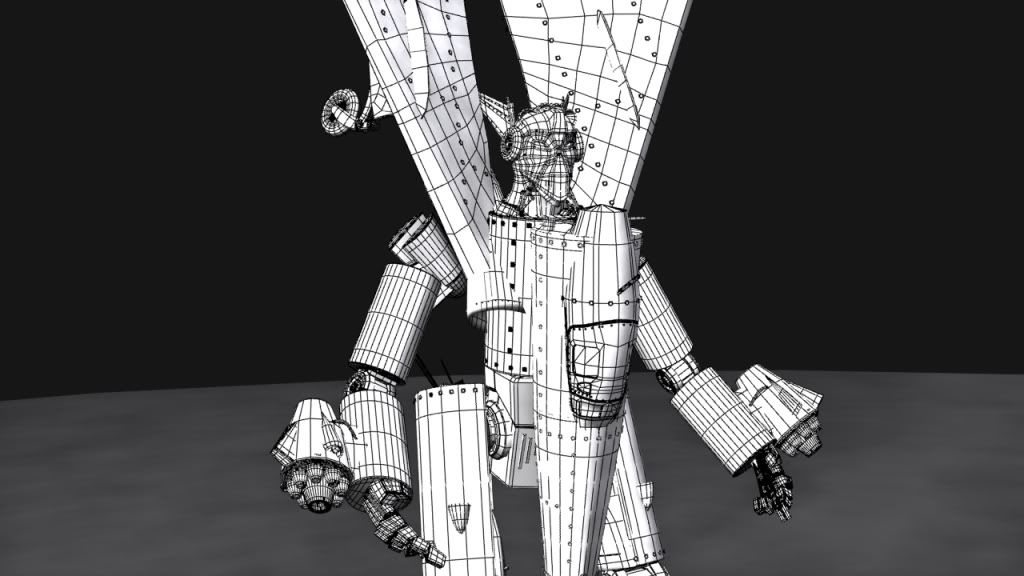
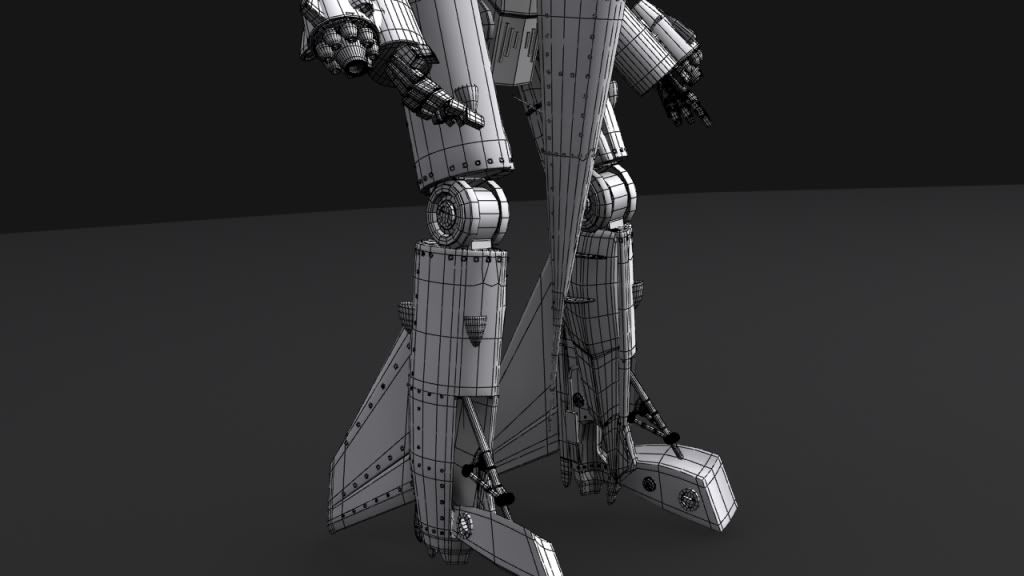
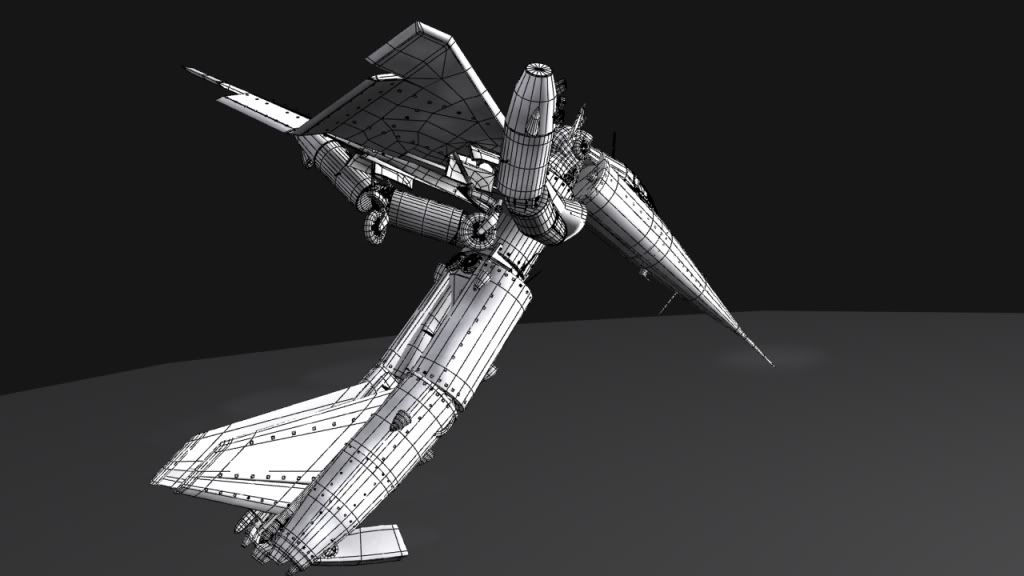
The main challenge with the model was to take a fuselage and wings , and add extra elements to create a transformer with semi-correct anatomy.
The aim of this project is to have the model transform in the UDK.
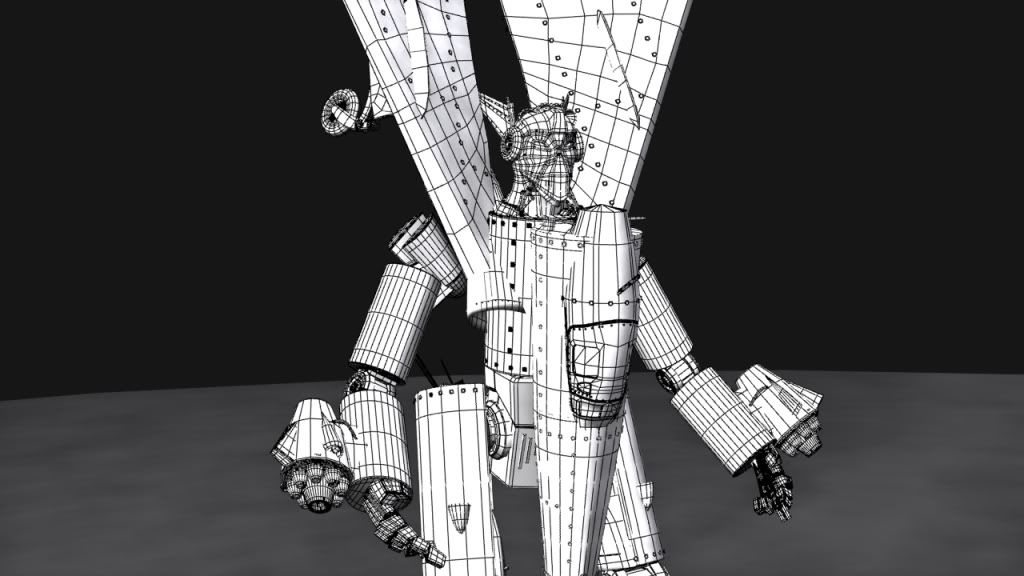
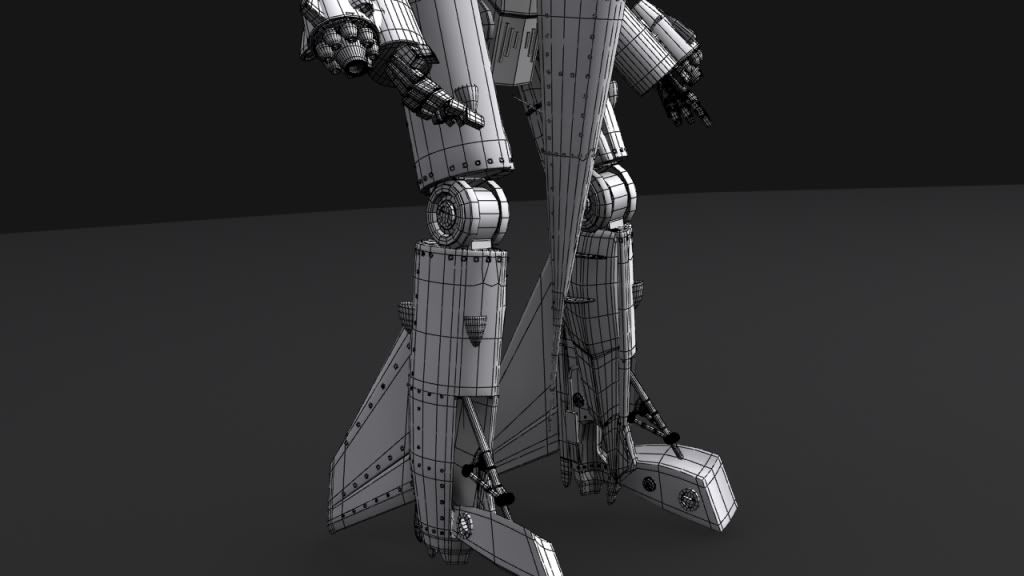
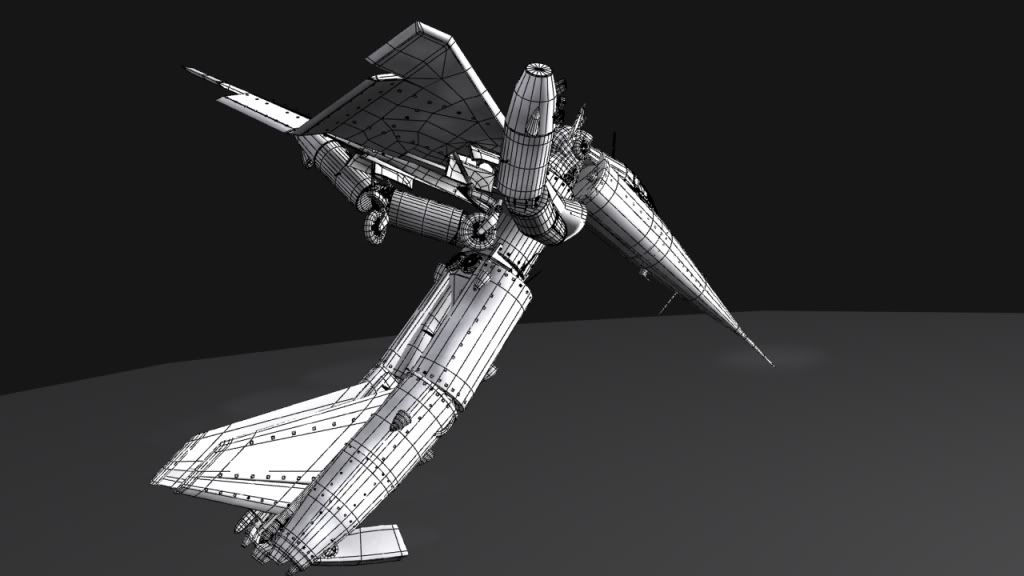
The main challenge with the model was to take a fuselage and wings , and add extra elements to create a transformer with semi-correct anatomy.
The aim of this project is to have the model transform in the UDK.
Replies
For some reason I am getting strange warping on the mesh. I have not made any changes to the links in both models yet the arms have warped. The leg also warps when I clone it
All of the XForms were reset before I began creating the high poly and are still 100 on each axis.
Any suggestions as to what this could be would be greatly appreciated.
I think it might be something to do with the fact that the objects are key framed
Thanks
Good Luck.
The way his wing section and such is broken up also helps to produce a very robust looking design language. Maybe you could use the wings to produce some design language where they create a taper from shoulders to hips in silhouette. The face could use some work, in my opinion. It almost looks ape-like or even pouty-faced. Open up those fuselage shapes, show us some mechanics of the thing!
ps it's FAIREY FD2 with an e. A Fairy is, well, not a jet.
thats just my personal tastes.
Keep it up dude.
I have managed re think some of the design problems such as the really long cockpit beak-like chin and the imbalanced silhouette
These next 2 images show areas that I am still concerned with. The main problem is that unlike the F14 Starscream jet this Fairey jet doesn't really have anyhing to it ,is built up from practically cylinders.
I am planning duplicating some of those air vents throuout the model to break up the flat areas of the silhouette.
I still need to paint out some of the errors that are on the mechanical neck and foot joints as they have not came out well.
There are no key frames present. I reset the xforms before I animated the mesh in the first place
This problem started when I used to transform the object and I thought it was to do with inheriting scale/animation form other parts of the model, but after I attatched the model into 1 object for the normal map bake and detatched/re linked each of the elements, the problem is back.
The xforms are fine and when i try to re allign the pivot point to the world it morphs the mesh
Also all of the pivot points are set to the root piece for some reason. They rotate fine around the root bone but I need to move the pivot point to the actual bone itself so that i can make it transform!
Any suggestions would be greatly appreciated
Thanks
I finally have it in game and baked. Saying that I still have allot of smoothing errors that I will have to correct
I managed to finish off the normal map bakes and start texturing today. Heres what I have come up with so far.
I am not sure if I should keep the hydraulic neck pieces yet
It looks like your cage isn't far out enough to read the information.
Also the normals above are the old ones I have completly re baked them , there was allot of problems with the smoothing groups and positioning of the objects. It was really rushed as it is a University project so we dont really get allot of time and theres lots of deadlines so it has been abit rushed
I used 3ds max's render to texture to bake the normals then I re visited them in PS with the XNormal filter. I used XNormal for the head and some other parts that I sculpted in ZBrush.
I used ZBrush for the head , the wheels , a curcuitboars/cable and a small decorative piece. Still need to add some nice contasting emissive glows to them.
@Uncle - I agree. I am trying to make it look really weathered as its an old jet. Originally it was way more saturated , but I will take some more of that color out.
I cant wait to start adding grunge and reflections to this model , I think it will really bring it all together.
I am happy with the cockpit. It is really redlecitve and you get a nice effect and some sweet glancing angles. Not too sure about the realism though lol
I have a small problem at the moment though where the air intake on the right hand sides faces are flipped. This only happens on the animated model and not on the unanimated version :S
Here is an animation showing the vehicle transforming. I have practically finished the texture for the transformer now, but I need to finish off the spec before I apply them so bare with me. It's safe to say animation isnt my strongest area! I still have much work to do to this , I want to have it flying with some cool flames coming out which will then be used to control the landing on the feet.
[ame]
You could bulk upload ur photos, create an album and just give us the link. From what I saw in the youtube video this looks really cool!
link here:
http://imageshack.us/
managed to get a new account working. Here is the finished vehicle texture.
I am trying to come up with a name for the transformer at the moment.
Light speed is at the top of the list
I am going to be refining that animation and adding a flying part to it tomorrow so be sure to check back and tell me what you think
Thanks
Blue Devil
Rainmaker
Widowmaker
Angel Death
I decided to rethink the way that it animated and I am very pleased with the result. I have really tried to focus on the weight of the character by adjusting the suspension. Theres loads of stuff going on such as bolts tightening etc and I will make sure to show that off when I start adding some cameras to the scene
[ame]
I apologize for the poor sound/vid, I will get better ones up for the final renders
[ame]
The speed at which he spins could also be faster for more of an exciting effect.
I agree that the animation looks really static at the end of the landing at the moment. I would love to spend more time on it but I have got lots of other work to be doing. I will deffinatly re work this after hand in
As this is a light nimble scout class robot , I wanted to take advantage of the jets design and use the thrusters to control the landing. Thats why it's pretty smooth and impact free.
Im new to UDK at the moment so as soon as I figure out how to set up cameras and post processing I will get a nice render up with the particles /electric sparks and heat haze.
p.s I am glad no one has picked up on how poor the environment is lol
As for the animation the timing needs to be improved, the landing part kills it for me... Check Starscream in Transformers movie for reference!
I'm pretty good at Particle Effects and Cameras ect so if you need a hand I could help you with that. And you should jump in the mo-cap studio and get afew movments from there.
[ame]
Sadly it's for a uni module so it's been very rushed and I have not been able to spent as much time as I would have liked on certain areas. If this wasnt the case I would spend far more time adjusting and twaking the sounds and the animation but there arent really many marks awarded for the animation in relation to modelleing and texturing.
I have managed to set up a jet engine , but I need to change the color and setup a matinee/toggle to turn it on and off.
I need to setup the cameras and lighting aswell as it is currently built up of 5 directional lights which is quite bare.
One last thing , I am thinking of setting up smoke or sparks for when the robot slides but I am not really sure how to go about it, as theres not really much time left