The BRAWL² Tournament Challenge has been announced!
It starts May 12, and ends Oct 17. Let's see what you got!
https://polycount.com/discussion/237047/the-brawl²-tournament
It starts May 12, and ends Oct 17. Let's see what you got!
https://polycount.com/discussion/237047/the-brawl²-tournament
Sub-d tip: Perfect 8 sided cylinders from quads
I'm sure other people have figured this out as well but I thought I would share it since I have never seen it before.
Often times when sub-d modeling you will be turning 4 sided shapes into cylinders by connecting across both sides of the quad and then scaling the new vertices out. In the past I have just eyeballed it and its been close enough. However, if you are like me you don't like the idea of imperfect shapes in your hard surface modeling. There may also be cases where you need your result to be very precise (like if a true cylinder is interfacing with your sub-d work).
The top half of the image shows how I derived the scale factor, the bottom are some examples of why its useful.
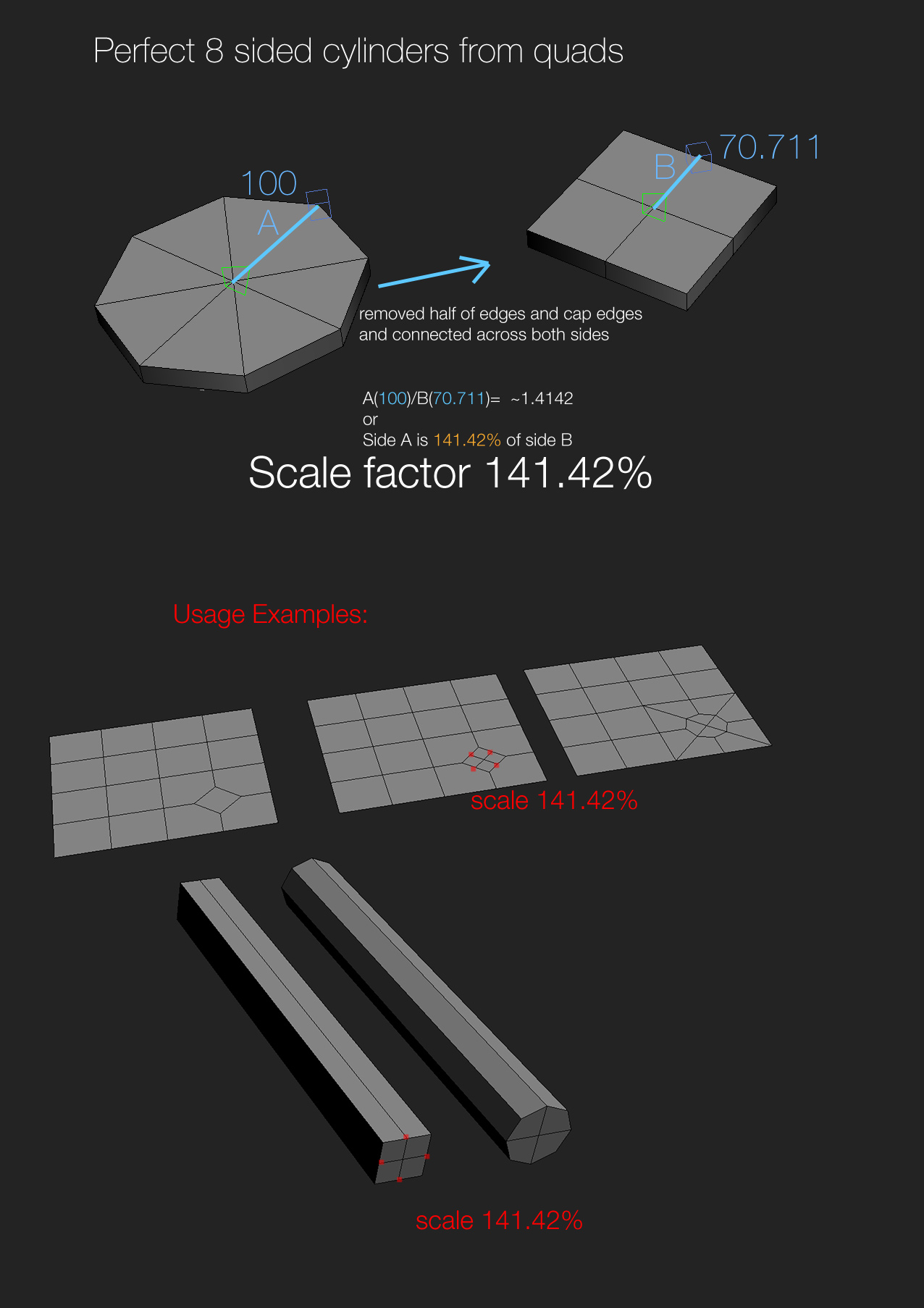
Often times when sub-d modeling you will be turning 4 sided shapes into cylinders by connecting across both sides of the quad and then scaling the new vertices out. In the past I have just eyeballed it and its been close enough. However, if you are like me you don't like the idea of imperfect shapes in your hard surface modeling. There may also be cases where you need your result to be very precise (like if a true cylinder is interfacing with your sub-d work).
The top half of the image shows how I derived the scale factor, the bottom are some examples of why its useful.
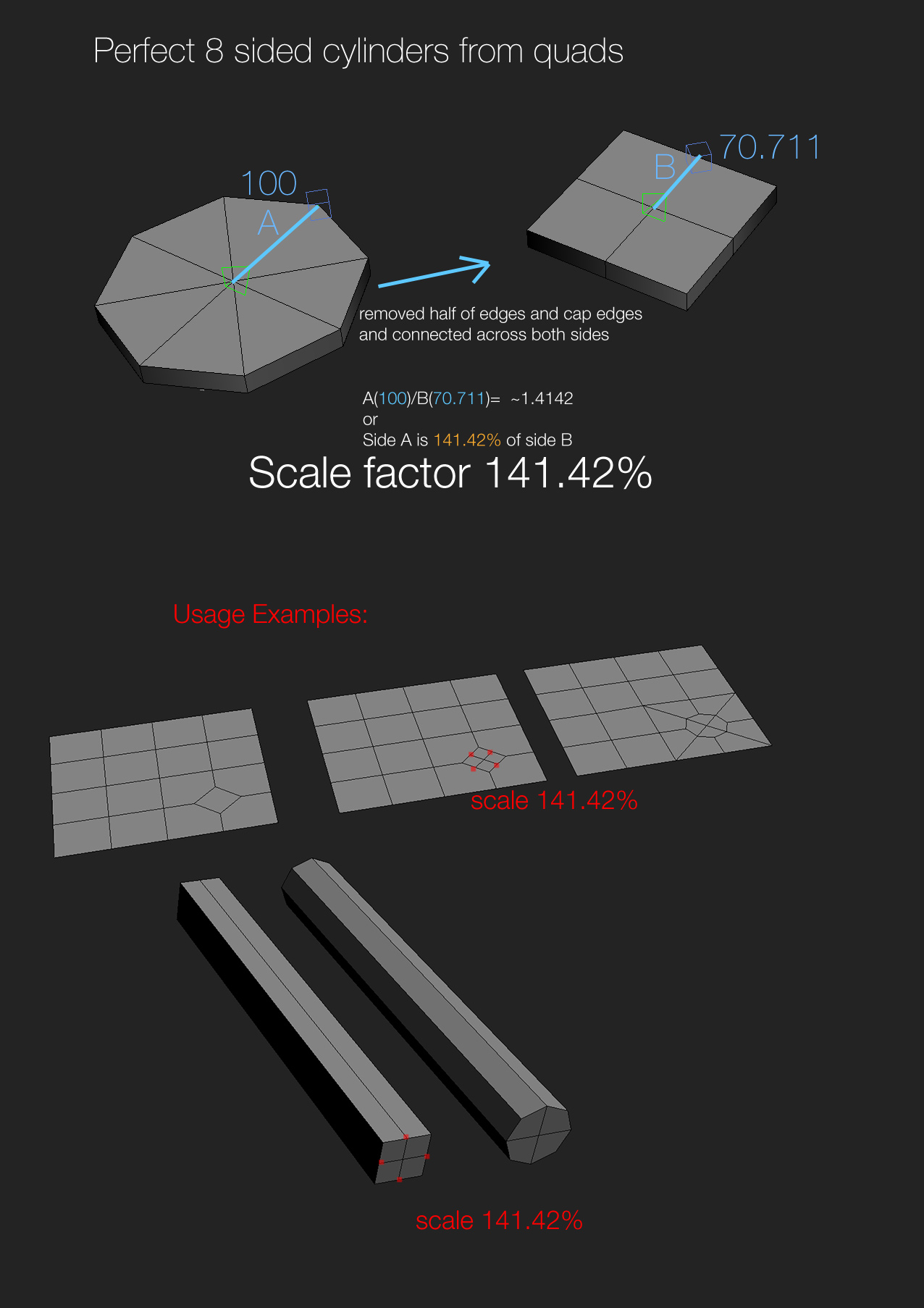
Replies
Thanks though
EDIT: Damn EQ beat me to it XD
edit: actually it doesn't it just breaks the interior edge topology
Just dividing a quad, splitting the middle edges, then beveling/chamfer the vertex highlighted in red and it gives you a perfect circle with no cleanup needed, aslong as the original quad is perfectly square this works every time. This does not work in maya though has it doesn't average the vertices's when you bevel them.
Hey thats nice, works well on curved surfaces as well too, not just flat grids. Cool beans.
I still maintain that the scaling method has uses for things like the second example I posted where you want to turn a 4 sided cylinder to a 8 sided cylinder.
I think it works better than the graphite loop tools options. (Im just guessing your using max... looks like it in the shots)
Fletch - Where is Geopoly in Graphite? I'm not seeing it?
When you're in polygon sub-object mode, it shows up under Graphite Modeling Tools, Polygons, GeoPoly.
Also SyncViewS has a similar function that runs on loops called IC.GeoEdgeLoop, it can average length of the edges so they all match. I don't think it will help in this particular example but it comes in really handy for loops.
http://www.illusioncatalyst.com/ic_tools.php#IC_GeoEdgeLoop
Oh dang, I had that Panel turned off. Too many buttons on Graphite, so I sort of skipped over it. I should probably figure out how to use that stuff.
Thanks!
[ame="
would love to know how to do that in Maya!
[ame="
http://maxfoxlab.com/mx_roundish.html
That's really cool. I just tried it with the script Bryan Cavett linked to, and I get the same results. Between that and geopoly you guys just saved me a good bit work. Thanks! I used to do it more like what Alec described, which is fine on perfectly flat surfaces, but it can get really tricky.
Further back you're not in luck.
Prior to 2017 you had the flood relax mesh trick which got you close.
You could always use the Sculpt deformer too but I've always found it a bit hacky.