The BRAWL² Tournament Challenge has been announced!
It starts May 12, and ends Oct 17. Let's see what you got!
https://polycount.com/discussion/237047/the-brawl²-tournament
It starts May 12, and ends Oct 17. Let's see what you got!
https://polycount.com/discussion/237047/the-brawl²-tournament
Red Riding Hood Environment WIP
Hey folks,
I've decided to have a go at making my first environment for my portfolio.
I'm following the concept below (I don't know who did it, but credit to the guy... It's amazing work).
I've completed the high poly as far as I think I need to go, now I'm working on the low poly and I'm after crit on the whole project so fire away! I'll update regularly to let you know where I'm at.
Here goes..
The concept (found on Google).
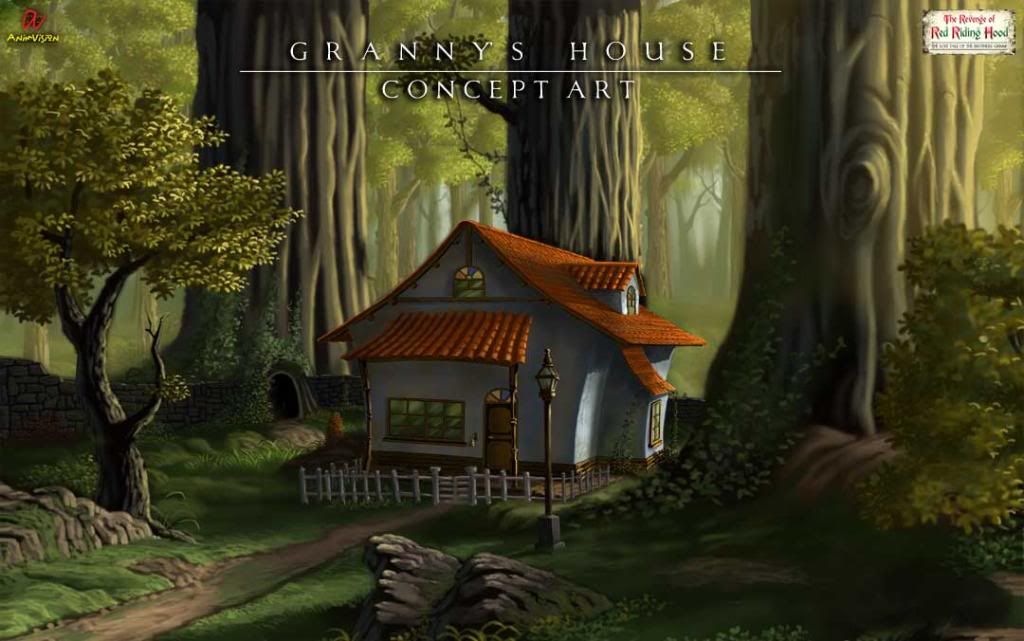
High Poly - complete?
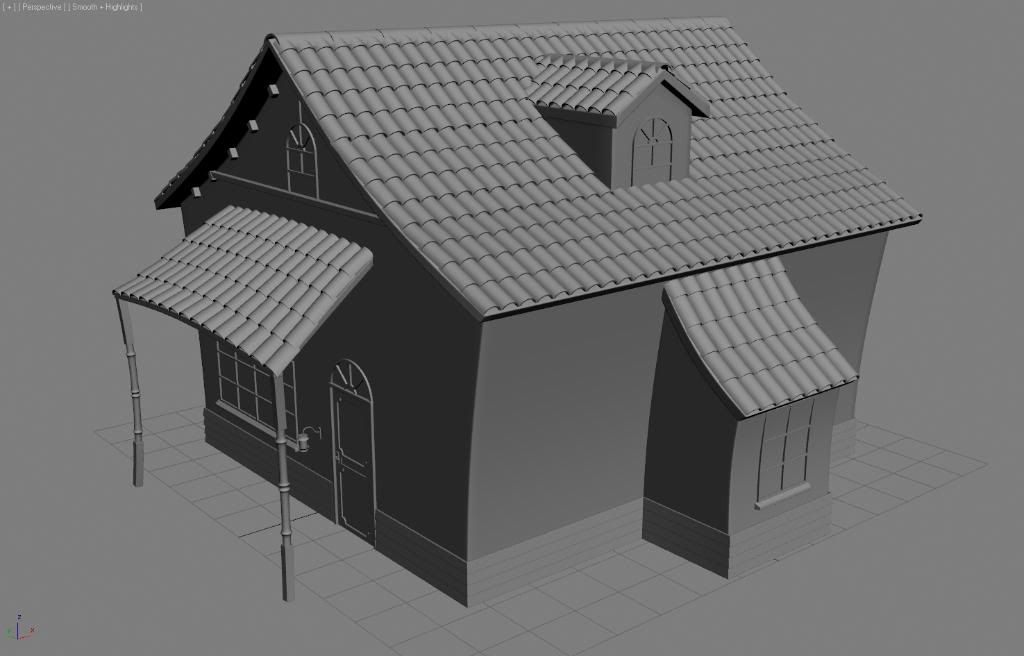
I know I need to clean up the faces a bit (especially on the house itself) to reduce the triangle count, remember this is a progress shot
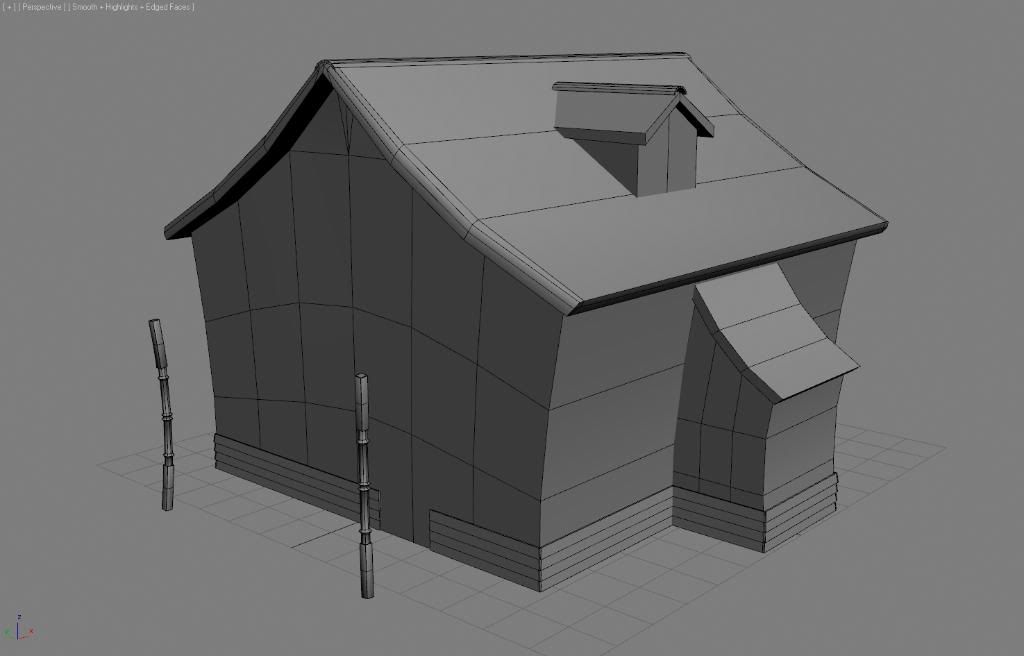
Smoothed.
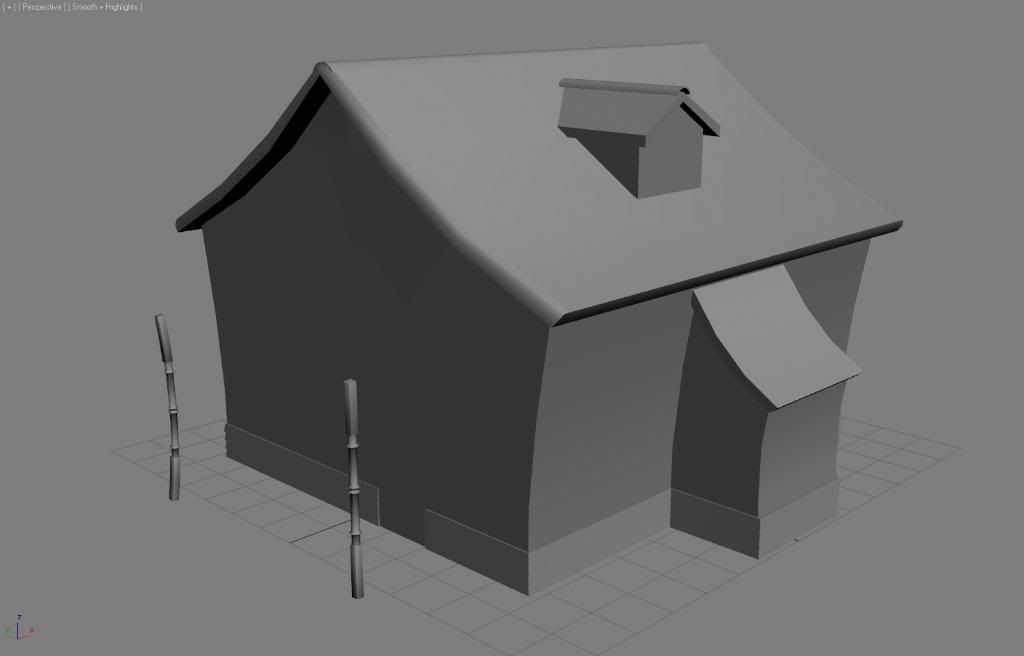
Appreciated.
I've decided to have a go at making my first environment for my portfolio.
I'm following the concept below (I don't know who did it, but credit to the guy... It's amazing work).
I've completed the high poly as far as I think I need to go, now I'm working on the low poly and I'm after crit on the whole project so fire away! I'll update regularly to let you know where I'm at.
Here goes..
The concept (found on Google).
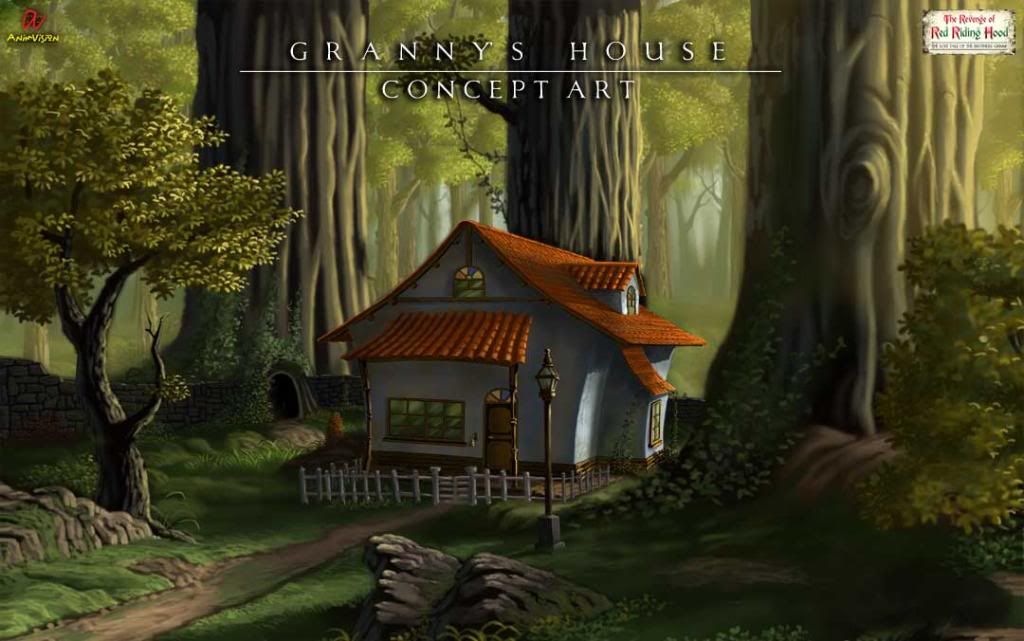
High Poly - complete?
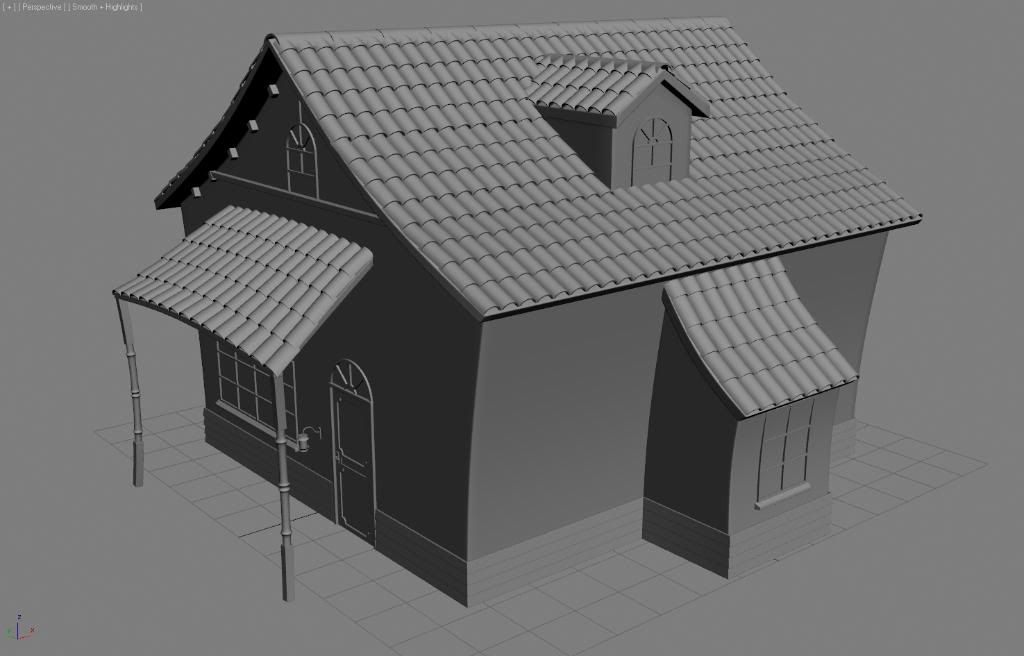
I know I need to clean up the faces a bit (especially on the house itself) to reduce the triangle count, remember this is a progress shot
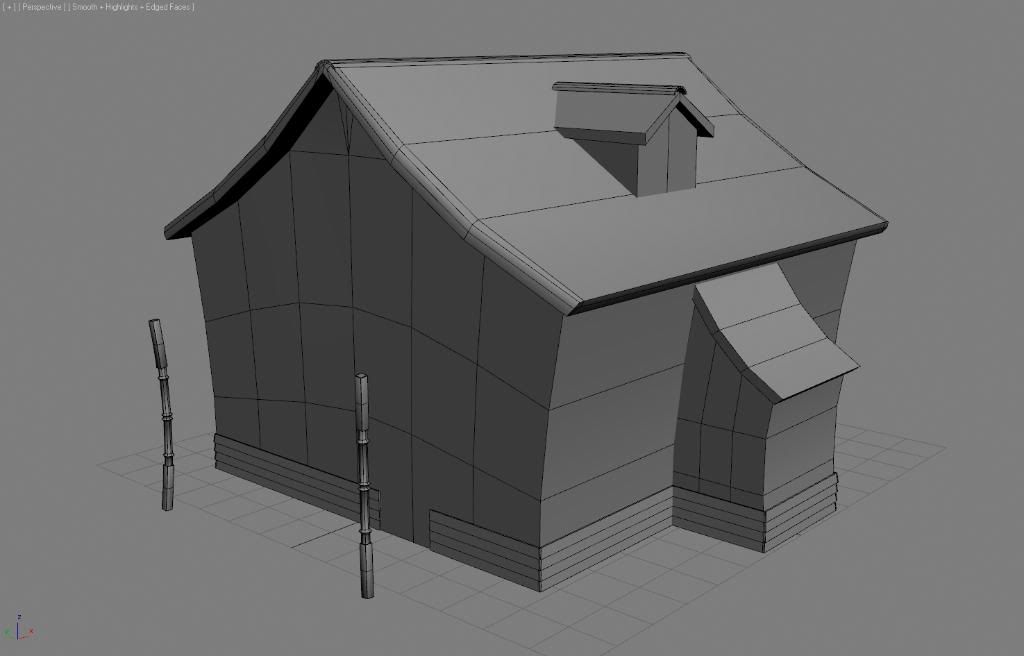
Smoothed.
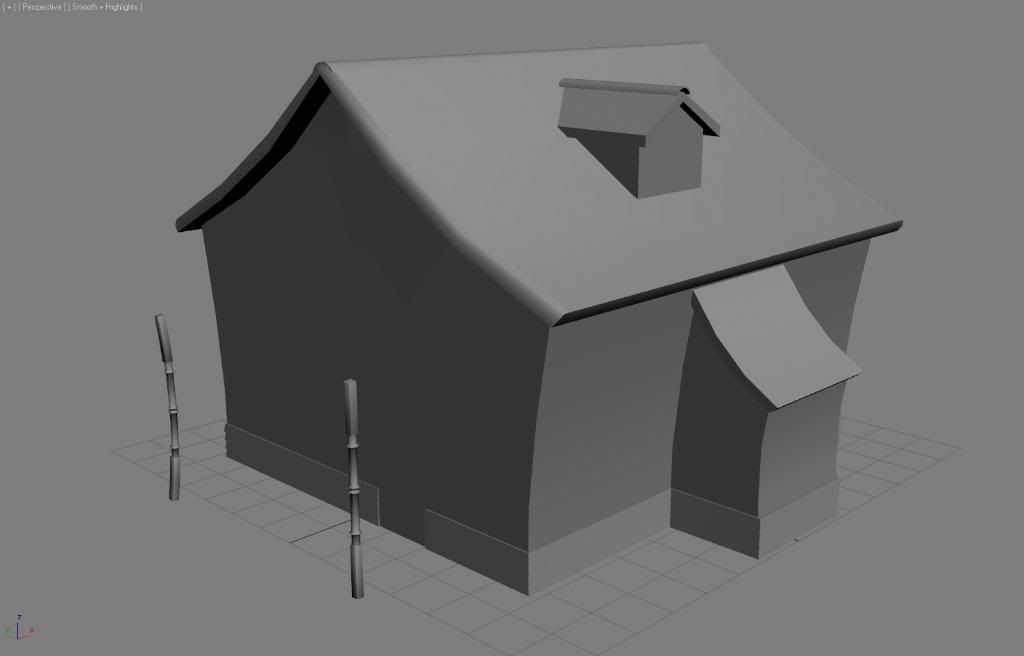
Appreciated.
Replies
Can you suggest a way to get around this?
If you check the low poly screenshot you can see how I've set up the roof ready for the bake.
Are you using Maya? Just auto map your UVs and try transfer maps real quick.
Looking cool by the way.
Thanks man, no I'm using Max but I'll use flatten mapping (the Max equivalent I think) real quick now and try it that way, I'll post image up when it's done.
Thoughts and suggestions?
I'm not entirely sure how to do them, you know any good tutorials related to tiling textures and UDK?
What you map in your modeling program will retain its UV's when imported into UDK. So you make a tiling texture, stick it into the Max material, apply material onto your model. Then map it like any other tiling texture within Max, until you have something you like. Export the object, and import into UDK. In UDK, assign the material to your mesh, and voila, tiled texture on your object!
Thanks Alex, does this mean I'd have to import the house and the roof sections as separate meshes and fit them together in UDK?
I know from working in Maya to UDK, if I was doing this house, I'd be able to apply 2 different materials (one for roof, one for rest of house) to the mesh, and so long as they were both on the mesh when I exported, in UDK it actually had 2 texture channels, so you can plug in the 2 seperate textures. I'm not sure how this works with max but there should be a way.
Yeah I think the way to do this in max is something to do with sub-materials. I'll look into it tonight.
Thanks for the tip.
Yup this works with Max to UDK as well. In Max, use a multi-sub material for your object. A note: In UDK, material ID 0 (zero) represents material ID 1 in Max. You don't need to import your house seperately, but you can if you want to reuse pieces. But in your case, you can just import the entire house together. Select all of the house peices in Max, export it out, and it will import as one static mesh in UDK
Once the texture work is complete I'll jump right in and start on the items in the foreground. (trees, rocks, fence etc.)
Any crit welcome.
These include:
Things to do:
- Fix the lighting issue on the wall in the background.
- Create the arch for the background.
- Sculpt the other 2 large trees.
- Use SpeedTree for the trees in the background.
- Create grass and more foliage to place around the scene.
- Fix the lighting issue on the SpeedTree models.
- Finalise the lighting, DOF and bloom.
I'm sure there will be more added as I go on ^ :PAny feedback appreciated.