The BRAWL² Tournament Challenge has been announced!
It starts May 12, and ends Oct 17. Let's see what you got!
https://polycount.com/discussion/237047/the-brawl²-tournament
It starts May 12, and ends Oct 17. Let's see what you got!
https://polycount.com/discussion/237047/the-brawl²-tournament
[3DS] Problem with bake normal from High Poly model.
Hi all! 
I am very inexperienced when it comes to 3D graphics.
I have a problem with burnout Normal maps from high poly model.
On the basis created a low poly high poly (turbosmooth including smooth general group).
I put the two models at each other, I created a cage. Unfortunately, the effect is not satisfactory.
Here I put a grid of models:
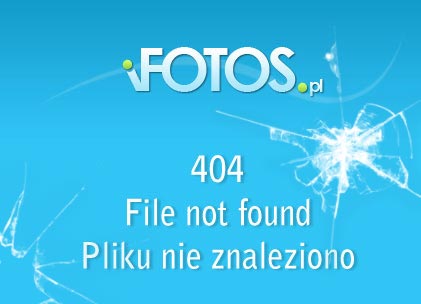
And here the effect of burnout in Xnormal (as seen terribly wrong):
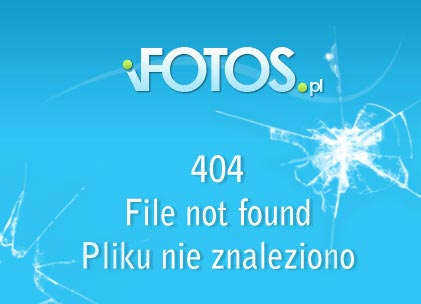
I put the link to the models (maybe find someone who could explain it to me / improved):
Please write what could be wrong. Sorry for my bad english but i used translator
I am very inexperienced when it comes to 3D graphics.
I have a problem with burnout Normal maps from high poly model.
On the basis created a low poly high poly (turbosmooth including smooth general group).
I put the two models at each other, I created a cage. Unfortunately, the effect is not satisfactory.
Here I put a grid of models:
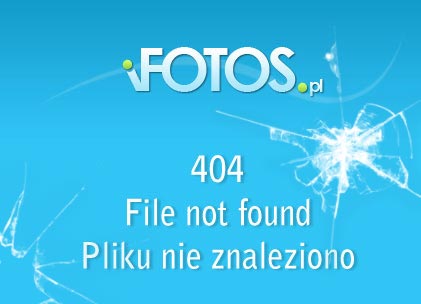
And here the effect of burnout in Xnormal (as seen terribly wrong):
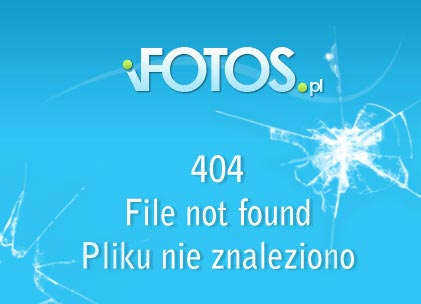
I put the link to the models (maybe find someone who could explain it to me / improved):
Please write what could be wrong. Sorry for my bad english but i used translator
Replies
After the two SBM files are exported, you must add the lowpoly SBM file to the low def meshes in xNormal and check in the "use cage" option. Then, add the highpoly mesh SBM file to the highdef meshes in xNormal. Then render the normal map.