The BRAWL² Tournament Challenge has been announced!
It starts May 12, and ends Oct 17. Let's see what you got!
https://polycount.com/discussion/237047/the-brawl²-tournament
It starts May 12, and ends Oct 17. Let's see what you got!
https://polycount.com/discussion/237047/the-brawl²-tournament
UVWMap Gen
[ame]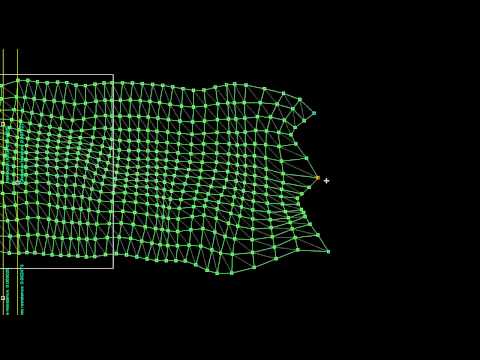 http://www.youtube.com/watch?v=Bxbp-Q1nVjE[/ame]
http://www.youtube.com/watch?v=Bxbp-Q1nVjE[/ame]
This looks awesome . Might be slower than some methods for certain tasks, but I wonder how the hell he's doing this... Max really needs to overhaul its UV methods.
. Might be slower than some methods for certain tasks, but I wonder how the hell he's doing this... Max really needs to overhaul its UV methods.
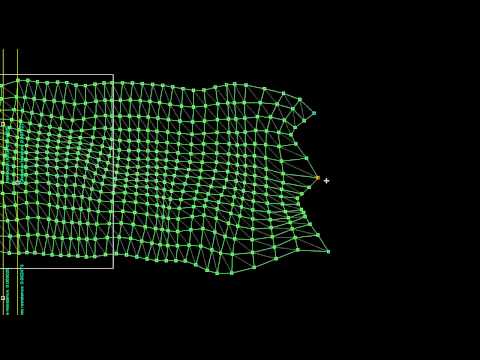 http://www.youtube.com/watch?v=Bxbp-Q1nVjE[/ame]
http://www.youtube.com/watch?v=Bxbp-Q1nVjE[/ame]This looks awesome
Replies
But every attempt at a better UV unwrapping is nice as it puts more pressure on AD to tackle the UV editors in booth max and maya.
But I'm wondering how he's doing this. Do you think the plugin is calling an external exe that gets the UVs imported?
Edit:
http://www.polygonal-design.fr/
This app actually looks like one of the best Unwrapping programs I've seen. But I wish max had alot of this built in.. I don't want to have to export objs and work like that.
In the end I just continue using Roadkill Pro in Maya, Xray Unwrap in Max (and normal Roadkill when I need to move/pin/unpin areas around).
I used unfold3D back in the day, was ok. The newer version looks fine, but I think it's a tad too expensive, when I already have good free (or very cheap) solutions available.
What wows me about uvlayout are a few of the key features:
Topology based symmetry: you just tag an edge in the center and symmetry is active.
Local Scaling: For areas like ears, nostrils, and lips where there is a large surface area in a comparatively small space you can manually override the scale of the region. local scale is stored on a per face basis and can be smoothed across the mesh.
Its great for keeping complex things like faces as one clean island while maintaining an acceptable level of distortion.
Edge Straightening: you can tag edge loops as straight lines, this is damn handy for hard surface models.
SubD unwrapping: When this is enabled the unwrap automatically compensates for distortion caused by meshsmoothing.
Packing: The packing has a neat feature called boxes, basically it lets you arrange your shells into groups which stay together as the packing is solved. Packing the main uv area doesn't effect the packing in each box, it arranges the boxes. I find i get about 50% coverage with max's packer, where i get between 70 and 80% with uvlayout.
I did see a video of one of the unwrappers lately that had something like a Density Map, where you paint areas that are important (like the face), and the relax gives them a higher area. I wish Max had something like that.
That guy also made the MadCar Plugin, which is freaking awesome, but now its not free. You can get a free version though for Max 2008/2009.
This is in done in the viewport in realtime. You can drive around using the keyboard or moue or a joystick/pad.
[ame]
I don't know how he's doing this, but this is awesome
[ame]
Just thought it was cool that he is using some sort of external app or link in with max to get the UVS to transfer and be manipulated like that. Might be able to completely re-build a new UV editor that way then.