Object goes blurry at certain distances?
My object has two materials on it, one material with its textures looks good from whatever distance, you can see the two round things at the top, those look fine always.
for some reason, the materail on the main door goes blurry after i pull the camera back just a little. Ive never had this happen in unreal. almost always ill notice some bluring at a FAR distance on textures (wish i could prevent that no matter what) but nothing like this object. Ive read make sure the package is fully loaded, its fully loaded. i have no idea why this is still happening. anyone have any ideas?
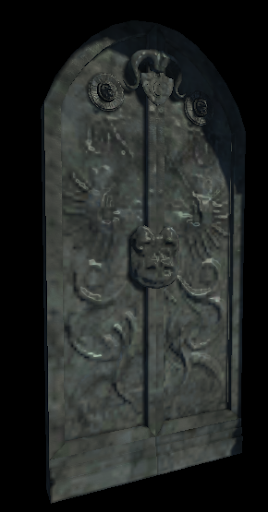
for some reason, the materail on the main door goes blurry after i pull the camera back just a little. Ive never had this happen in unreal. almost always ill notice some bluring at a FAR distance on textures (wish i could prevent that no matter what) but nothing like this object. Ive read make sure the package is fully loaded, its fully loaded. i have no idea why this is still happening. anyone have any ideas?
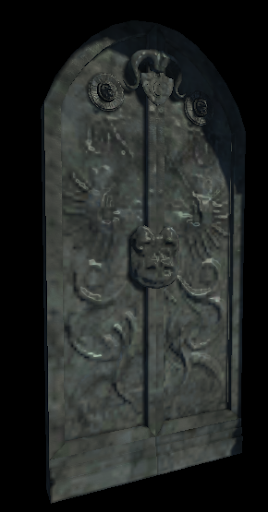
Replies
tharle
edit: just trying something similar on one of my scenes and try changing the LOD group from world to UI too. You can see in the texture info box (at the top of the texture properties window) what size it was imported at and what size it's displayed ("max in-game" not "displayed" confusingly.)
if it's just for displaying work then you should have it off all the time but, like JordanW says, it will create performance issues if you were using it in a game.
tharle
No, this will make your textures look like shit, here's a comparison between no-mips and mips, the one without mips has sparkling colors which look bad in stills and look REALLY bad in motion. In motion every pixel is constantly changing colors a big amount and causes flickering.
In my test I only disabled mips for the base diffuse and normal, it's blending like 6 textures so some of the negative effects are diminished.
Notice I'm not even that far away from the model, this will happen even more at grazing angles and further distances.
If you want to show your textures at the highest quality just set their LODGroup to Cinematic and/or defer compression while you take your screenshots.
<edit>
it also sounds like a bug if your door is rendering that blurry up close, try placing it in a sample level and see if it still happens. Is this a static mesh or mover? try converting.