Pangahas' videogame art career starts here..
Hi everyone, pangahas here. I'm an aspiring game artist(to be specific an environment artist)and I have been lurking on the forums for a while now and I finally decided to make my own thread to be able to improve on my skills and get constructive criticisms from you guys. And to start things off here's my humble barrel. Nothing much really but I thought I'd take things slowly, begin with simple props then eventually tackle more complex stuff as I go along. I want to focus on hand-painted low poly stuff, so here it is and the first question goes - for a third person type of game is my current tri count of 660 just ok? 
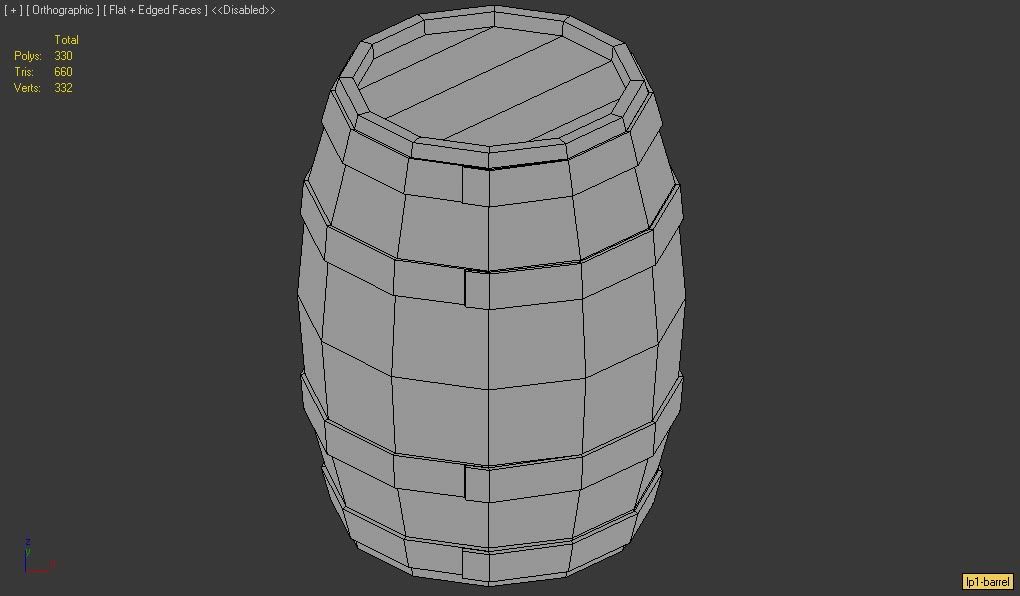
The above barrel is actually a revised version of the one below, I decided to remodel it to make the metal rings be part of the barrel itself and not as a separate piece which I would then attach to it.


AS for texturing and art style here's an earlier study that I made(rendered in max).This is more or less how I want it to look like, more stylized than realistic. I intend to bring it inside UDK for the final render, I just have to figure out how to recreate the style.

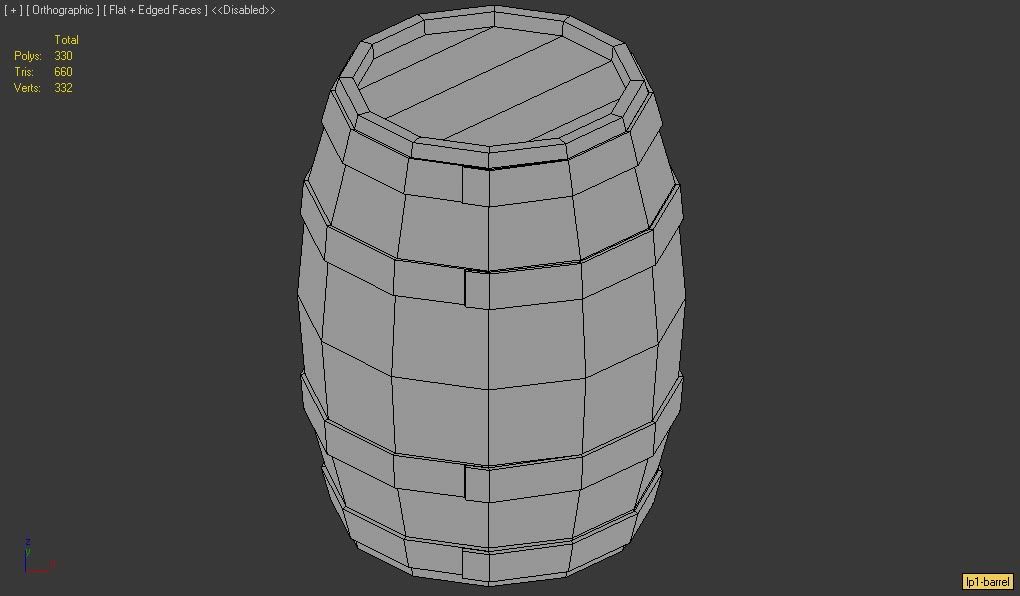
The above barrel is actually a revised version of the one below, I decided to remodel it to make the metal rings be part of the barrel itself and not as a separate piece which I would then attach to it.


AS for texturing and art style here's an earlier study that I made(rendered in max).This is more or less how I want it to look like, more stylized than realistic. I intend to bring it inside UDK for the final render, I just have to figure out how to recreate the style.


Replies
As for the engine shaders, there is a lot you will be able to do with UDK. Are you familiar with the engine?
I really like how did the wood on the top bit - the hexgonal one, not a style that you see everyday, but I find it very aesthetically pleasing. Particularly the dark grooving you have on it, very nice.
@ kaptainkernals - I'm glad you like the style I'm trying to achieve here, the challenge really is not to make it Borderlands much and try to come up with something unique on its own. Hopefully I could come up with one as I progress with my works. Thanks for the time..
Barrel is looking good. Just be sure to get some LODs for it, and all should be groovy 8)
Also you would only need to unwrap one or two of the end bits. Then just copy them across. The odds are slim that the player would be able to see all 8 ends in any great detail at one time and wouldn't notice that they are the same. That also goes to for the sides. This would help you cut down on texture space.
The same thing goes for your barrel. You could cut the painted sides in half and just repeat it on the other side. This may even allow you to fit the textures for both objects onto a single texture page.
floating geo..right I totally forgot about that..Thanks for the tips I'll do the necessary revisions asap
In terms of optimization there's alot of ways you could optimize it depending on the type of game It's going into, but for the most part have the wood tiling in the UV's (which you've done) so you can re-use future geometry that has planks on the barrel UV's.
Especially on the lowpoly.
These barrels with few sides look awful, they look last gen, its the thing that most betrays the fact that we are simplifying forms. I always spend twice as much on circular designs because its needed.
Also, with the new Lightmass lighting engine you need more extrudes to create realistic shadows and create the impression of true 3d so I'd just go right on ahead and ignore everyone telling you to optimize this stuff, it was better at the higher counts and no problem whatsoever.
Its the texture use that is more of an issue now, but I'm not going to get into all that now, but in general we spend twice as much on polycount and 1/4 as much on texture count if we can on the environment side of things.
Note I did not say we lower the resolution of the textures, we simply plan things out much more to reuse one texture for a variety of different unique pieces.
Also the textures are pretty flat. You're trying to fake depth with textures and your wood texture so far is lacking shadows and highlights to give the impression that there is depth to the surface. Try to think about your textures as if they were modeled out. Angled surfaces, edges, etc will need highlights and shadows (both large and fine ones).
Here's where I'm at in terms of texture..
A test render within Max, came out washed out though hmm.
It depends on the budget I guess. At work, we make two LOD models of the final low poly. Usually the first LOD is about 66% of the total tris of the original while the second is 33%.
I wouldn't worry too much about those kind of aspects for now if you're just learning. Try to keep it fun - it is supposed to be fun
As for the work itself, I agree with PixelGoat, the texturing style is coming along nicely. One thing to be wary of is the overuse of black. The grain in the crate would look a lot nicer (in my opinion) if it was a darker wood colour rather than pure black. Also, where you have added highlights along the edges of the dark grain could be pulled back a bit so its not so uniform.
I would also suggest painting your textures on a bg colour that is closer to your texture's main colour. If the reason for the black bg is that you are working on a UV sheet, try setting that layer to screen, moving it above your general painting layers, fade off the opacity and turn it on and off when you need to refer to it.
With your MAX render and your worry that it is washed out, don't trust that unless that is going to be your final destination for your scene. If you were to export that into UDK or Marmoset or Cryengine, it would look different. While you are working, just use the viewport as your guide rather than being tempted to alter your model to suit some lights in a render scene.
Good stuff - keep going
@nullfed - The wood grain color being black is intentional actually, I wanted it to look like comics style inked work but then again I think you have a point there so I'll look into that as I finish it up. Ahm with the highlights did you mean I could do it in such a way that it doesn't follow exactly the grain's contour probably make it chipped in further away from the lines?
As for the highlights, again it was because it seems uniform across the texture - every dark line seems to have the highlight effect on it. I only meant to try not having it all over but only on certain parts.
As for the blackness, it makes all of the grain lines seem as if they are equal in depth. Once you get to black, you can't go any further down and it goes from fairly rich woody brown to black with not much inbetween. I've always avoided using pure black unless very sparingly and its something i've had drilled into me over the years, I guess. If you are going to do low poly enviro work, it can have some undesirable results sometimes - black ghosts horribly on the PSP, for example.
Colt:poly121:
Final sculpt is about 4mil but my computer can't handle something above 150k so I might have lost some small details,anyway I'll just do those manually for the normal.I'm just happy I was able to project it right somehow on my low poly which is at 1583 tris.
I'll remake the low poly later..
The textures aren't realistic enough, but they're not stylized enough either, so they're not strong enough in my opinion.
Handpainting cracks for example - hand painting realistic cracks is a waste of time, it's better to just find a photo of cracks and use that. If you're gonna paint the cracks, then make sure you're doing it in a way cracks can never exist in real life - but stay alert to how cracks behave to keep things believable.
If you want to make wood, then either use actual wood footage for detail because painting realistic wood is a waste of time, or work on a way to paint wood in a way it doesn't exist in reality, but follow the rules of how wood behaves to keep it believable.
In the end, to me, hand painted textures have to justify the time you put into them. If they end up being an attempt at realism, they're just a waste of time.
Making a stylized realism texture can involve both hand painting and using stock textures, but it has to be done with care and it has to be developed over time, to make sure you don't lose both the style of hand painted textures, and the believe-ability of real textures..