My fog wont display in game UDK
I set up a scene for my demo reel render in UDK.
Due to my noobness, I use a lot of small sphericaldensity fog(not sure if that's the right name) for my small area fog effect. and two big sphere fog for my bigger volume fog and I have one overall height fog to blend the default UDK skydome and the black floor. I'm not sure if it is the right way to do this kind of fog effect but it kinda work for me,
The problem is it will only display in the 'in editor play' when I play it in game to render out the turntable, the fog wont display in the black background, showing nasty black border between the skydome and the floor. The sphere fog seems to render fine if there is a background or object behind it, but against black it just goes black and show no fog at all.
Here are the screen shots
This is the in Editor play shot and what it's suppose to look like

This is the in game shot that I want to render but the fog is not showing

This is the wire of the sphere fog set up with lightimportance volume and postprocessvolume controling only bloom and dof. The orange directional is dominant but somehow it wont display as dominant.
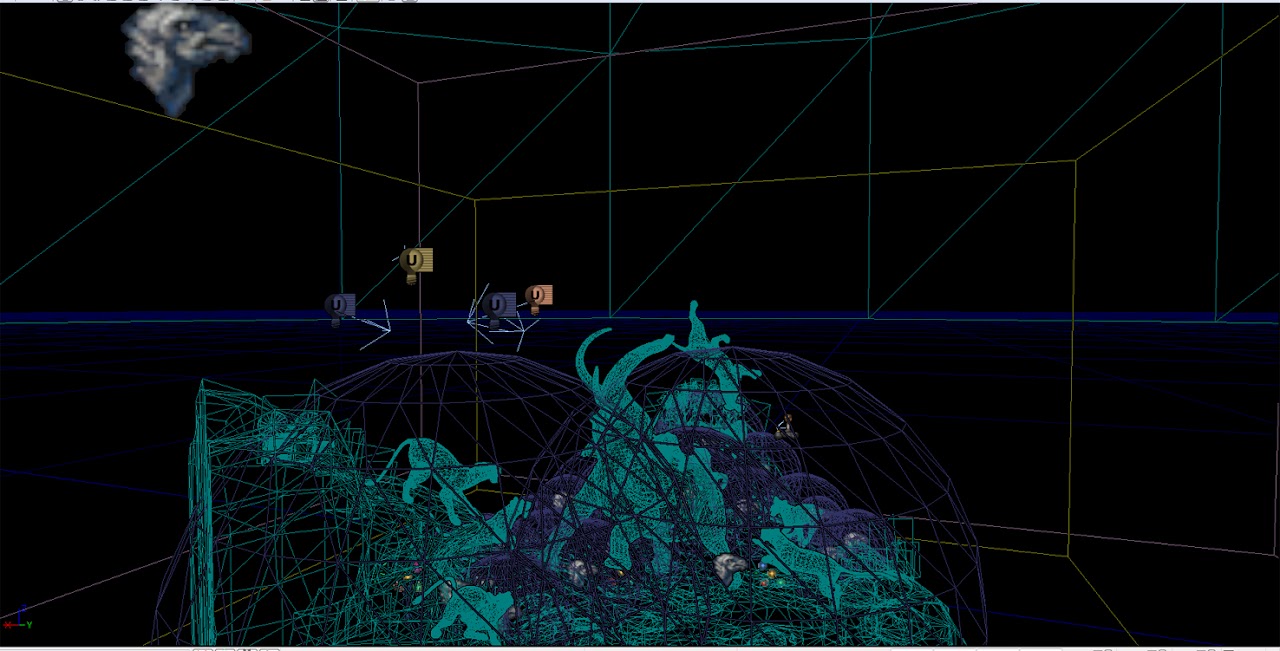
anyone know what would be the cause of this? Is it the way I put in a bunch of spherefogvolumes? or some of the camera setting?
Thanks guys for the help.
Due to my noobness, I use a lot of small sphericaldensity fog(not sure if that's the right name) for my small area fog effect. and two big sphere fog for my bigger volume fog and I have one overall height fog to blend the default UDK skydome and the black floor. I'm not sure if it is the right way to do this kind of fog effect but it kinda work for me,
The problem is it will only display in the 'in editor play' when I play it in game to render out the turntable, the fog wont display in the black background, showing nasty black border between the skydome and the floor. The sphere fog seems to render fine if there is a background or object behind it, but against black it just goes black and show no fog at all.
Here are the screen shots
This is the in Editor play shot and what it's suppose to look like

This is the in game shot that I want to render but the fog is not showing

This is the wire of the sphere fog set up with lightimportance volume and postprocessvolume controling only bloom and dof. The orange directional is dominant but somehow it wont display as dominant.
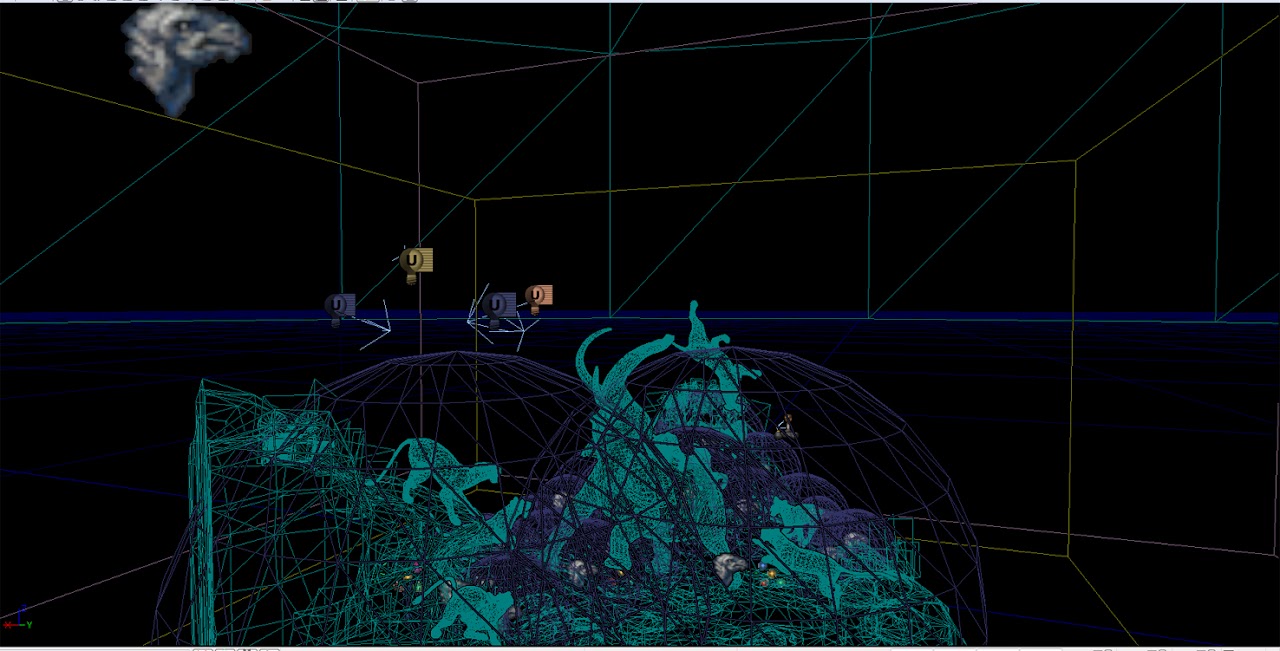
anyone know what would be the cause of this? Is it the way I put in a bunch of spherefogvolumes? or some of the camera setting?
Thanks guys for the help.
Replies