Texture crits
Hey guys,
iv been modelling for a while now and i feel i have the modelling aspectdown, iv modelled low and high poly stuff and am happy with the results i have gotten.
however i have never followed through and textured an object and used normal maps etc, so i watched a tutorial from cgtuts and then set about replicating what i had seen. prior to this my knowlege of photoshop was almost zero so it was a fun learning process.
Anyway im rambling, i am here looking for you to tell me what you think of my textures etc, yes i did follow what i learned in a tut but i tried to add variation where i could.
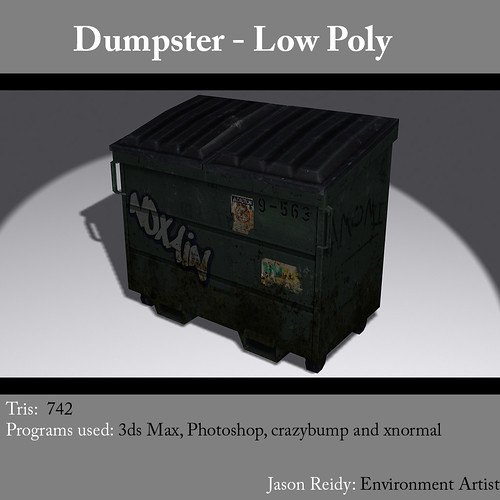
Dumpster_1 by Noxain, on Flickr
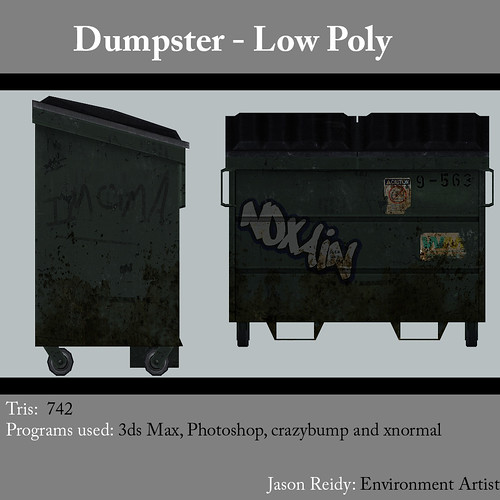
dumpster_2 by Noxain, on Flickr
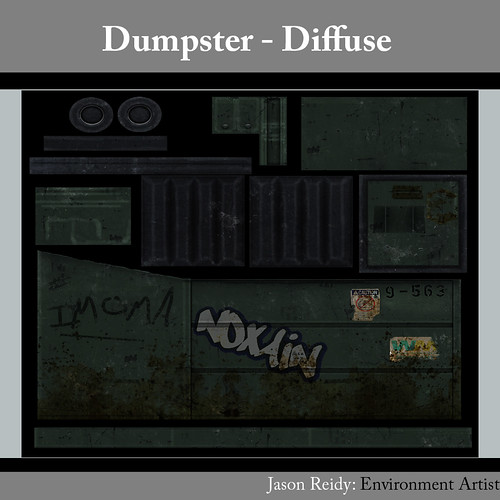
dumpster_Diffuse by Noxain, on Flickr
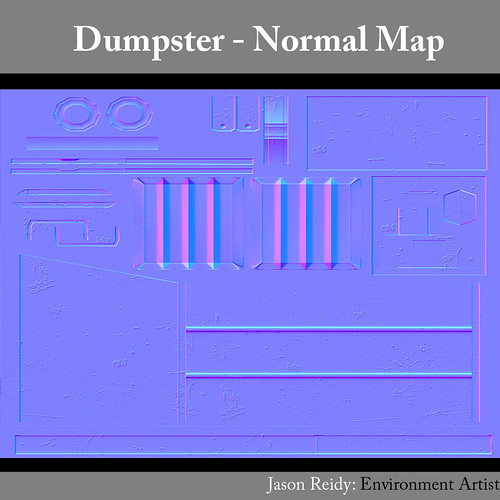
dumpster_Normals by Noxain, on Flickr
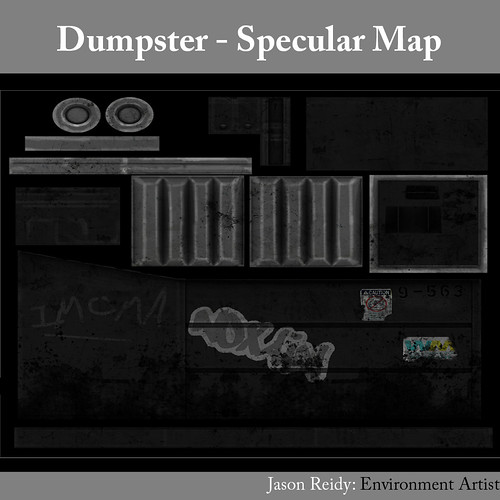
dumpster_Specular by Noxain, on Flickr
Thanks in advance
Noxain
iv been modelling for a while now and i feel i have the modelling aspectdown, iv modelled low and high poly stuff and am happy with the results i have gotten.
however i have never followed through and textured an object and used normal maps etc, so i watched a tutorial from cgtuts and then set about replicating what i had seen. prior to this my knowlege of photoshop was almost zero so it was a fun learning process.
Anyway im rambling, i am here looking for you to tell me what you think of my textures etc, yes i did follow what i learned in a tut but i tried to add variation where i could.
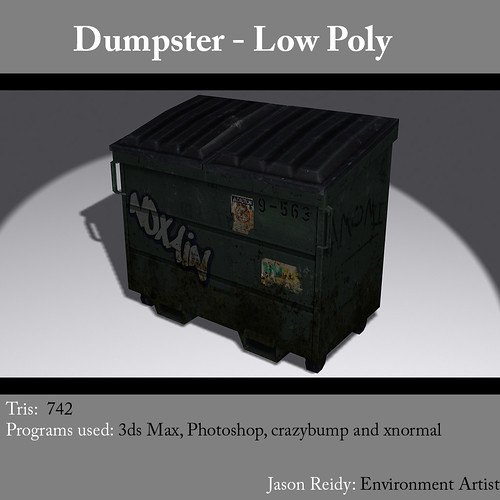
Dumpster_1 by Noxain, on Flickr
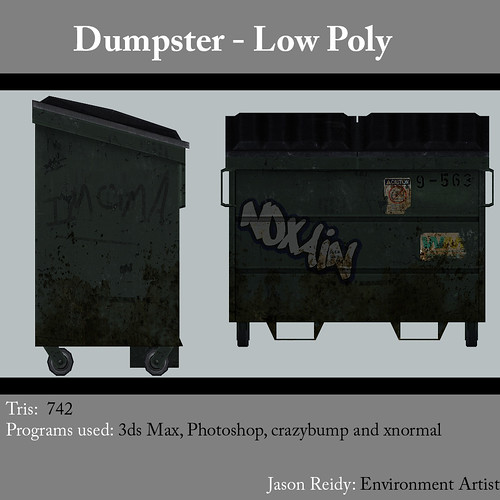
dumpster_2 by Noxain, on Flickr
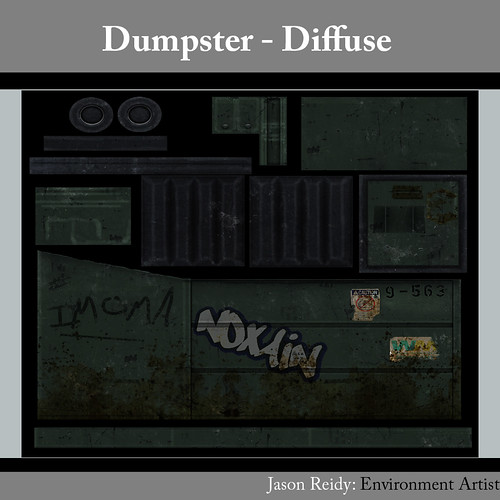
dumpster_Diffuse by Noxain, on Flickr
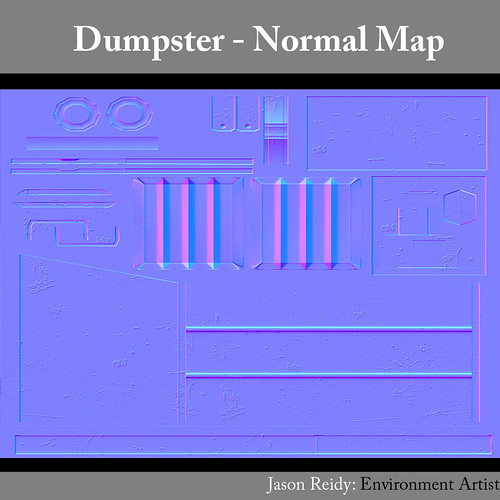
dumpster_Normals by Noxain, on Flickr
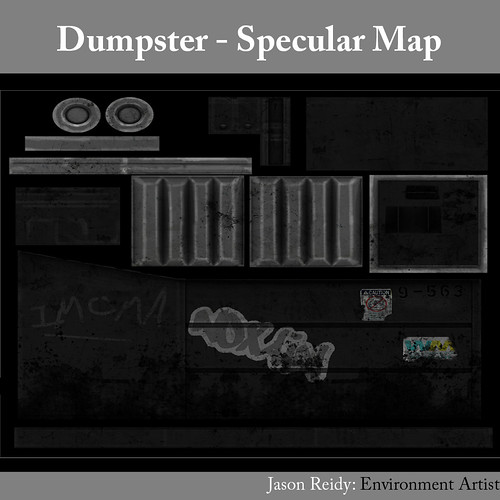
dumpster_Specular by Noxain, on Flickr
Thanks in advance
Noxain
Replies
was what the tut said to do
Anyway, great start to texturing!
Addieo: thank you
Haikai and Sean_EG: thank you for your comments: yea it could prob use abit of lightening, i think i over compensated, at one point i felt it was too bright so i guess i went too far the other way