The BRAWL² Tournament Challenge has been announced!
It starts May 12, and ends Oct 17. Let's see what you got!
https://polycount.com/discussion/237047/the-brawl²-tournament
It starts May 12, and ends Oct 17. Let's see what you got!
https://polycount.com/discussion/237047/the-brawl²-tournament
blizzard cataclysm wargan House work
Hey all tryin to finish this up but I would love some thoughts
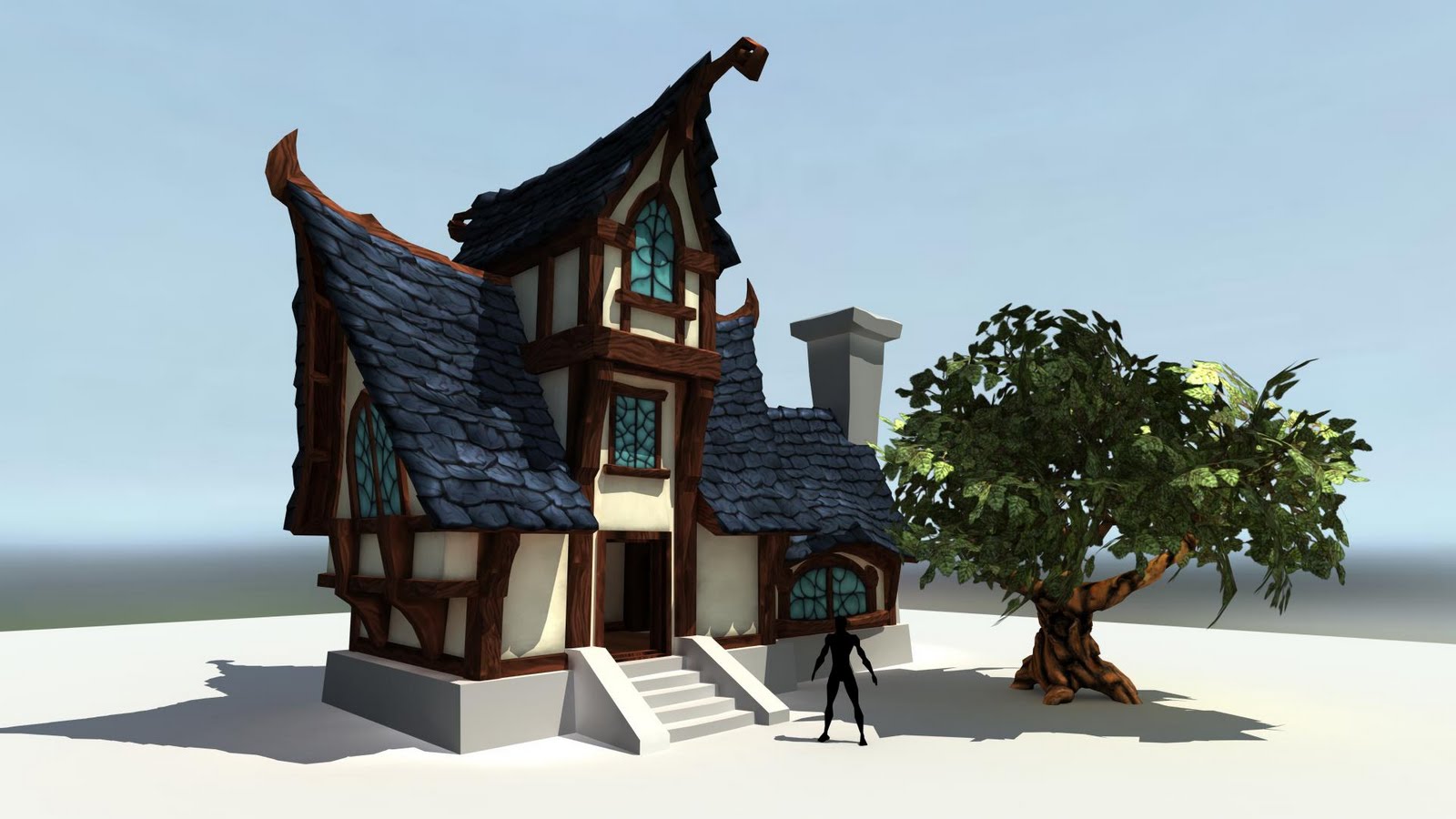

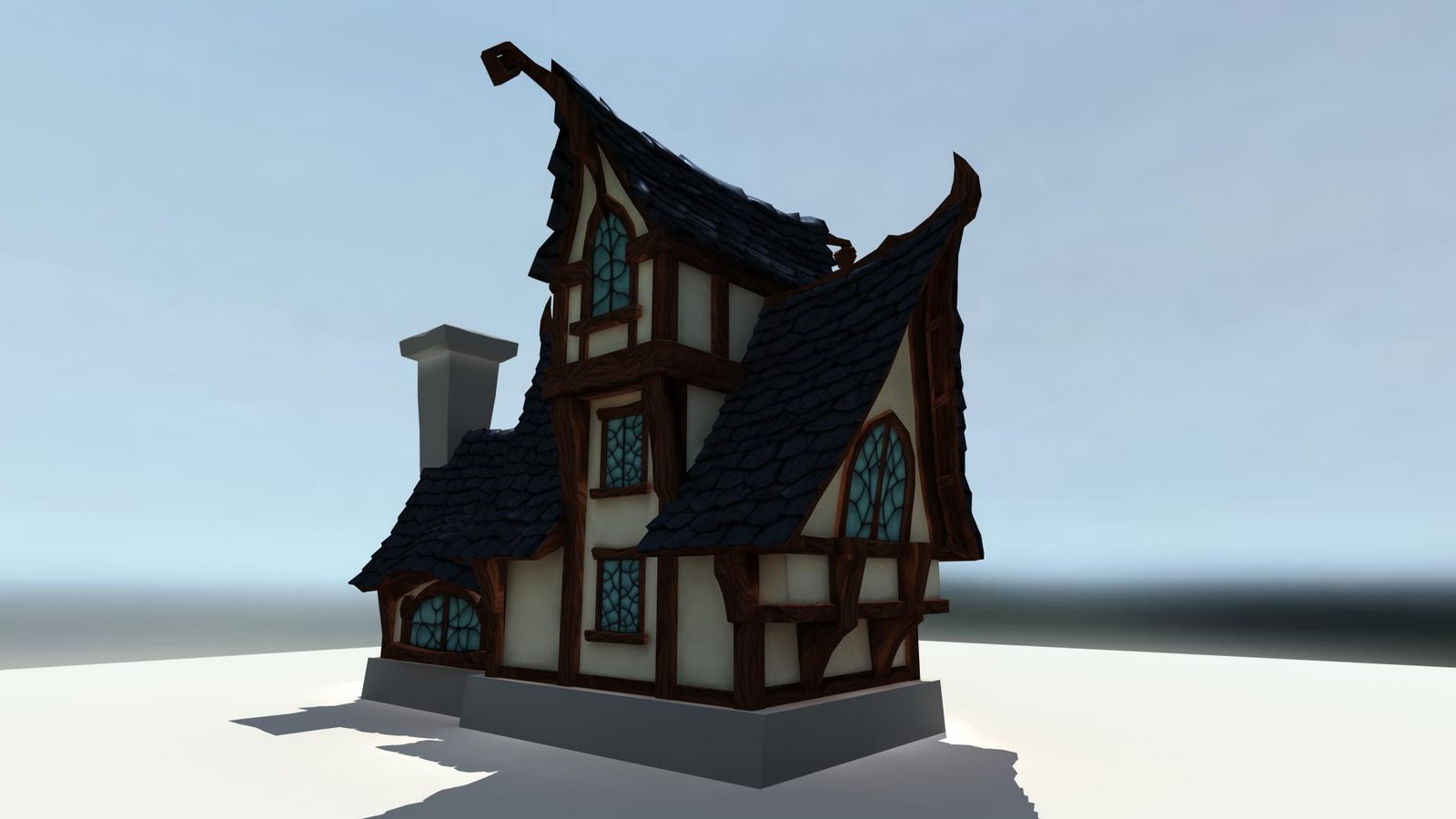
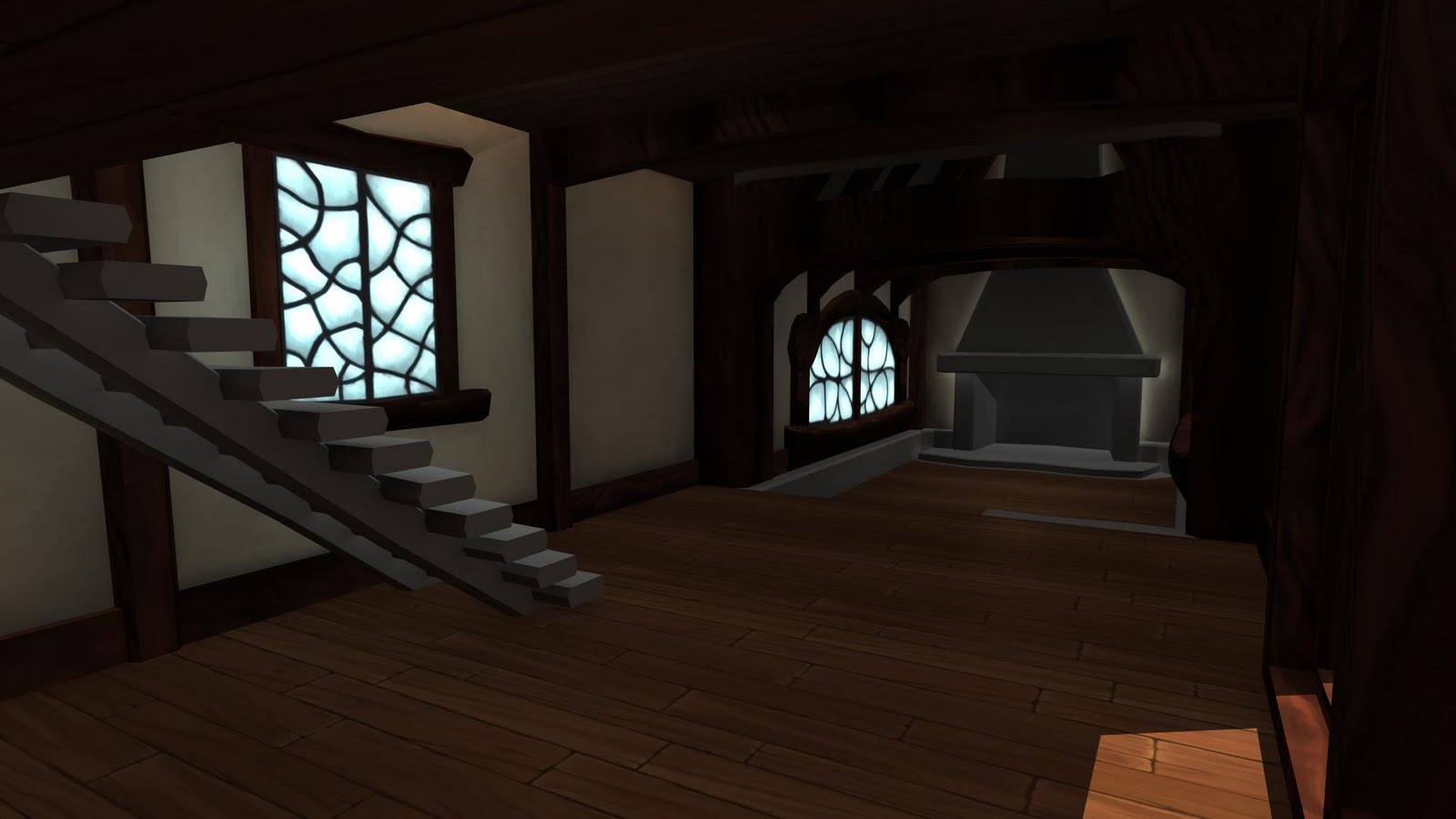
also have the break down of my prosses at my blog
http://hughmccullom.blogspot.com/
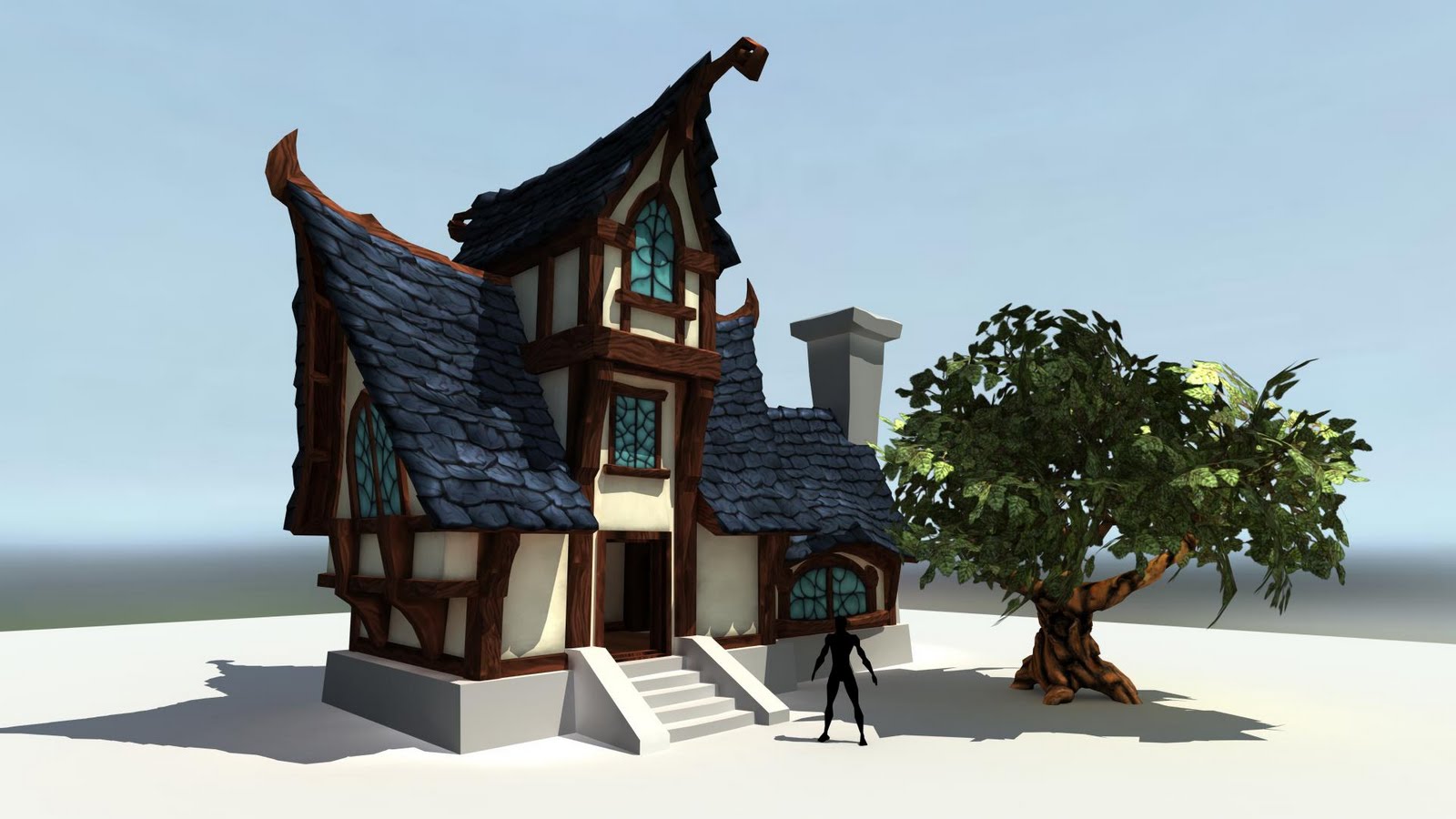

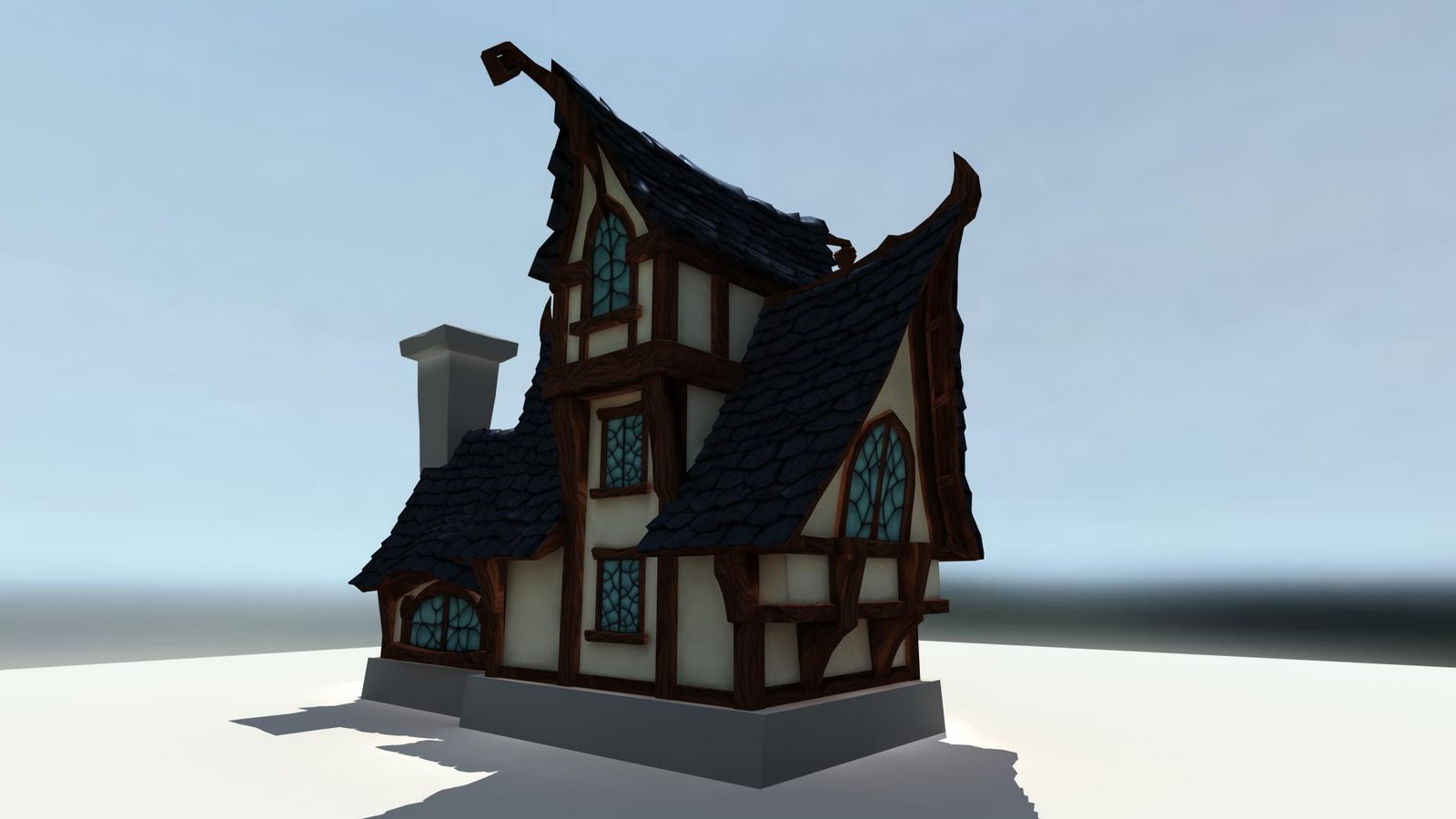
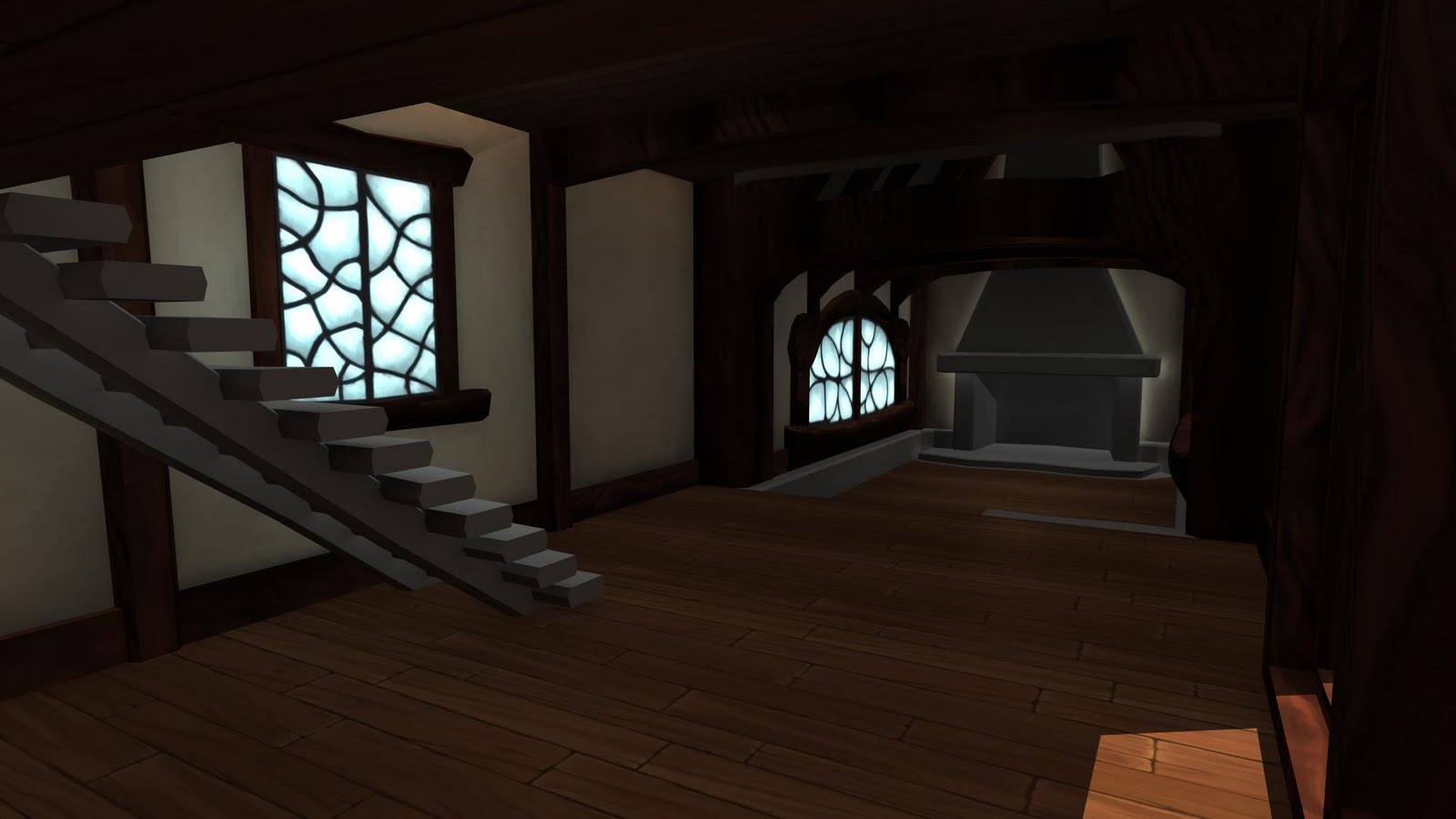
also have the break down of my prosses at my blog
http://hughmccullom.blogspot.com/

Replies
hughi: looks nice overall.
and thanx for the cc
so I created the stone texture and UVd it on
Im planing on adjusting the silhouette with the mesh a little
I alos adjusted the tree texture a bit I think the still requires some love let me know what you guys think
as for the scene overall Im planning on placing the house on a hill with a nice painted sky bg any ideas would be greatly appreciated
thanx
Hugh
heres the tree wire its about 4k polys
Im planning on putting this in UDK
THe scene Im thinking will be simple Ill have the house on the hill and ill paint the bg elemints on cards
Im trying to think of smaller assets to create and place in the scene with it
let me know what you guys think
Mainly the texture needs more value change and the chimney area should be made of a different stone. Maybe brick?
Keep punching up the textures across the board on this.
Also your trees while cool looking are way too dense at 4k
You have some great stuff here. Can't wait to see how it progresses.
http://wiki.polycount.com/VertexNormal?action=show&redirect=Vertex+Normal
will help giving the trees a little touch up, as they seem a little messy overall...
also on the treetrunk you should be carefull about the texture.
on some areas the cracks are going along with the growth direction in some its got a 90° to it
Jeffro: I def need to punch up and work the textures, I would like to first get the scene done and composition set, and the tree was made a while before this project and I thought it might fit but I Im leaning tword making some new trees that fit better. so I was watching your wind mill and I enjoyed your simple stylized sky did you use any particular ref would love any ideas for my sky and maybe some cool ideas on how to paint it
xxmorph: that looks awesome any way to do that in maya cause I have no idea how to rotate my vertex normals in maya
glottis: thanx yeah as I stated above Ill be creating new trees for the scene that fit with the painterly feel
This tutorial helped a ton as well:
http://www.androidblues.com/cloudtut.html
It's really just playing around with colors and figuring how to make the sky help accentuate the work you're trying to show off. I didn't want my scene to be to busy. I'd suggest something stormier for your scene though. Maybe give Monster House a rent or just check out the always awesome Chris Appelhans site http://www.froghatstudios.com/mh/mh_page2.html for ideas.
The texture right now just seem very flat and lacking any lighting. You need to fake depth in the to an extent (shadows and highlights to give the illusion of depth).
EDIT: In Maya to go Average your vertex normals. No idea if that will work but it's work a try.
[ame="
and here are my textures so far I haven't made normals dono if I want to maybe just for more shape but well see
would love cc and tips
again thanx all
>_>......
seriously though, this is looking like a good start. You have a lot more information in certain areas, such as your trees than I've seen in WoW. The textures also feel more..rounded and cartoonish, less etched than that of Wow. Try increasing your mid-level contrast, sharpen some edges within your textures, and work with more scratch-work and highlight painted into edges.
cool video for the vertex normals, that's a really neat way to solve that issue! And i agree with jeffro about the textures man. It's a good base but you could def push them more. Keep it up man
http://tinyurl.com/34d49u8
on the second link go to the first search result, scroll down all the way...
i think thats all you need...
You aren't defining the planes of the texture clearly. Everything is smoothed together. It's ok to have sharp edges on a texture to define something on the texture.
You are not working sharp enough to warrant that resolution. Like natetheartist said knock the textures down to a smaller resolution and work with a 1 pixel brush (or don't be afraid too).
The windows need more detail, like glows coming from inside or drape silhouette would be great.
EDIT: Great find about the normals, thanks for the video!
Keep it going!
hope everyone had a good holiday
natetheartist: yeah i had that tree before this project and I took it out and made some new ones that fit a bit better, Im still planning on going back to my textures to make them better. I just want to get the scene together first with the colors so I can tweek things
Don Karnage: thanx I kinda want a some what finished piece for this thursday so we'll see...
but even after that ill continue to work on it
wretchedgoat: I still ow you a beer, sorry my last nights were with the girl you know..
get that frog out its lookin bad ass
jeffro: yeah I def need to work the textures ill prob get to that tmr
Andrew Mackie: thanx im on it
frell: just used a round brush with opac and stroked away with a grass image on my other screen to look at now and then, actually I kinda started over twice cause I didnt like how it was turning out but finally got this and I think its ok
any who so heres my up date I got it in UDK finally
as always let me know what you guys think
Also: the sky is not bright enough for the illumination its giving IMO.
The ivy is too high poly. Reduce that some or just paint it on the texture for the building.
Roof tiles read like bricks everywhere but above the door.
Bricks are super flat. Give them more depth.
Trees need as much character in the model as the house has.
The house silhouette reads real nice I think.
The lighting overall needs major work. I would really find a lighting scheme that is real moody. This lighting (mid-day) is kinda blah.
It's coming along fine. Just keep refining it.
the sky and lighting will be next up for work
the sky I have on it right now is just a sky I had from onather project and Im still not quite sure what time of day to have the scene, I do like the pink sky with the yellow grass thanx stephen
I think today ill create a sky first then go through my textures and tweek the colors to get a color sceme going
Jeffro: thanx for the indepth crit
do you think the roof reads like brick on the top from certain angles or that the texture needs work
and the stone ino I need to work on that texture ill get too it
trees def need more character yesterday was the first day putting them with the house ill work on there models
thanx all time to get beck too it
But it could be the angle as well. Maybe try adjusting it and see if that helps.
updated the ground and created some new trees props and shrubs
some new lighting too
i like that style
The lighting is fantastic.
quick update
alot more images are posted directly on my website
www.hughmccullom.com