Bypass stack in 3ds max
Hey I have a quick work flow question. Is there away I can just bypass manually clicking through the stack every time I select a mesh in max that has modifers? Like I might had several meshes that make up my high poly model and I dislike when I want to edit another mesh and I have to first click it then manually click on edit poly. Not the biggest deal but I feel like it could save some time if I could just click the mesh then hit a shortcut that takes me to the bottom of the modifier stack. Thanks! 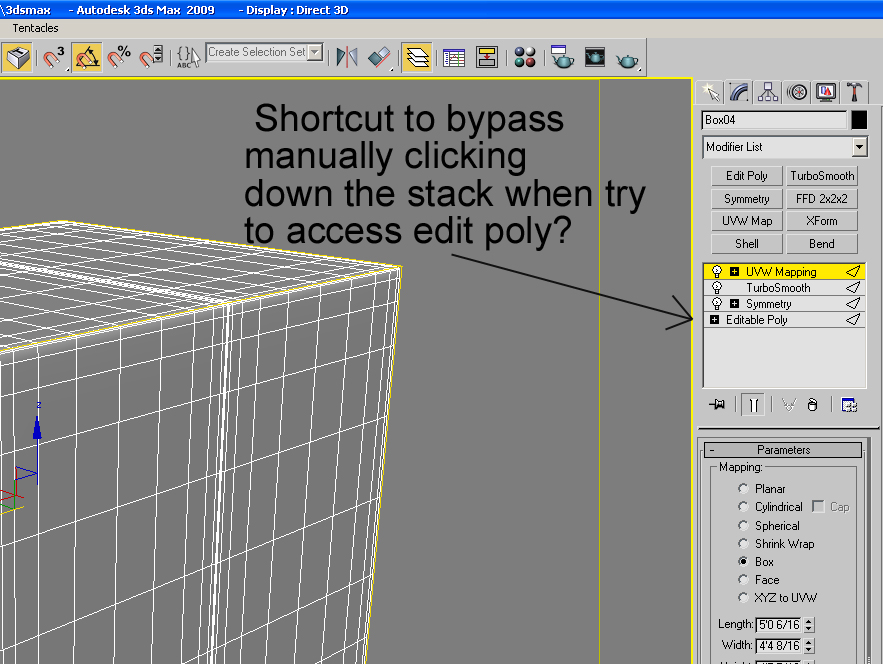
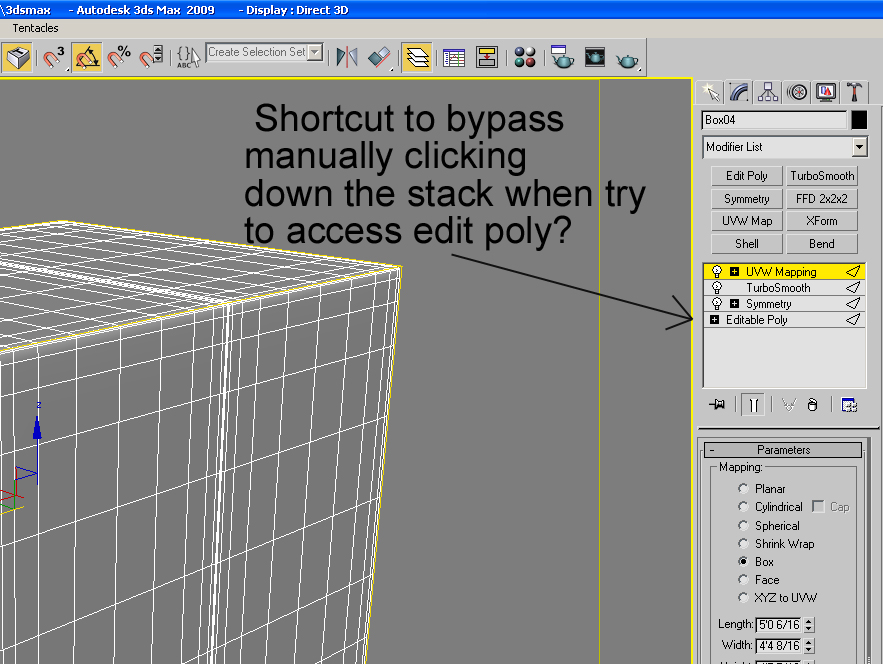

Replies
macroScript bottomstack
category:"whatever you want"
toolTip:"Bottom Stack"
buttontext:"Bottom Stack"
(
if modpanel.getCurrentObject () != undefined then
(
modpanel.setCurrentObject selection[1].baseobject
)
)
Another alternative is is to use IC.Shape, there is a tool in there called "auto base object", when toggled on, it will automatically select the bottom of the stack of anything you select without pressing a hotkey.
-- Syntax error: at ), expected <factor>
-- In line: )
- MAXScript - Run Script.
- Customise - Customise User Interface - Keyboard - Category (whatever category you saved the script under, ie "whatever you want") - Select the 'Bottom Stack' Action (LHS) - Assign Hotkey (RHS) - Save
Done
macroScript Bottomstack
category:"whatever you want"
toolTip:"Bottom Stack"
buttontext:"Bottom Stack"
(
macros.run "Modifier Stack" "SubObject_1"
(
if modpanel.getCurrentObject () != undefined then
(
modpanel.setCurrentObject selection[1].baseobject
)
)
)
just added the macros.run "Modifier Stack" "SubObject_1" to Yozora code. which make it so when you run the hotkey you dont have to click on the modity tab anymore. Just select your mesh, hit your hotkey and your ready to edit some polys! Thank everyone for the help!
Thanks!
http://www.paulneale.com/scripts/StackTools/