The BRAWL² Tournament Challenge has been announced!
It starts May 12, and ends Oct 17. Let's see what you got!
https://polycount.com/discussion/237047/the-brawl²-tournament
It starts May 12, and ends Oct 17. Let's see what you got!
https://polycount.com/discussion/237047/the-brawl²-tournament
Aztec Environment
Hey Guys,
I did this environment to based on a tree prop I finished a while ago. I wanted to practice with terain and foliage, in addition add a bright and colorful environment to my portfolio. I would love to hear what you guys think. I am sure there are ways to make it better I have just been looking at it for a little too long and could use some fresh eyes. Thanks!

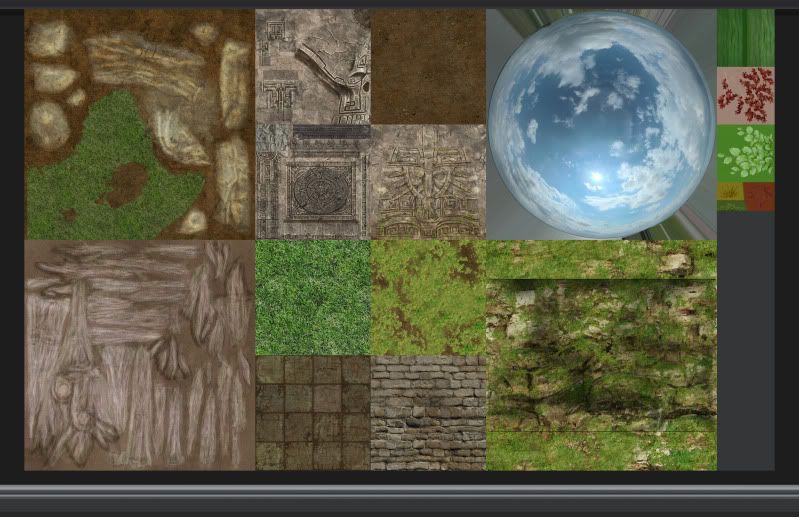
I did this environment to based on a tree prop I finished a while ago. I wanted to practice with terain and foliage, in addition add a bright and colorful environment to my portfolio. I would love to hear what you guys think. I am sure there are ways to make it better I have just been looking at it for a little too long and could use some fresh eyes. Thanks!

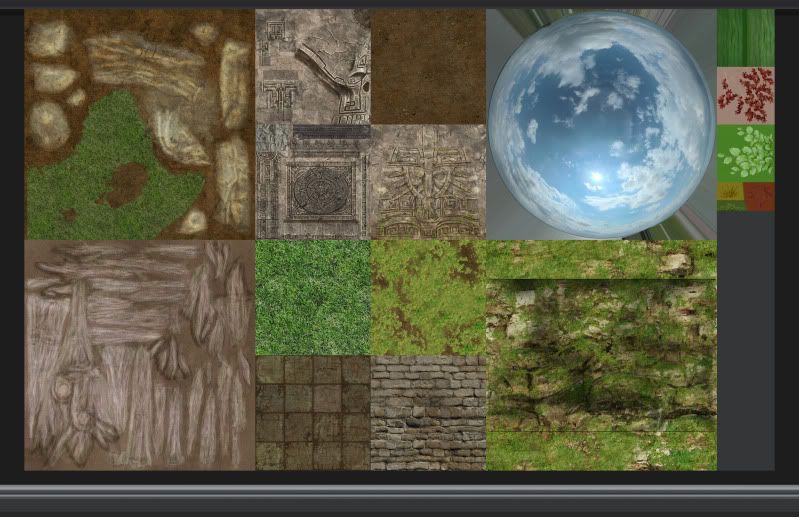
Replies
Also, play around with your presentatin shots, right now this current shot is quiet boring, and you have some great areas to create some natural, dynamic framing that will really make this scene more interesting to look at.
Move your camera around the tree and some of those statues along the rock wall, I think you will find some interesting angles from there. Also, play around with some more dramatic FOV to your camrea, get a nice low to top angle that really inflates the size of your temple.
You have a very solid base, now you need to make this piece come alive
http://www.firefallthegame.com/
They do all kinds of cool stuff with their lighting. Which gives depth and really makes the colors stand out in layers. I really like your textures and shapes, and i think with lighting like this, your scene can be something awesome. I will follow this thread! keep up the good work!
if yes then it would be useful to have skybox, easy to edit and lower poly
I have been messing with the scene lighting a lot today and I think I will be picking up the Eat3d post process and lighting dvd because i am not getting the results I am looking for yet. I am pretty sure it will help me understand the tools a bit better and give me the control I am looking for. Here is a quick update of what I got today. The lights I have going in the scene right now are 1 dominant directional light with warm tones and 2 point lights with a cool purple tone.
It would be neat to have the closer tiki head texture a bit sharper.
The planes for the leaves you might want to adjust them to not be so noticeably flat.
I'm not keen on the tiled ground under the dirt and grass.
The green vines seem a bit too saturated when they are closer to the camera.
As for the Eat3d Dvd, if you have the money go ahead, you can learn a lot from it and I picked up quite a bit from watching it. You can also check out Chris Albehun's lightmass tutorial, he breaks down what different settings do.
http://www.chrisalbeluhn.com/UDK_Lightmass_Tutorial.html
I'll also attach an image of some of the more important settings I usually adjust.
I really look forward to seeing where you take this scene. Great work so far, keep pushing it and you'll come out with something fantastic.
Just one thing, try to get a better transition between the grass and the column at the foreground. Some bigger grass plane all around it would help as the vegetation would grow on.
Also pay attention to the visible plane on the top of the big skull and on the right up corner of the image.
Keep it up !
Also I don't know if that autumn tree fits in there. Everything's green and then comes the orange fluffy tree - I would think about turning the leaves to a more greener tone to take the focus away from the tree.
Also it's kinda sad to see the prominent temple piece in the background disappear in the foggy thing.
And Jason Lavoie already suggested playing with the camera and compositional work, I think you could/should try a handful of potentially interesting shots and post these in here, so people can give further instructions ?
The list could go on quite a bit. I think it's great that you keep pushing and pushing and are so open for feedback and I can imagine this scene to be really great in the end, I just hope you keep on going until you're satisfied ! Cause the potential is enormous !
some possible inspirations:
http://www.habboi.co.uk/uploaded_images/udk_aztec_large_02.jpg
video on that frontpage: http://www.udk.com/
http://fc09.deviantart.net/fs12/f/2006/334/a/2/Aztec_Temple_by_rmalbon.jpg
The leaf planes seem like they need to be rotated around a bit more.
The grass is lighting weird or is too thin. I can't really tell. It looks like it's glowing a bit.
Looking real nice though.