3ds max Distortion in Poly Normals
:poly122:Hello! I am having an in issue in 3ds max with the poly normals (if thats the right term.)
What I want to happen:
I want to take my mesh, copy it, clean it up, and make a Low poly version.
What happens:
I drag a copy, remove some edge loops, and then decide "oh..maybe I don;t wan't to delete those." So I undo. After undoing the normal normals get jacked up.
There's a standard material applied. When it's rendered the distorion still remains. Undoing further doesn't do anything. Redoing is just as useless.
Thanks in advance if anyone knows whats wrong!
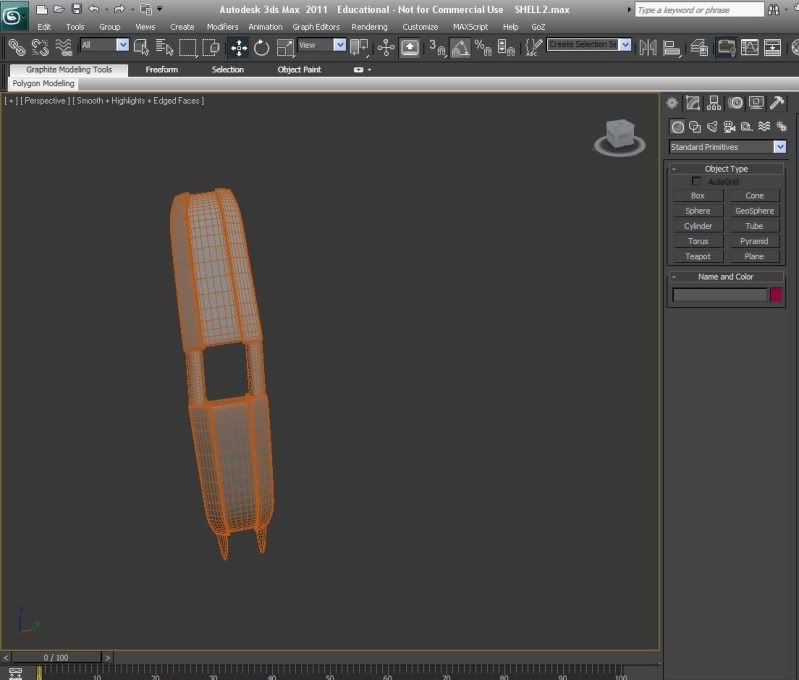
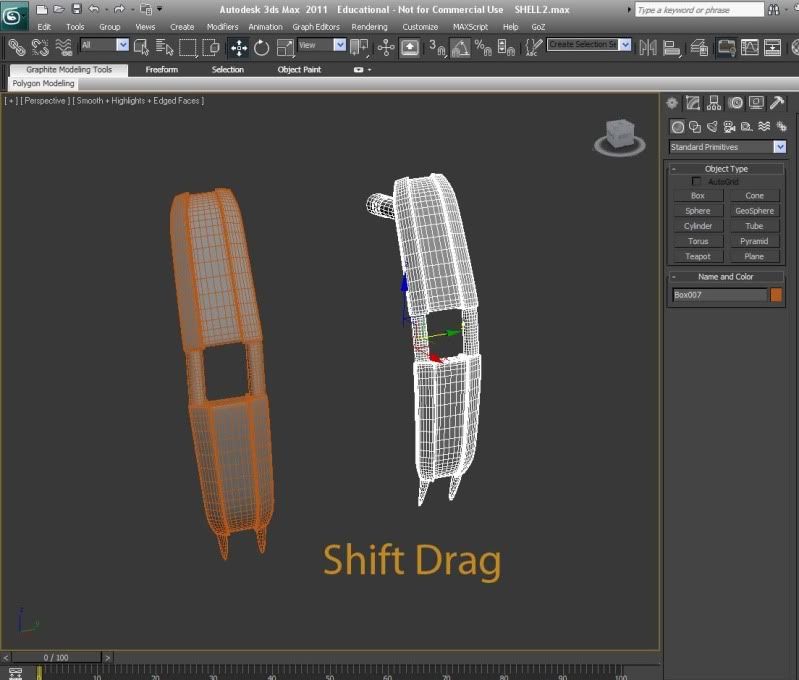
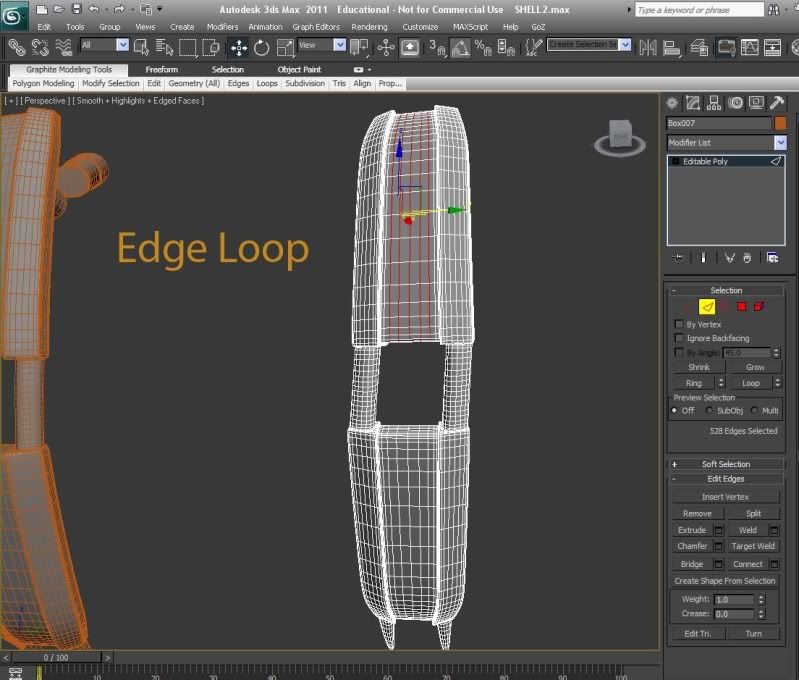
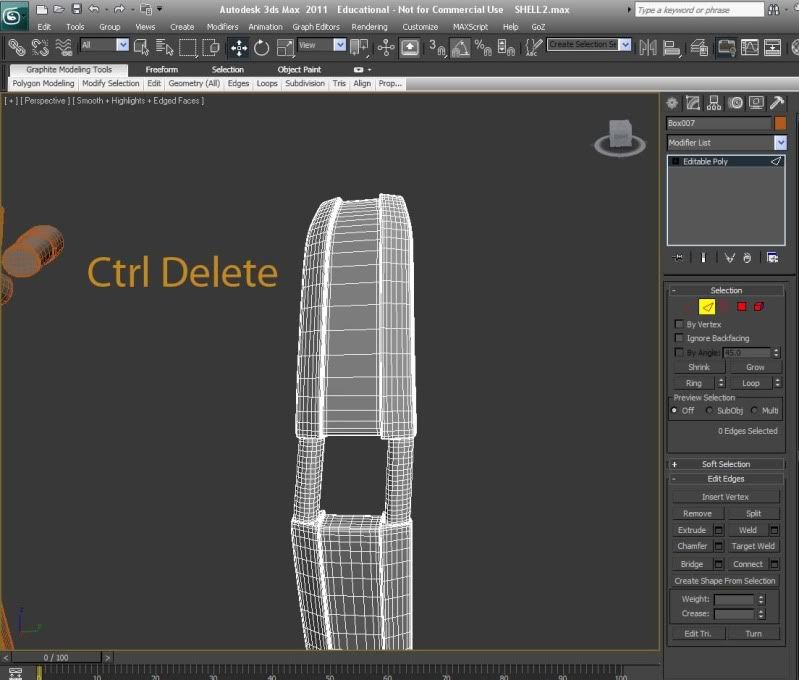
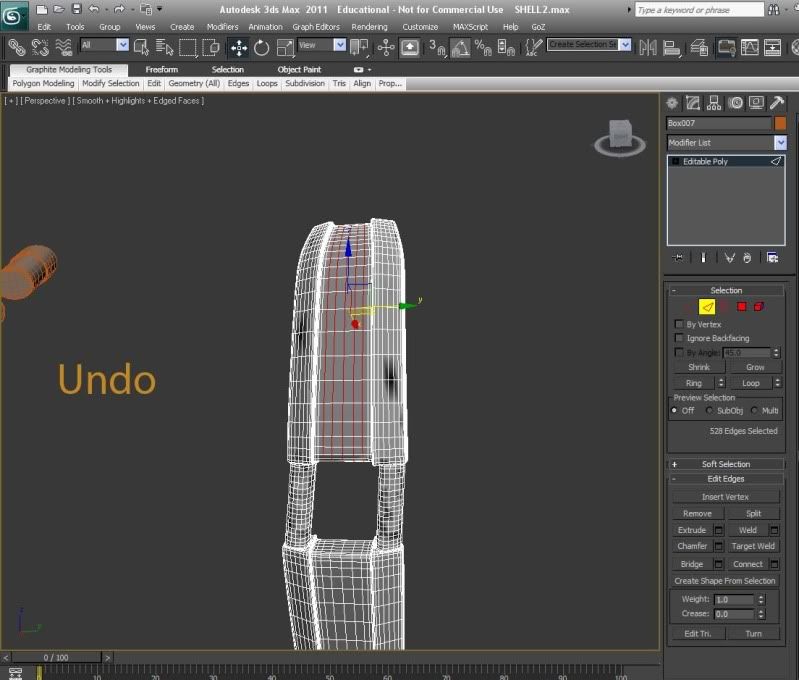
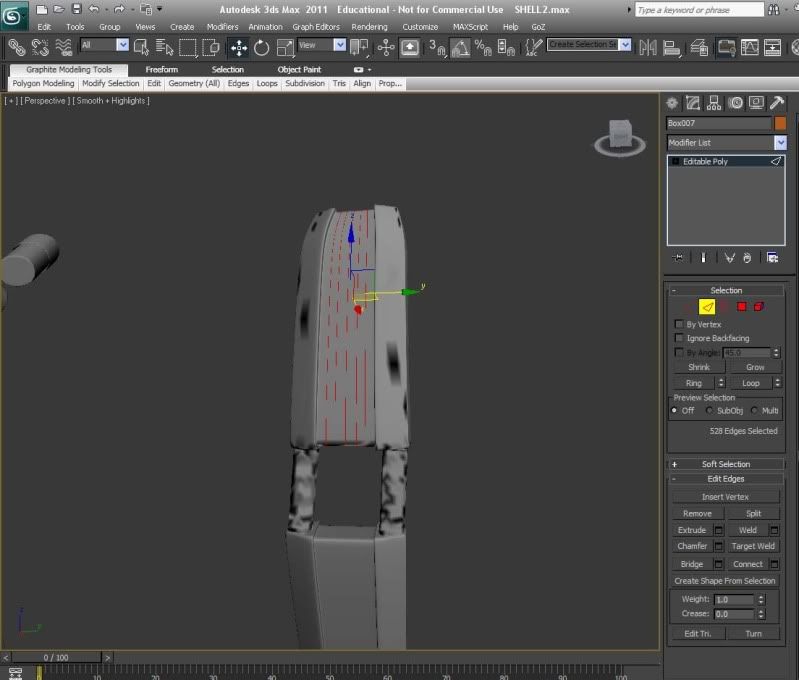
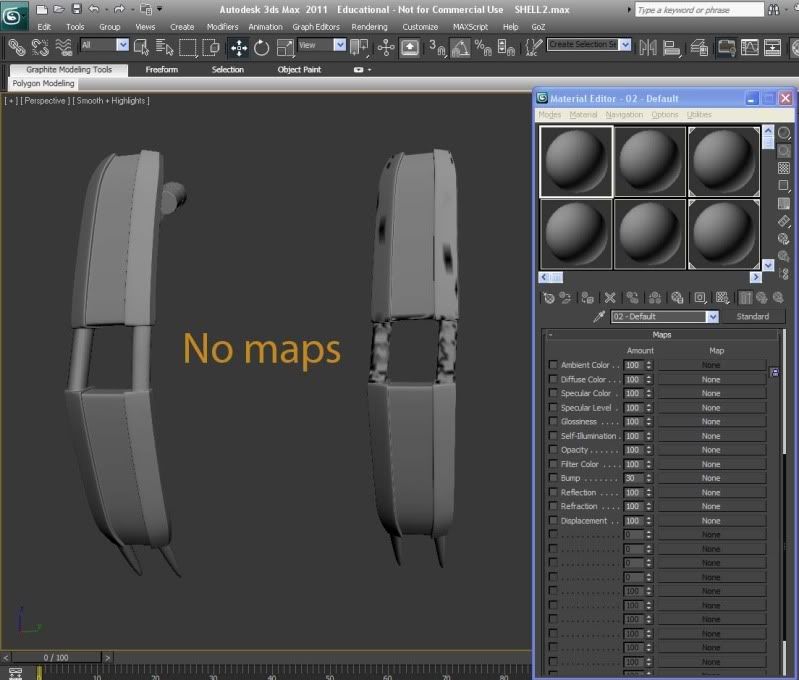

What I want to happen:
I want to take my mesh, copy it, clean it up, and make a Low poly version.
What happens:
I drag a copy, remove some edge loops, and then decide "oh..maybe I don;t wan't to delete those." So I undo. After undoing the normal normals get jacked up.
There's a standard material applied. When it's rendered the distorion still remains. Undoing further doesn't do anything. Redoing is just as useless.
Thanks in advance if anyone knows whats wrong!
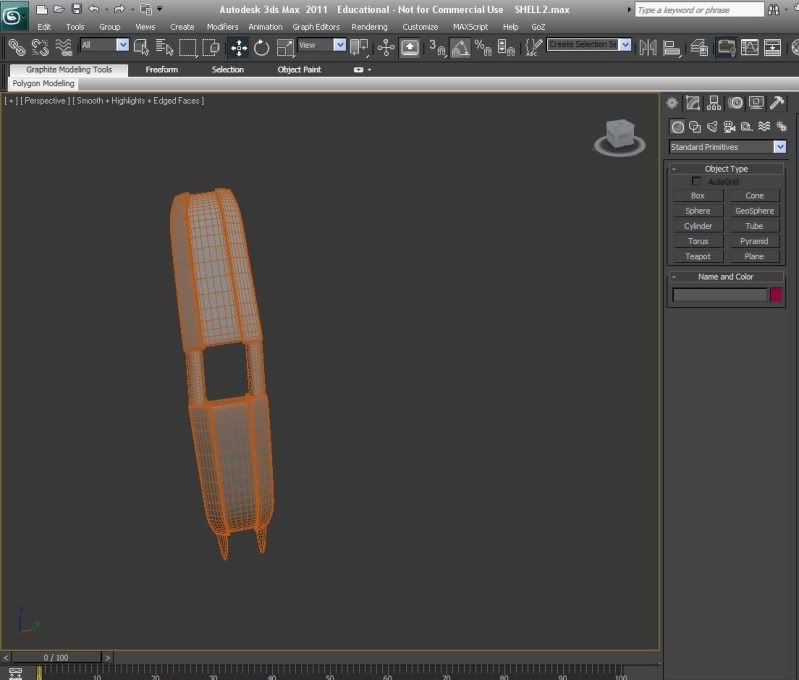
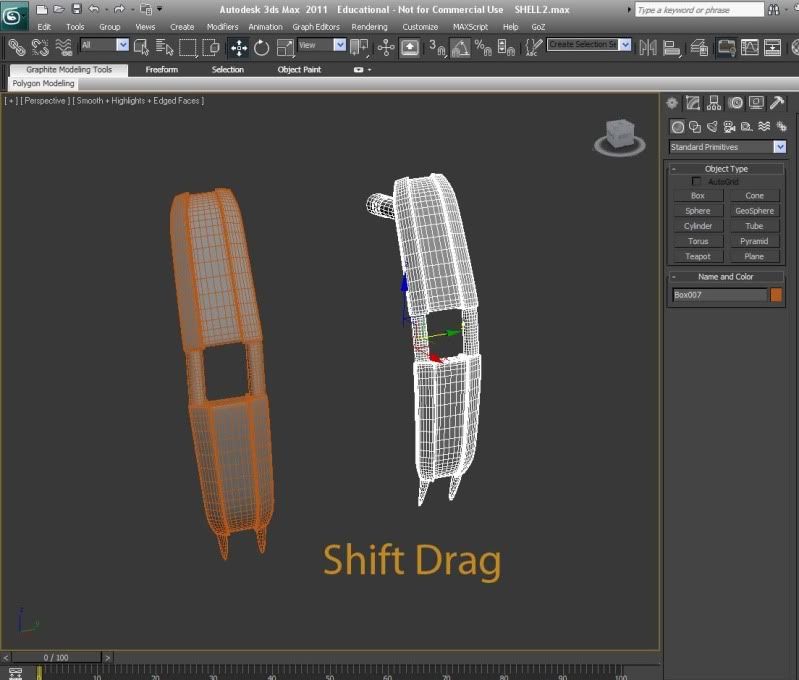
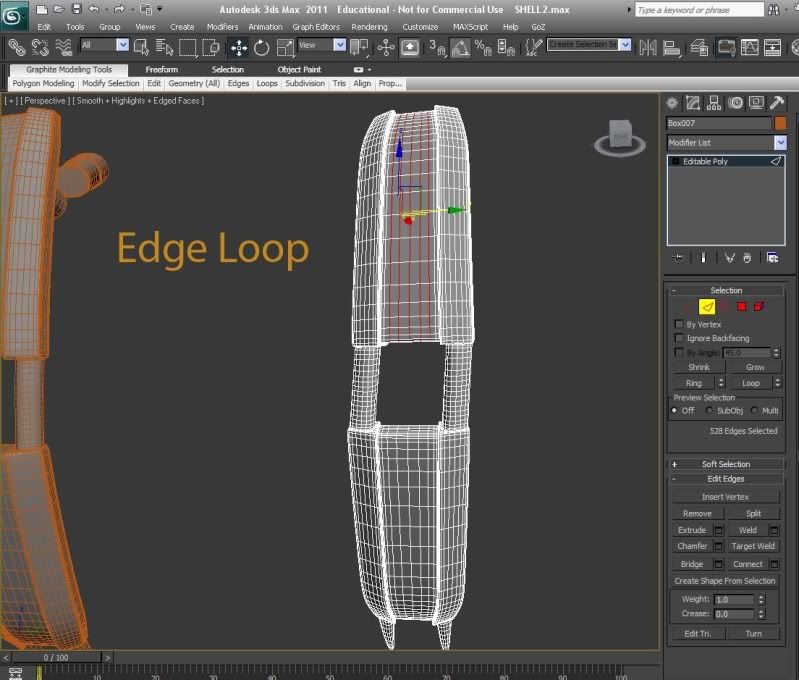
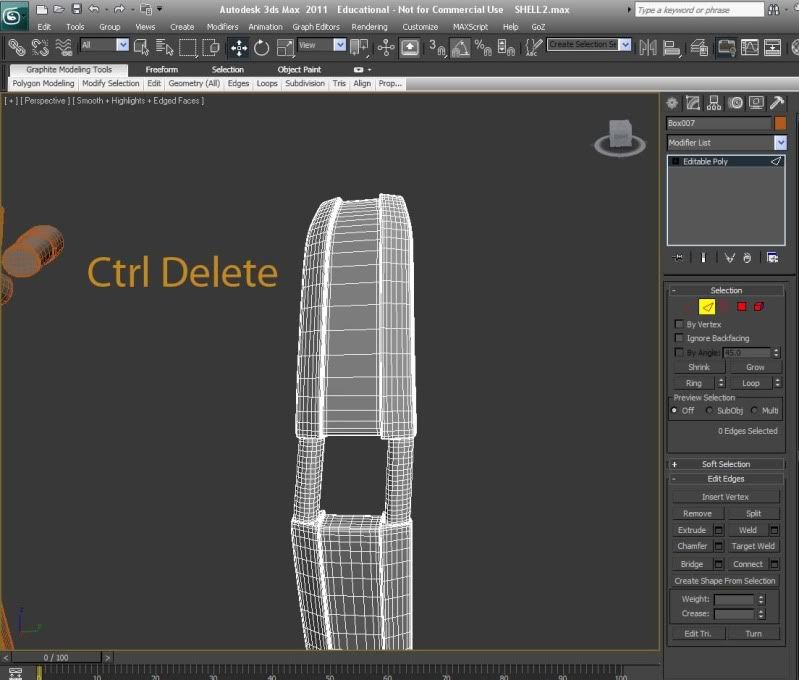
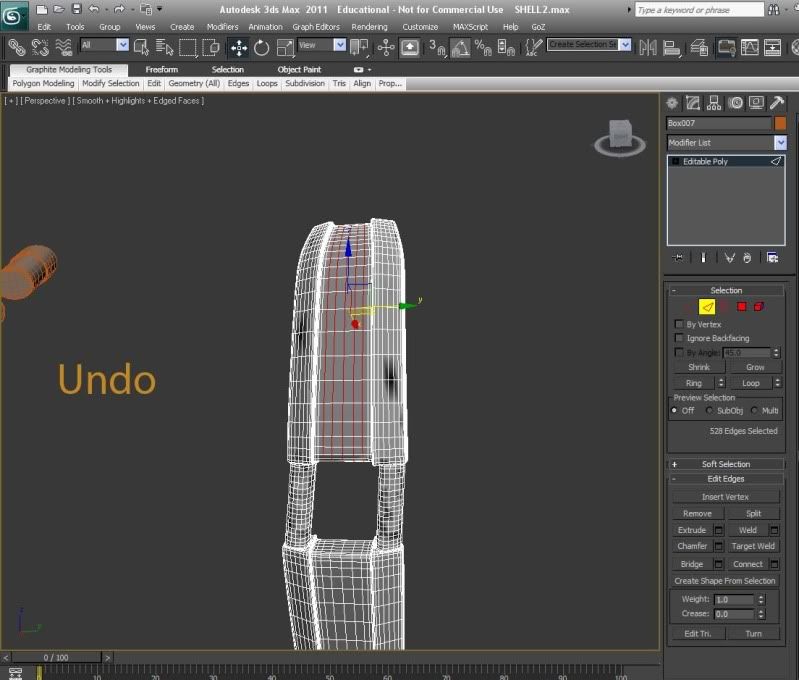
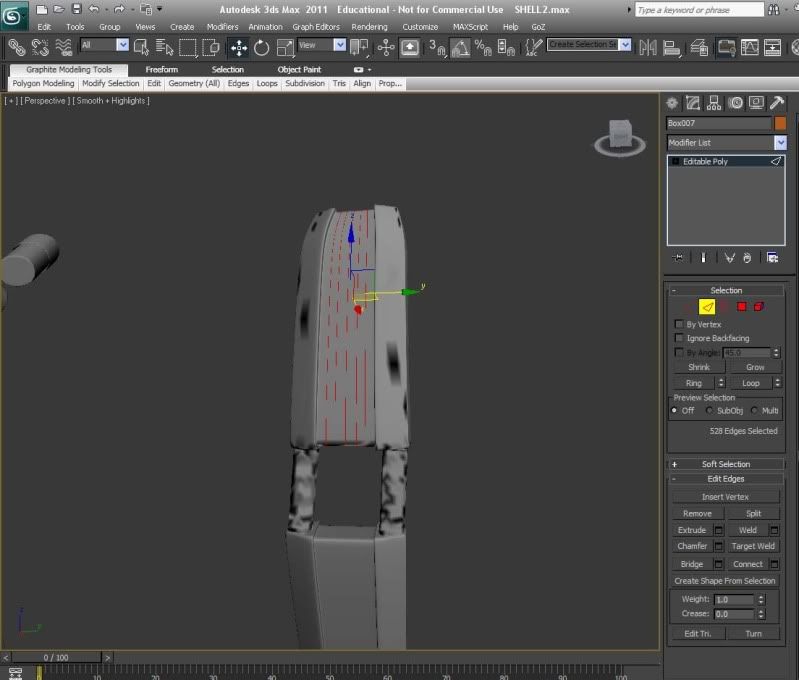
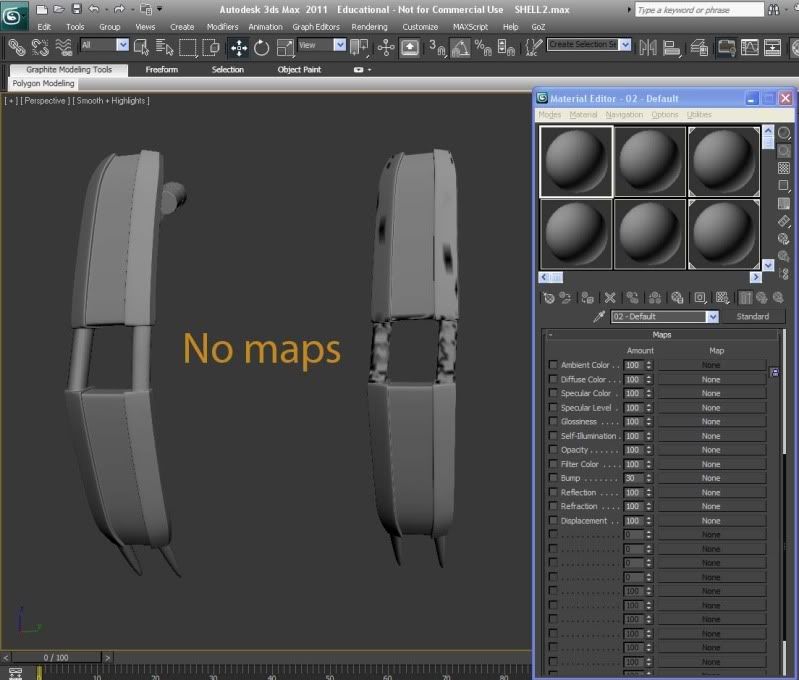

Replies
Can't explain this one though.
It's one of the lovely "features" of 3d max that I've gotten used to
How do I get smoothing information back? uhg, damn you Autodesk!
Can I transfer one previously saved .obj's or max files smoothing groups to another?
Edit:
What happen was that I had 2 faces that didn't register in the double faces STL CHECK I found the error on my unwrap and as soon as I go to editing them boom disaster strikes to the smoothing groups.