Environment Showcase - virtual texturing plugin for Unity 3.x Pro
Hi guys,
A few weeks ago me and Pedro started working on a showcase scene for the Unity Virtual Texture plugin Diogo Teixeira is working on, due to release Q1 2011. Learn more about the plugin at the Unity forums here
The scene consists of an urban environment in between buildings. It will feature a couple of connecting alleyways, a street basketball court, a skate park with a big pool, fences for protection and tall walls and buildings covering the horizon.
Right now the virtual textures are limited to diffuse ( with alpha test), normal, and specular maps, and there's no limit on individual texture size, but we can use all this in conjunction with the standard unity materials if we want to use other stuff, like cubemaps or textures with alpha blend.
We're allowed to use tilling textures but we will be favoring more unique details.
The objective is to show people what VT can do to help bring out detail in a more realistic scenario.
It will be used as promotional material.
We are currently still on a early stage of this showcase, blocking out the scene, doing detailed mockups to flesh out the final look, and doing high poly models of props and buildings to bake later.
here are some of the props pedro has been doing:
We will be updating this as we go.
To any of you currently working with VT systems, tips are welcome.
hope you guys like it, cheers!
A few weeks ago me and Pedro started working on a showcase scene for the Unity Virtual Texture plugin Diogo Teixeira is working on, due to release Q1 2011. Learn more about the plugin at the Unity forums here
The scene consists of an urban environment in between buildings. It will feature a couple of connecting alleyways, a street basketball court, a skate park with a big pool, fences for protection and tall walls and buildings covering the horizon.
Right now the virtual textures are limited to diffuse ( with alpha test), normal, and specular maps, and there's no limit on individual texture size, but we can use all this in conjunction with the standard unity materials if we want to use other stuff, like cubemaps or textures with alpha blend.
We're allowed to use tilling textures but we will be favoring more unique details.
The objective is to show people what VT can do to help bring out detail in a more realistic scenario.
It will be used as promotional material.
We are currently still on a early stage of this showcase, blocking out the scene, doing detailed mockups to flesh out the final look, and doing high poly models of props and buildings to bake later.
here are some of the props pedro has been doing:
We will be updating this as we go.
To any of you currently working with VT systems, tips are welcome.
hope you guys like it, cheers!
Replies
very nicely done!
Back of hoop.
Another AC
The graffiti at the bottom is just a place holder I used to see how it would look across multiple textures, and it will be replaced tomorrow by something nicer. The objective now is to fill the lower parts of the walls with as much different graffitis and posters as I can, so it will help show off the technology.
right now it only has normal and diffuse maps, no specular maps.
I will also be able to add reflections to those windows using unity's reflection materials.
hope you guys like it, cheers!
more images:
http://i.imgur.com/MdbdC.jpg
http://i.imgur.com/qRznN.jpg
http://i.imgur.com/M252H.jpg
http://i.imgur.com/Tzua4.jpg
cheers.
It looks a bit different on my desktop computer, but yeah it looks too intense on my laptop too; different screen setting ftw. I guess I should change it to something a bit less flashy indeed. Thanks man!
Go ahead guys, try it out, and don't forget to send him feedback.
cheers!
However, with your wall (
Otherwise, great stuff so far man.
About the noise, I think it has a lot to both with the shader I was using that doesn't have mipmaps, and also with the fact that imgur.com compresses all the images a lot, so they look pretty crappy. here it has a different shader and it's uploaded to imageshack, which doesn't compress the image.
as for the bump, you are probably right, it could be a bit more pronounced inbetween the bricks, so, I'll get to it
Again, thanks for the input, it's really appreciated!
voc
Sorry if it's already been answered, what approach are going with on the textures? Are all of them unique? Or do you use some kinda fancy blending?
I think the graffiti could benefit from being a bit more spread out at the top. It's so straight right now, or maybe this is the neighborhood of people that's 173 cm?
well, the textures are currently (mostly) unique, except for a few small things here and there whose repetition is not likely to stand out. But all the major surfaces are unique, so we can showcase the full potential of the technology.
About the graffiti, they are as high as 2.5 meters now, but I guess we could add some more on top of them, specially on the lower ones. it would certainly help show of the uniqueness of the textures
So i red some more post higher up, you are using megaTextures? What is needed to use them "right"? Is it possible to implement into UDK for example? Without the need of a programmer i guess :P
about the megatexture.. well no :P
Like I said in the first post, this is for a showcase for the plugin we are currently building to use inside the Pro version of Unity game engine, which will be available for sale pretty soon
if you do try and get any graffiti higher up- you figure people need tools to get up that high. [ame]
Here's something else I'm working on now. did a bit of sculpting and just started texturing the wall and the columns.
a closer look at some of the tags:
First of, you would not use a pen on concrete if it's not SUPER smooth, cause that would destroy the pen after two strokes.
Second, the guy that wrote these tags would not go over the beam like that. You would begin after it and "measure" so that you would not end up on the beam. Or you would do a vertical tag on the beam.
In my opinion you should tone it done a bit. It gets a bit much atm. Doesn't really feel real.
The cracked/broken areas should stand out more. They are very soft and bland atm.
@ sltrOlsson - thanks man, I hadn't realized some of those were pen. I'm kind of in a hurry, but I guess haste makes waste applies here. I'll get right on that, and sharpening the cracks a little bit too. Cheers!
@ AlecMoody - thanks man! We are planning on just using realtime lighting along with unity's ambient occlusion, and a few tricks to fake GI. using a second channel for lightmaps is an option if I find any way of batching the process, since lighting is not being severely planned ahead, and will surely get some changes along the way, it will be done mostly inside Unity. Using Unity's lightmaps and Beast would be a great alternative if it didn't ruin the normals, but unfortunately is not an option right now.
baking the shadows into the diffuse would only be an option if everything was unique which is the case for most of the scenario, but not all of it. We still use some tileable textures, and will be reusing a few props.
Thanks for the questions and opinions guys, they are really appreciated!
I saw the Unity VT stuff before but wasn't sure how properly useful it would be. Especially as you don't get to stamp stuff on a-la idTech5 :P
Do you guys just get to use diff/spec/normal/alpha? How do you cope with stuff that needs things like self-illumination or gloss values?
Im confused as to what your trying to present though..whats is VT? Is it something to due with the texturing? I didnt fully read the whole post or all the links due to me being tired.
I usually show this video to people that are trying to understand how it works and what the advantages are:
http://www-evasion.imag.fr/Membres/Sylvain.Lefebvre/texprod/video-hgh-res-2.mp4
This plugin opens up the possibility for continuous highly detailed scenes that would never be possible with Unity's default system on current hardware. Here are some of Amplify's advantages:
- Continuously textured scenes with automatic streaming.
- Only streams in visible and relevant bits of information. This means more detail visible at once using the same amount of gpu memory.
- Up to 256 gigapixels of texture information per-scene.
- Ideal for textures captured from a real environment or uniquely textured; you don't have to worry about texture reutilization or splitting the world into pieces because it doesn't fit the gpu's memory.
- Virtually zero scene loading times, even if you switch between different virtual textured scenes.
- High quality variable bit rate texture compression that will reduce the size of your build considerably, with ratios from 10:1 for HQ, up to 60:1 for LQ.
- Texture tiling is still supported so you don't have to waste VT space.
We also plan to add automatic batching for reduced draw calls in the near future.excellent modeling as per usual pedro
I just finished texturing some of pedro's props, here are the results:
here is a small sneak peek at what it is looking like inside unity running with the virtual texturing technique; the textures in this scene are somewhere above 9GB and it's running pretty smoothly.
We are almost done with this and the plugin is probably gonna be released during the next couple of weeks.