The BRAWL² Tournament Challenge has been announced!
It starts May 12, and ends Oct 17. Let's see what you got!
https://polycount.com/discussion/237047/the-brawl²-tournament
It starts May 12, and ends Oct 17. Let's see what you got!
https://polycount.com/discussion/237047/the-brawl²-tournament
Trouble using Alphas on cylinder mesh in ZBrush
Hey, I was wondering if I could get help with this. I am trying to make a snake skin texture using an alpha. However, I am running into issues with the scale and seams on it. I am using a standard brush with Zint of 20, Drag rect, and the alpha's Radial Focus is at 100. I have found links on making seamless textures with alphas, but nothing on applying them to a cylinder. What is the beat way to approach this? I greatly appreciate any help. Thanks.
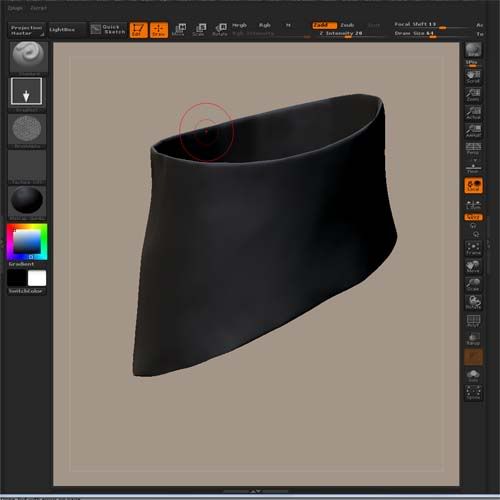
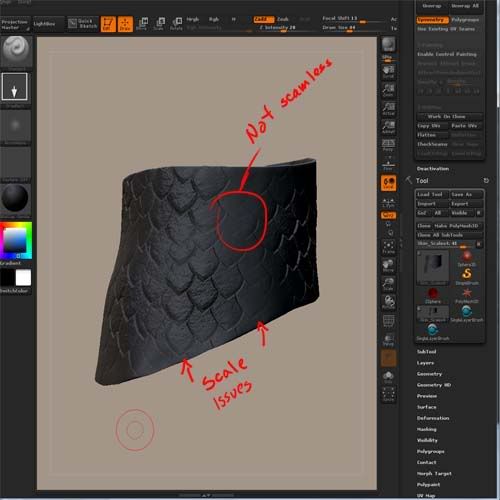
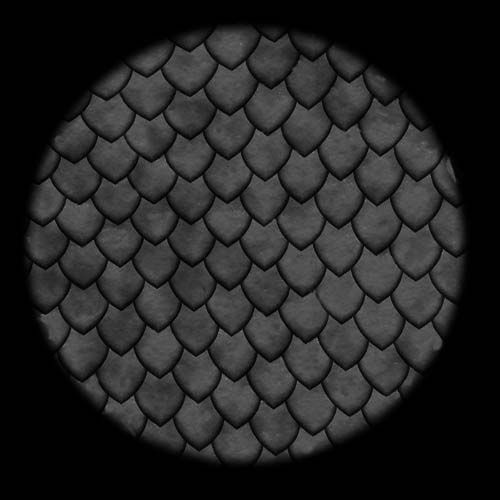
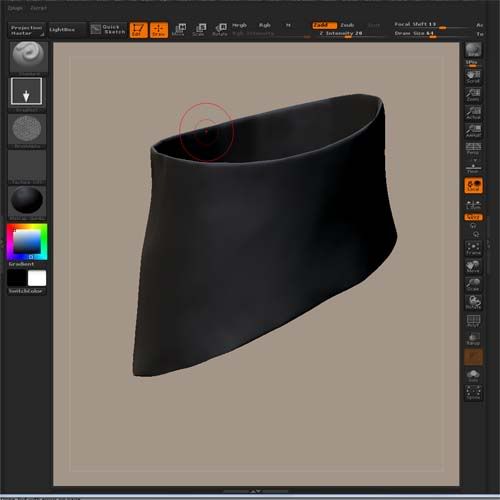
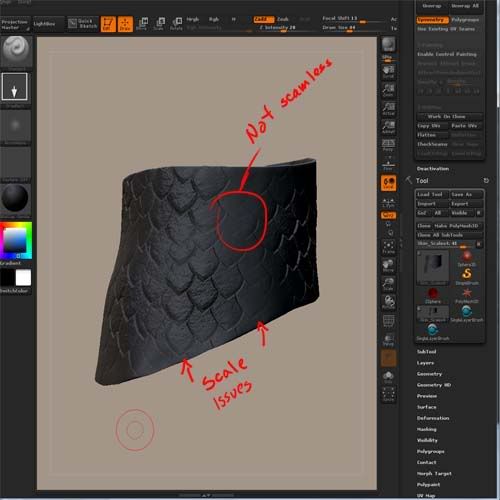
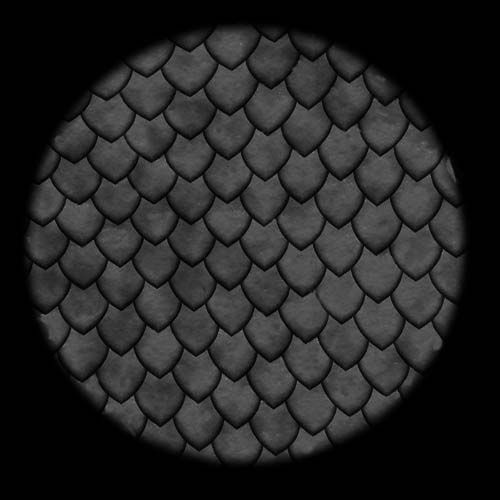
Replies
You could try using polyGroups or masking to hide the backfaces while you're painting on the outside, it might work better.
What you could do is export the shape, and give it some new UVs. Sometimes pelt/UVmaster/etc work well enough, or if it's really basic you might be able to get away with just a cylindrical projection. Reimport that into zbrush. If the alpha is seamless in nature you can apply it as a texture and then generate a mask based off the texture intensity, and sculpt away (or use a deform). If the alpha isn't, some quick photoshop work or UV-tweaking could take care of that. Basically make it look seamless as a texture, and you can carry that on to zbrush