The BRAWL² Tournament Challenge has been announced!
It starts May 12, and ends Oct 17. Let's see what you got!
https://polycount.com/discussion/237047/the-brawl²-tournament
It starts May 12, and ends Oct 17. Let's see what you got!
https://polycount.com/discussion/237047/the-brawl²-tournament
uvw mapping max
So just curious how people uvw map, ive been using planar map stich alot and it seems really time consuming, i was wondering if there is a fast way in max, or with additional tools to uvw map, or if im stuck stitching.
this site is basically where i learned uvw mapping and i havent changed my process much except for the rules dealing with normal maps.
ive heard of textools and am currently experimenting with it, although it seems very similar to max's default tools.
deep uv i have heard of also but im not sure if its good for hard surfaces.
heres a link to the tutorial where i learned how to uvw map
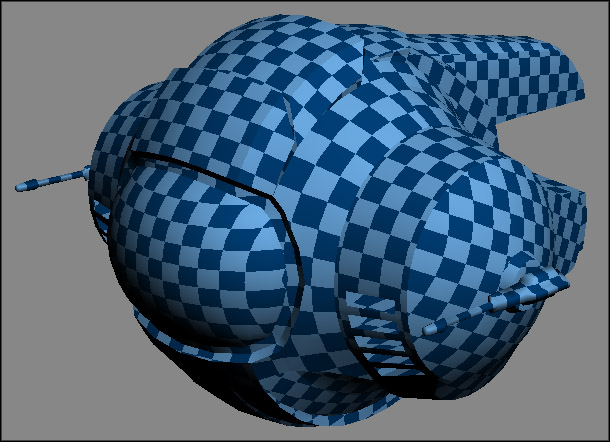
http://www.waylon-art.com/uvw_tutorial/uvwtut_01.html
this site is basically where i learned uvw mapping and i havent changed my process much except for the rules dealing with normal maps.
ive heard of textools and am currently experimenting with it, although it seems very similar to max's default tools.
deep uv i have heard of also but im not sure if its good for hard surfaces.
heres a link to the tutorial where i learned how to uvw map
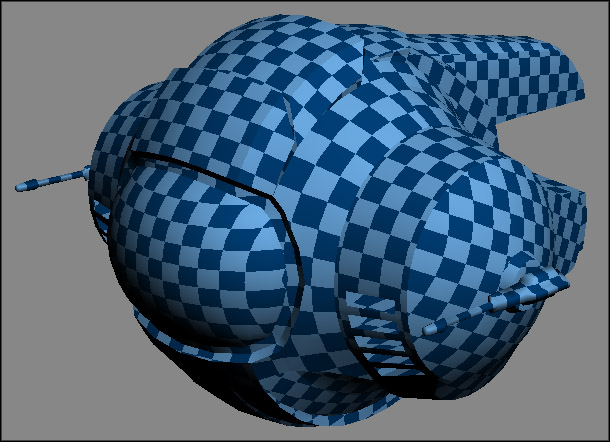
http://www.waylon-art.com/uvw_tutorial/uvwtut_01.html

Replies
If the iron button doesn't work, I just use MAX's default mapping tools to get the best shape and go from there, always comparing back to the model.
Your map looks pretty good so far. Unfortunatly, there is no real fast way to map, if you want it done right, you're going to have to put in the time.
I haven't had experience using other unwrap tools, as I have gotten quite comfortable using MAX unwrapping, but TexTools has really helped.
You should look into the Relax tool to fix that. If you crank up the iteration and amount settings, it's quite capable of unfolding relatively complex stuff too.
Nice to see Waylon's tutorial make an appearance again, I learned unwrapping from it back with max 5 and decided 3D was too tedious for me.
Flatten Unwrap with a high angle threshold, stitch a few pieces.