The BRAWL² Tournament Challenge has been announced!
It starts May 12, and ends Oct 17. Let's see what you got!
https://polycount.com/discussion/237047/the-brawl²-tournament
It starts May 12, and ends Oct 17. Let's see what you got!
https://polycount.com/discussion/237047/the-brawl²-tournament
Bargadiel - Starting out Fresh
Hey all! I am an art student from central Florida, who has always been interested in Animation and 3-D modeling/character design. So far, I've been working on my drawing and haven't yet started any 3-D Modeling classes, since I don't transfer colleges for a little while longer. Although, some people from Valve who I emailed gave me some tidbits of advice that really pushed me along emotionally, and I started practicing with a program called Wings-3D. At the very least, it will get me used to this kind of thing before I start learning more about it in class, and I think it is a really neat program considering it's freeware.
Anyway, I did a couple of tutorials and then began making my own projects, just things I see around the house. I decided that maybe every couple of weeks, I will make a new object while I work on my drawing classes, using mostly just my intuition. I try to use proper measurements and make everything look symmetrical and nice. The first project I did on my own was an Authenticator, used for many MMOs and Online accounts, if any of you are familiar with it. I haven't textured or colored it yet, as I still barely know how to do anything, but what do you guys think?
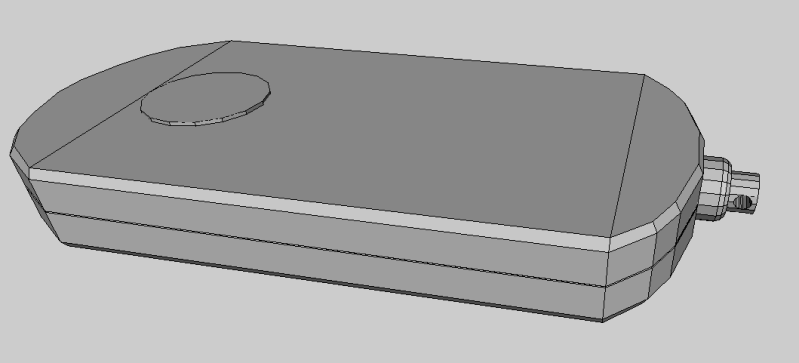
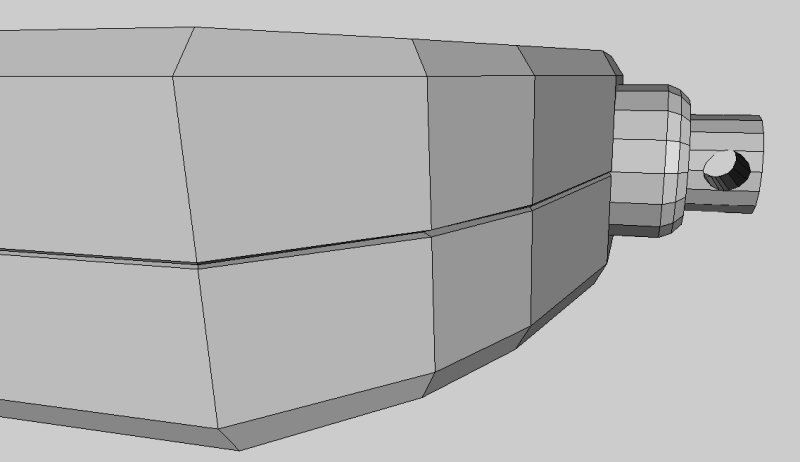
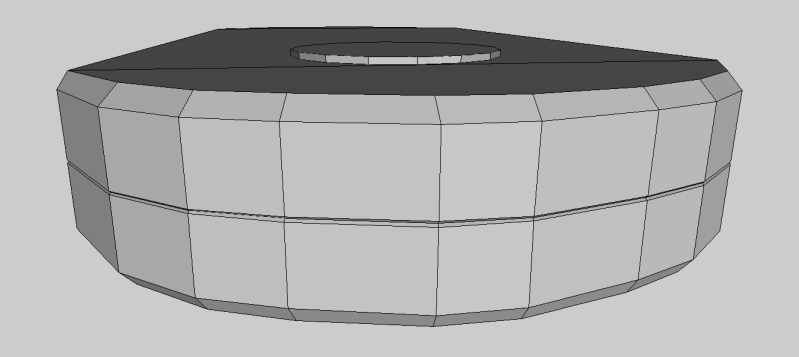
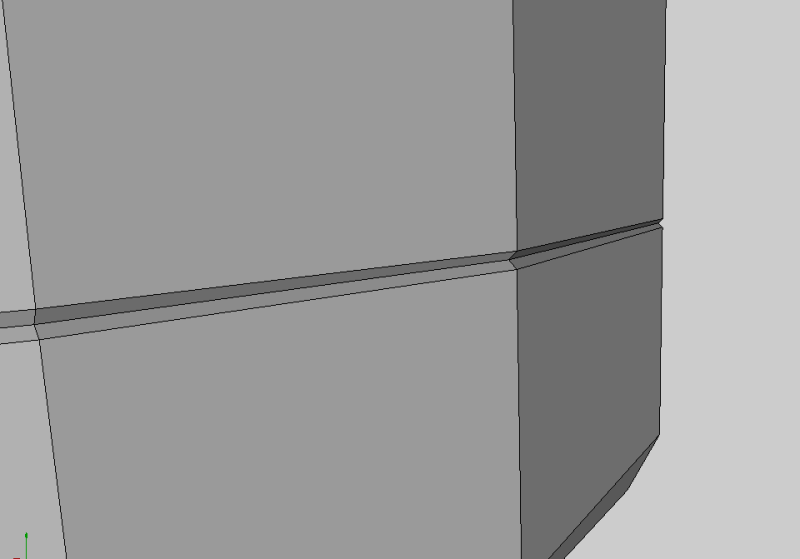
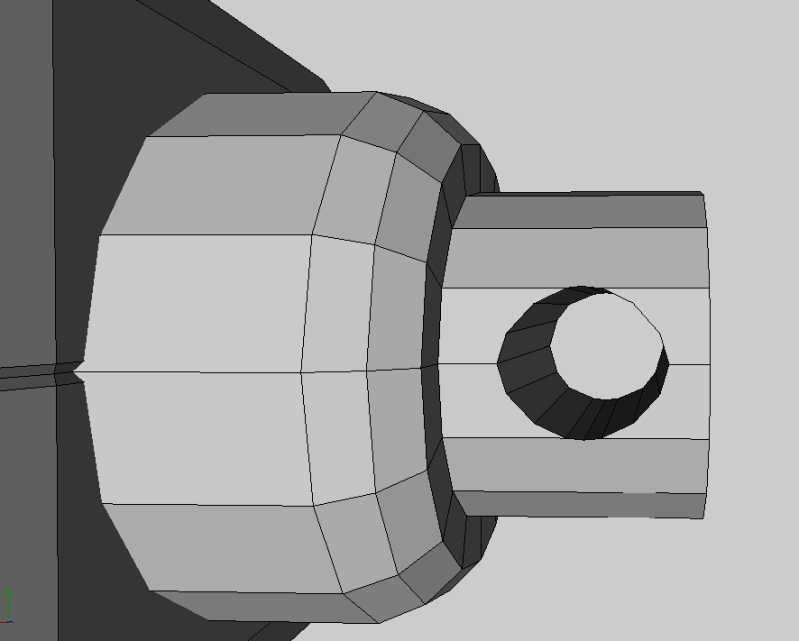
Also, any of you know where I could find more tutorials for Wings3D or have any advice or tips? Thanks for looking!
Anyway, I did a couple of tutorials and then began making my own projects, just things I see around the house. I decided that maybe every couple of weeks, I will make a new object while I work on my drawing classes, using mostly just my intuition. I try to use proper measurements and make everything look symmetrical and nice. The first project I did on my own was an Authenticator, used for many MMOs and Online accounts, if any of you are familiar with it. I haven't textured or colored it yet, as I still barely know how to do anything, but what do you guys think?
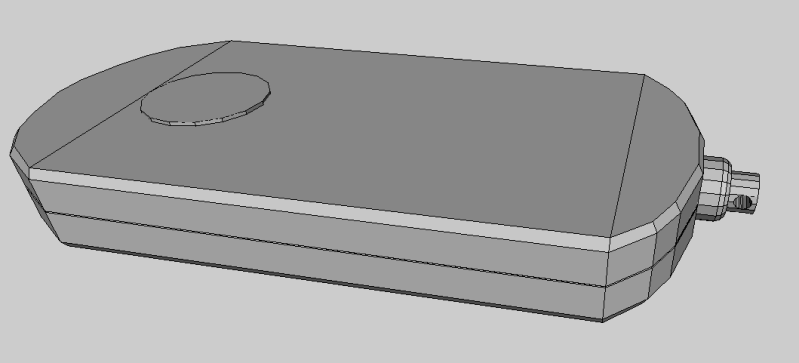
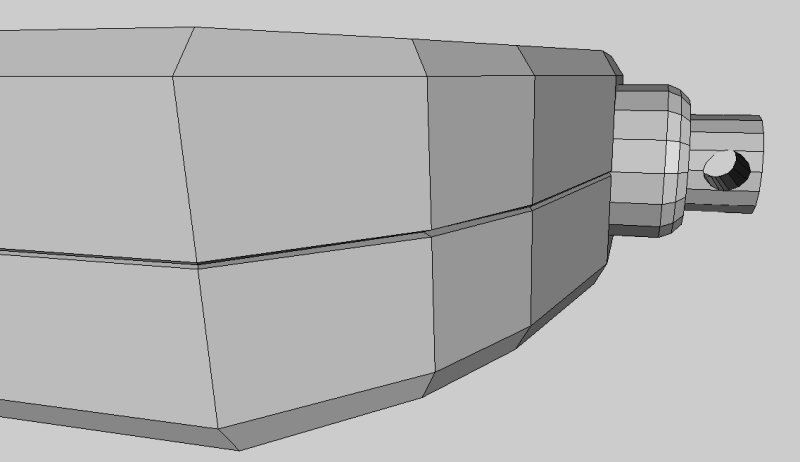
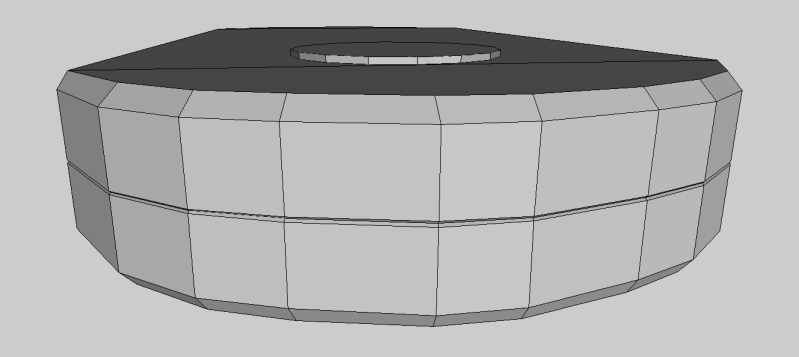
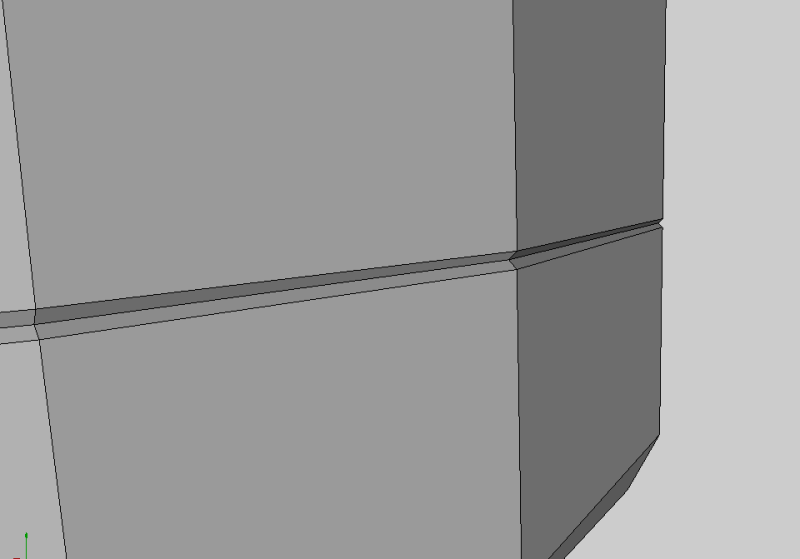
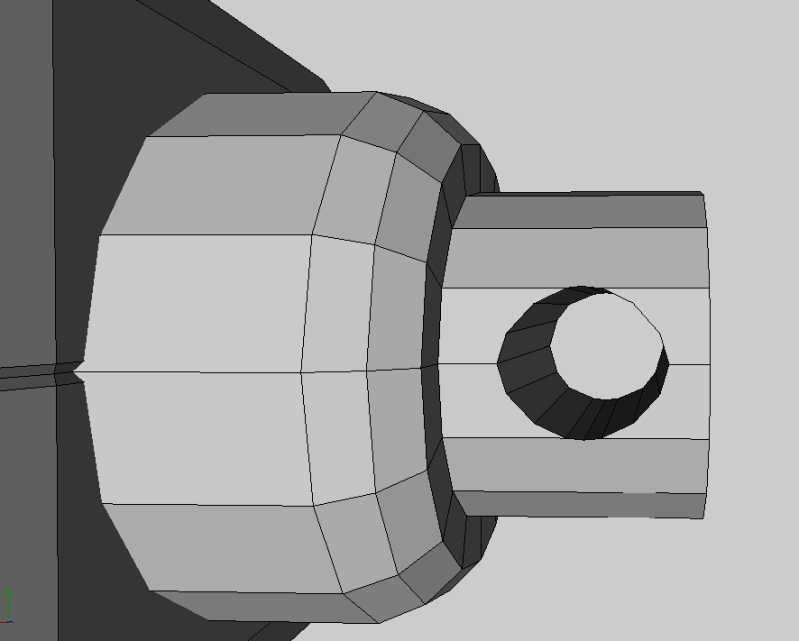
Also, any of you know where I could find more tutorials for Wings3D or have any advice or tips? Thanks for looking!
Replies
You can do this by inserting some edges from vertex to vertex like this ex:
The reason for doing this is, i believe, that the game engines will convert your model into triangles and if your model isn't already built from quads or tris, you could get some bad looking models ingame. From my POV it is also a lot easier to work with models built in quads. You can bet your teachers will tell you something similar
Also, if you know what software you will be using at your school, you could download a trial version and get some experience with that. Oh, and as a student you can get pretty much every autodesk product (3DS Max/Maya/Softimage) with a free educational license
Another question I have; is about how I welded the button and the tip (thing with the hole in it) onto the main shape. Was that something I should have done? I simply stuck it in where I thought it worked, after measuring with connected verticies to make a "landing pad" if you will. I notice, that on the button for example, there isn't a clear line cutting it off from the rest of the shape ( The one you see is simply from connected points around the cylinder). It's just kind of there, although looks fine for the most part. And by working in Quads, you just mean making sure each face is a quad in some way through connected vertices? Sorry, I am just very new to this; even the terminology. lol
Thanks alot for the time and advice, I really appreciate it. So I can get a student discount or even a free pass, even though I haven't yet transferred to the specialized school? And to add to this, learning one program will still allow me to at least get the hang of the others if I had to right? I speculate that many of them are the same for the most part, as in the same object could be modeled in any, I mean.
I don't know exactly how it works in Wings3D, but you essentially divide the faces into MORE faces so you can control the look:
This image is basically what you have on your model now. As you can see there is one huge polygon (or ngon, which is just any polygon with more than 4 edges). This is all good for simple renders, but when you import it to a game engine, it will basically be converted to this:
Now for this specific object, it probably wouldn't be a problem, but if you have an object which need to deform and animate it would start causing problems. So we do this instead.
Here i simply created some new edges (I don't exactly know how you do this in Wings3d) from vertex to vertex to "split" the object into quads. So yes, you do essentially create more faces.
When your game engine starts messing with your model, you will get something like this instead:
This is much easier to control, and if your model has to deform in any way, you can easily predict how it's going to look. I'm probably not the right guy to ask that, since i'm not sure what's the most common practice. I usually leave things like the button "floating" on the object. Perhaps someone else can clarify it a little more than me.
A quad is just a rectangular face with 4 edges and 4 vertices. So working in quads is simply put, to make sure that all of your faces are quads.
Are you already a student? Any student with a school email should be able to get it. I'm enrolled in a business college at the moment and I could just type in my email from my school and it immediately recognized me as a student.
Yep, you've got it right. The 2 most used 3D packages, 3DS Max and Maya, can do pretty much the same. Now, there are some differences in features, but for the most part the basics are the same.
Having switched back and forth between Maya and Max a few times, I can tell you, that the thing that will probably influence your decision the most when choosing what to use, is which interface, which controls and generally what software you feel most comfortable using.
But yes, when it comes to modelling, I really don't believe there is something one can do and the other can't.
I hope that answers some of your questions
What would be the difference between say, Maya and Wings3D? I noticed off the bat that Maya/Zbrush etc uses a "molding" kind of method, with "clay". While wings is starting off with simple geometrical shapes. Is wings just simple, but primitive; although follows the same concept in that something CAN be made in wings that can be made in Maya, although its more complicated?
And, one thing that opened me up to this community is hat-making for TF2. I have even drawn up a concept for one and have it planned out pretty well, it's just that I don't think I have the know-how to Model it yet (I know the steps, as I've found tutorials that at least explain the method) However, I am sure that an Educational License for a program won't be...acceptable when I'm making something like a hat for a game that I may even get paid for, If I am lucky. So would I have to stick to freeware like Blender or even something like Wings if I wanted to do something like hat making? I am a student now, just not yet at my artschool for animation. I'm sure I could get the Autodesk programs for free because of this, I would just have to tell them I'm graduating in like 2012 because of my transfer.
Anyways I have to say thanks to you again. You even went through the trouble of showing me examples and I can't thank you enough for it. All of this is so new to me, but because of that I'm really excited to at least get a jump start on it before I start doing it for a grade and learning it further. I will admit it is easier than I first thought, it only takes practice.
Just so we're clear Maya and ZBrush are two very different beasts. Maya is a complete 3D package, meaning that you can do Modelling, Animation, Effects and if i recall correctly, also a bit of sculpting. ZBrush on the other hand is a dedicated Sculpting and 3D painting application.
Wings is much closer to Maya than it is to Zbrush. Now, the differences lies in how advanced the software is. You could sort of say that, if Wings was an older cellphone model, Maya or Max would be a smartphone, sure both can call and text, but you're not going to run Angry Birds on your 10 year old nokia
Wings has basic modelling capabilities and you can probably model most models in Wings just as you could in Maya (With the exception of highter polygon models), but it's lacking pretty much everything else. It's still a good piece of software though.
Even though i own TF2, i have (shamefully i might add) not played it more than a couple of times. Are you looking to sell your models? Or is it just something like a mod?
If it's the latter i don't see a problem. The former though, is a gonna be a problem with Edu Software.
So if that's the case, you might want to look into Blender. I haven't used it for a long time cause i couldn't stand the interface, but i hear it's come quite a long way. I'm not sure it can be used to export Source Models though.
If you wanna learn Blender, this used to be the goto guide:
Blender_3D:_Noob_to_Pro
It's really good to see that you're so enthusiastic about what you're doing, and i dare say it will help you later on.
-it'll give you a better overview, and better control of the mesh
-it'll be easier to optimize (you can delete an entire edgeloop without affecting the rest of the model)
-it'll subdivide better (does not apply in this case)
-it'll slightly improve performance (allows the engine to use 'triangle strips' more efficiently instead of loose triangles - which saves memory and loading times
Now - your model looks decent, but it's very unbalanced in terms of polygon spending. I can see you started with a 14-sided cylinder, and then moved the ends apart for the main shape. But the button is also a 14 sided cylinder, as is the keyring, and even the hole in the keyring. Even though the keyringhole is 10 times as small as the main shape. Now I'm not saying that the main shape should get 140 sides, or that the keyringhole should get 1.4 side (how is that even possible?) but you should spend a bit more on the main shape and a bit less on the small one. How about something like this:
Main shape has 22 sides, button 16, keyring 12/8(removed some polies at the tapering part), keyringhole 6.
With Tf2, many people make hats and submit them to valve, who might actually make them official to find and wear ingame for every player. I wouldn't really do it for the money as much as I would want to help the game or even be recognized, but I can still see how the EduLicense would be
Snader, I believe I made it in a very primitive way, you would probabaly facepalm as you hear it. To make the main shape, I spawned a cube, cut off 80% from it's height, then extended the end to make it more like a rectangle. After that (here is where you will lol) I cut off the corners, then kept cutting corners by connecting the middle of a line to another, until I got the two rounded-off sides. I made sure both were symmetrical of course, but I manually did both sides. After that, I made seperate cylinders (for button and keyring) and stuck them in their respective places. Then, I extruded a inner-circle I made on the keyring cylinder to make the third cylinder, and cut my hole through it.
The hole cut....was a pain and I am almost 100% positive I did it wrong. Using the lines that were making the cylinder, I connected their middle points untill I "drew" a circle on one side, then repeated steps for other side. After that, I selected both circle faces, and bridged them together. This was the second thing I've ever done in Wings, the first being a tutorial Table. I was pretty much learning what things were through just this. But I see what you mean, about spending less time on the small things. Thanks alot for the advice, and even taking the time to show me.
Would any of you happen to know where to find some more tutorials for Wings? I did one on the site I found, but then the second tutorial just started off with like 4 shapes without telling me how to make them, and they had nothing to do with tutorial 1.
http://en.wikibooks.org/wiki/Wings_3D/Tutorials
That i can only agree on