HAIR!?
i saw some good hair examples from some of the entries in comicon challenge 2010, and the varga tut is a widely referenced method, but I think this topic needs exploring further by artist & engineers, or perhaps I just need more practice:)
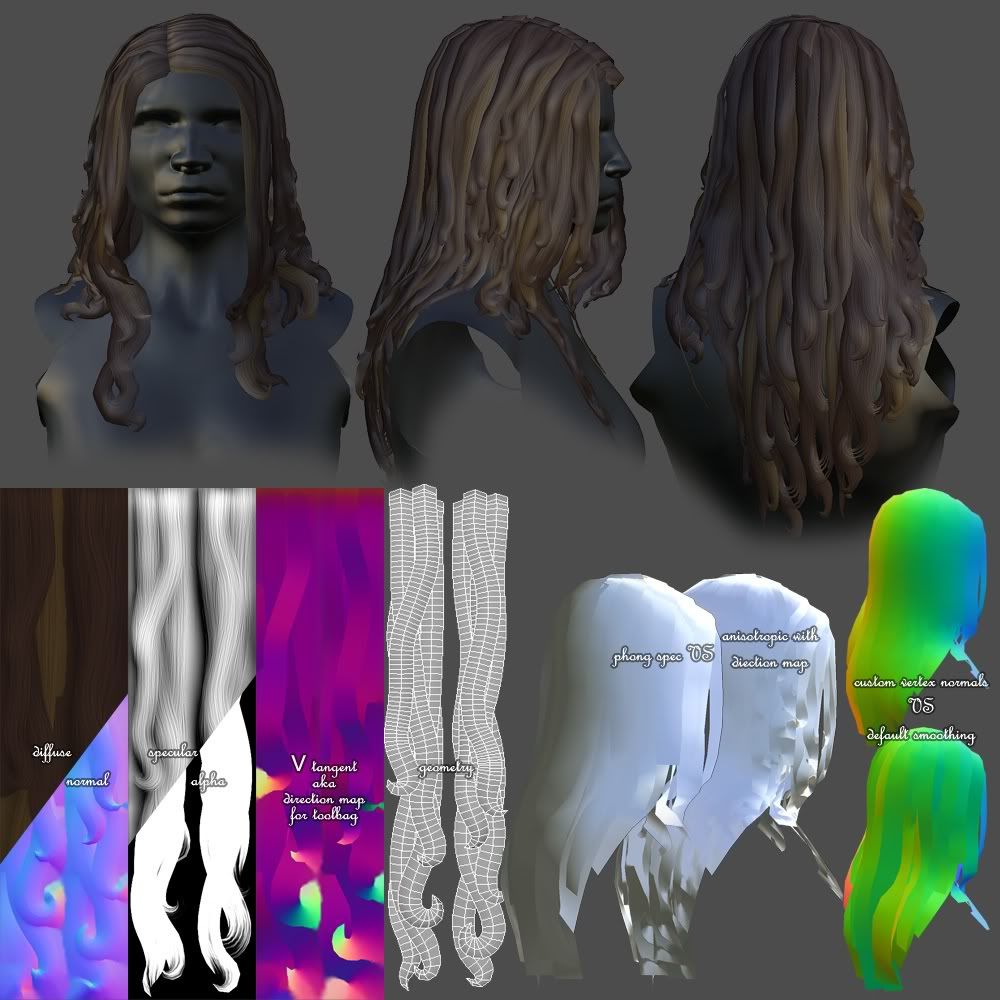
and another texture example I made with finer hairs
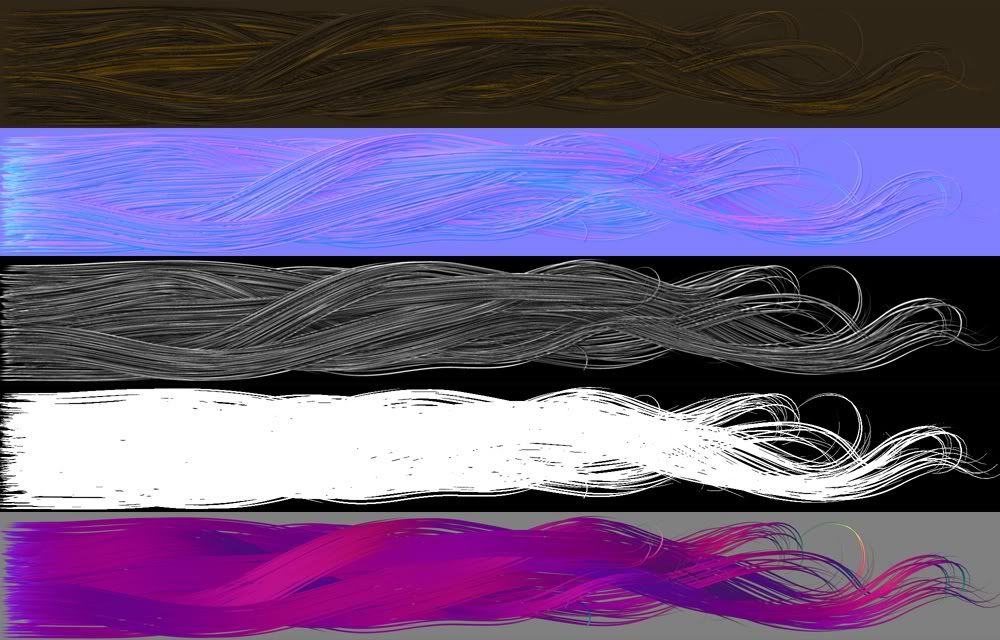
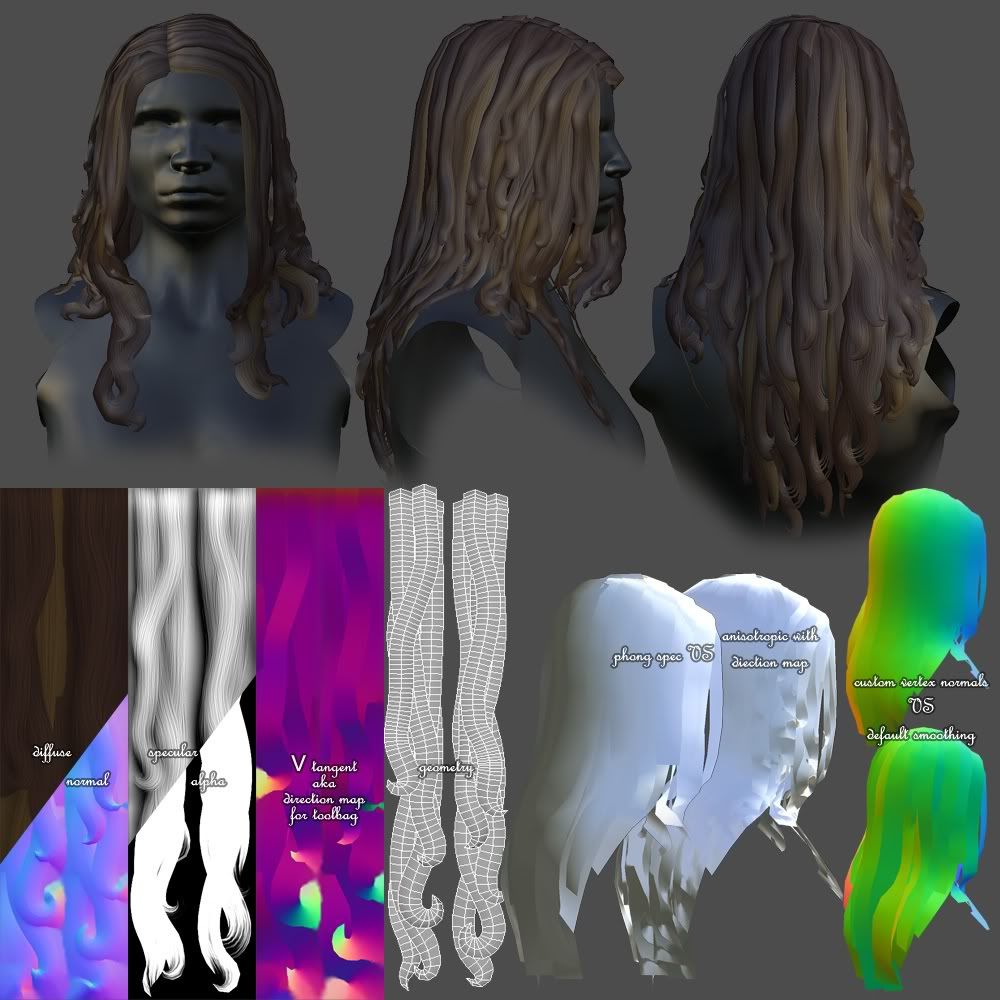
and another texture example I made with finer hairs
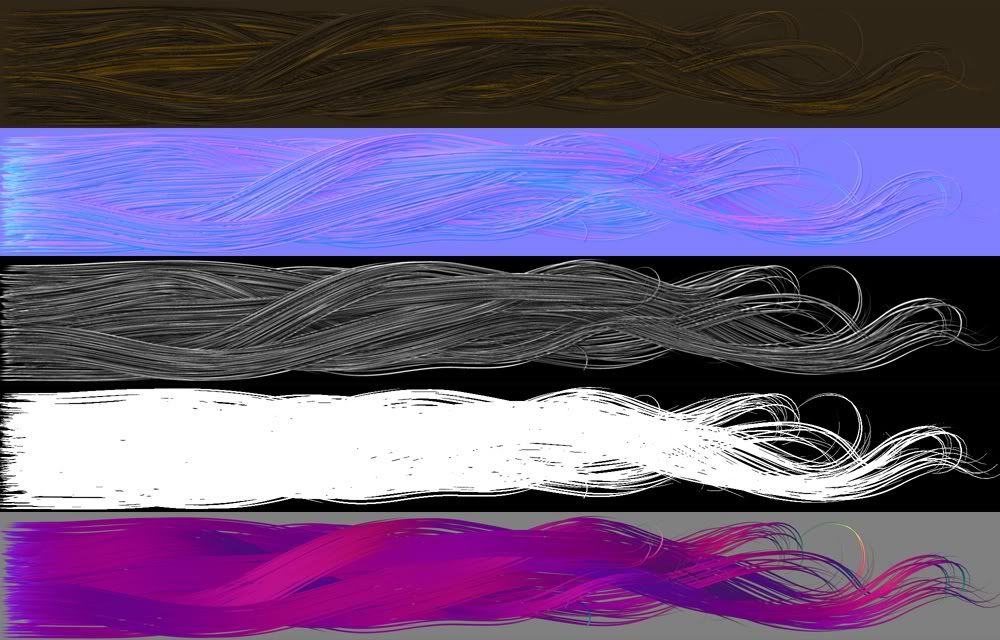
Replies
http://stephenjameson.com/tutorials/anisotropic-shader-for-hair/
The hair looks pretty good, but for some reason the anisotropic highlights aren't really apparent in the viewport render.
haikai: I did it maya but could probably be done in most programs, the baked direction map is possible since the hair "strands" are geometry, the strands UV lay out is so the length runs vertically, in maya there is a shader node called Sampler Info, you can use the v tangent output from it to render the strands direction, in the examples i have the uvs all ran top to bottom, but if they where bottom to top the direction map image would be mostly green, the resulting effect is the same though.
and also true, the effect isn't very apparent in the final render, it may have something to do how broken up the surface is
edit: I kinda answered my own question about the channel breakdown there didn't I? :shifty:
And yeah like haikai I wasn't sure if you had your final render posted. Agreed that it would be interesting to see with stronger highlights.
I didn't bake the maps per say i just rendered them in the viewport, trying to actually bake them now onto other geometry, in this case a christmas ball , and having some trouble, for 1 maya crashes with the tangentVcamera output, but not with tangentUcamera, which if the my logic is correct, if the source uv's run along the U direction would yield the same results, but so far i'm not getting it to look right
[ame]
apparently this plainer hair bs will end relatively soon and we can all become programmers to make hair, cause that ain't modeled
export the mesh and bake to normals, export the polypaint as texture. no fuss.