The BRAWL² Tournament Challenge has been announced!
It starts May 12, and ends Oct 17. Let's see what you got!
https://polycount.com/discussion/237047/the-brawl²-tournament
It starts May 12, and ends Oct 17. Let's see what you got!
https://polycount.com/discussion/237047/the-brawl²-tournament
3DS Max UV relax problem
Alright, it seems like whenever I relax anything (using the same settings I've used for ages with no problems) it stretches it up vertically. For a rounder object, it essentially turns something that should be round into an oval, but for blockier things it makes the left and rightmost faces about the right size, and the squashes all the central faces into a tight little area, which would cause a lot of stretching. Sometimes it'd be really difficult to fix too, depending on the object.
Here's an example:
Here's a round thing that I've planared.
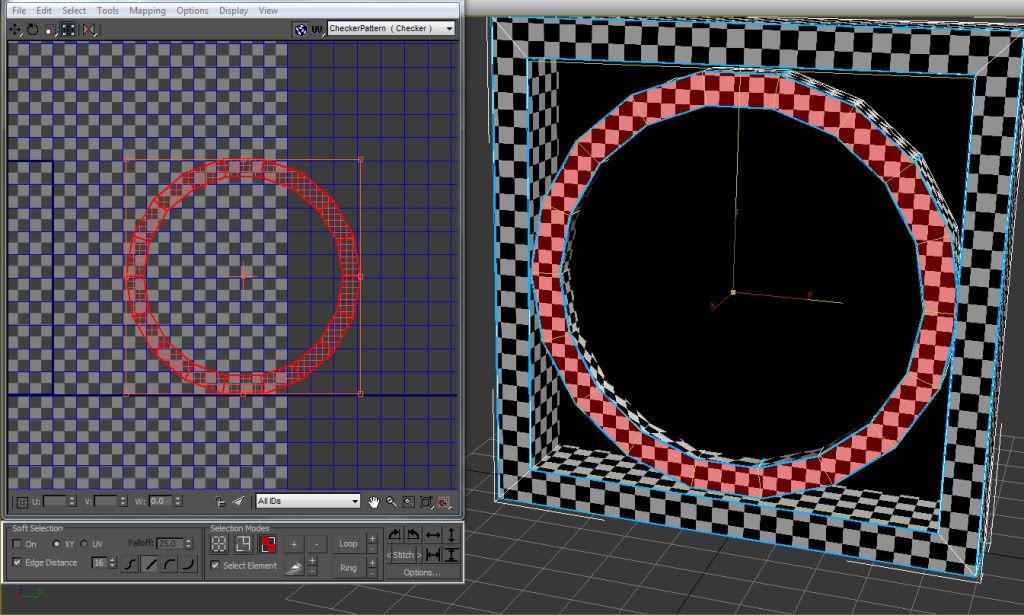
Now, I'm going to relax that (I don't need to obviously, this is just so you can clearly see what I mean)
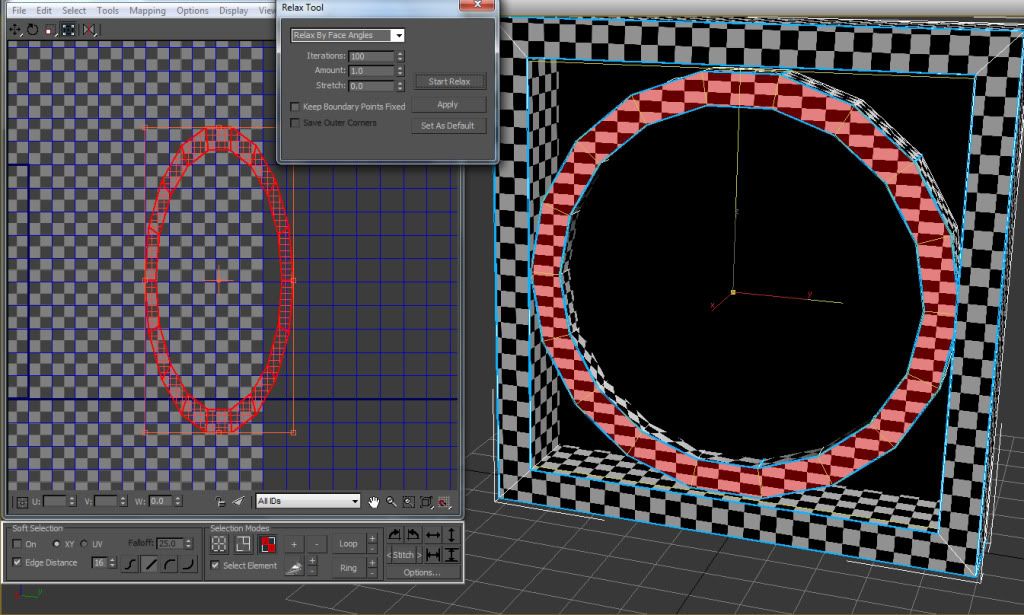
With ovals like that I can just squash it back down into shape, but with other things it's nowhere near that easy, and using relax is really important to my workflow. This is happening on multiple surfaces, on multiple objects.
Does anyone know what could be going wrong?
Here's an example:
Here's a round thing that I've planared.
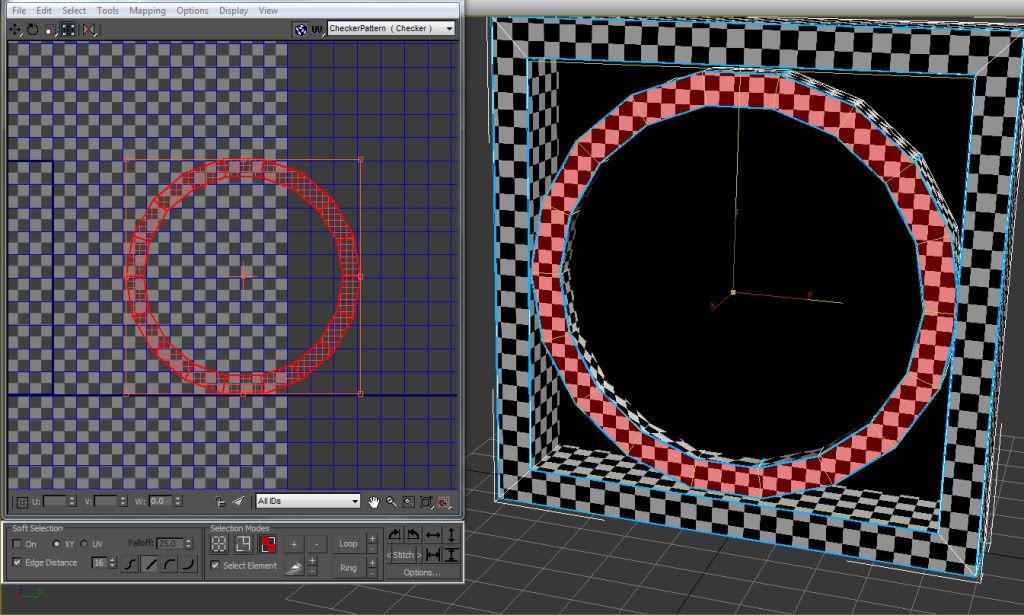
Now, I'm going to relax that (I don't need to obviously, this is just so you can clearly see what I mean)
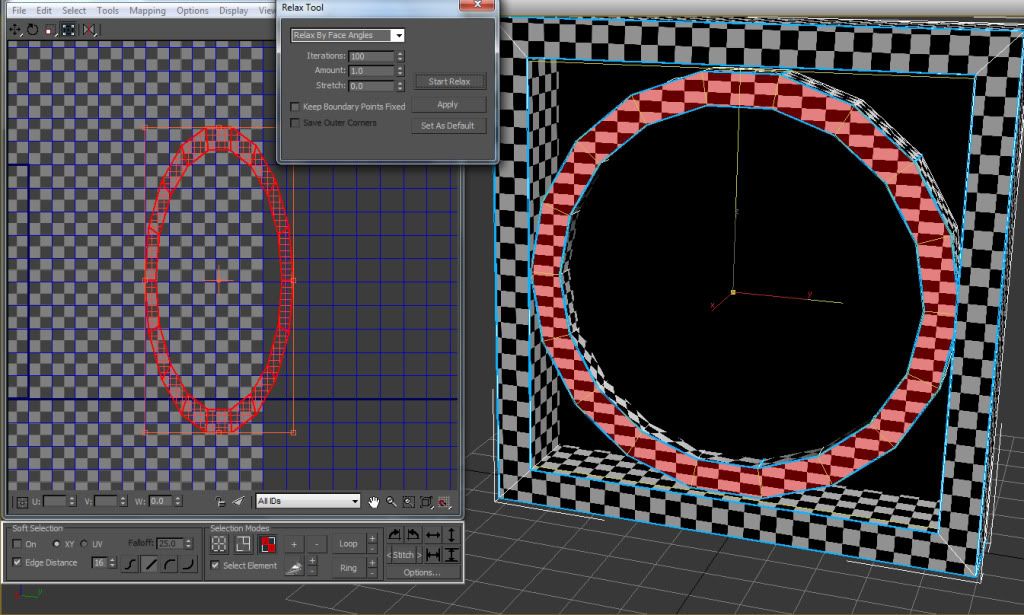
With ovals like that I can just squash it back down into shape, but with other things it's nowhere near that easy, and using relax is really important to my workflow. This is happening on multiple surfaces, on multiple objects.
Does anyone know what could be going wrong?
Replies
Either way, doing a quick planar along an axis for an object facing that angle would be as "relaxed" as it needs to be.
Anyway, thanks, I'll be sure to reset the xform (I had already checked to make sure the faces weren't inverted.)
I'm working with someone else's files and it's a bit of a pain.
I did get the problem fixed on my own, but I did it by exporting the object as an .obj, and then re-importing it, which is likely unnecessarily complex if resetting the xform works.