The BRAWL² Tournament Challenge has been announced!
It starts May 12, and ends Oct 17. Let's see what you got!
https://polycount.com/discussion/237047/the-brawl²-tournament
It starts May 12, and ends Oct 17. Let's see what you got!
https://polycount.com/discussion/237047/the-brawl²-tournament
Max Auto-Welding / Spacing Tool?
Hey guys,
I'm having trouble wrapping my head around what tools could be used to solve a rather frequent problem I have (Max 2010). I'd like to duplicate a mesh along a spline (ala Spacing Tool), but have it weld it's closest object automatically (similar to how the symmetry modifier does a quasi boolean on it's cloned counterpart).
This is primarily for something like a long winding cliff ledge. There would be one primary chunk of the asset that is duplicated and intersects properly along the spline, so you don't have to go through and weld the pieces together like crazy at the end.
Any thoughts / direction is greatly appreciated!
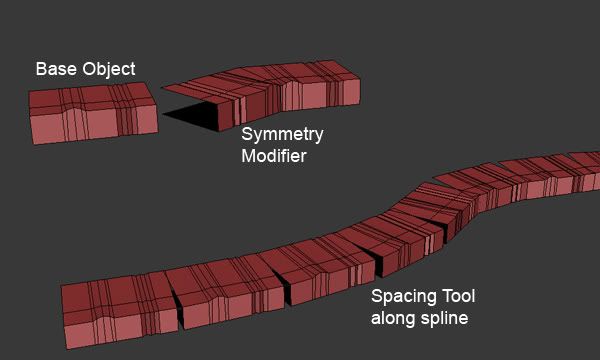
I'm having trouble wrapping my head around what tools could be used to solve a rather frequent problem I have (Max 2010). I'd like to duplicate a mesh along a spline (ala Spacing Tool), but have it weld it's closest object automatically (similar to how the symmetry modifier does a quasi boolean on it's cloned counterpart).
This is primarily for something like a long winding cliff ledge. There would be one primary chunk of the asset that is duplicated and intersects properly along the spline, so you don't have to go through and weld the pieces together like crazy at the end.
Any thoughts / direction is greatly appreciated!
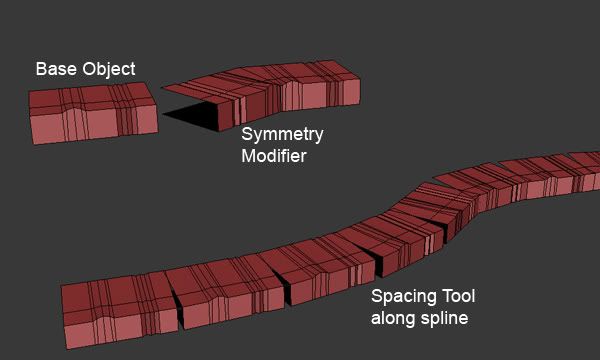
Replies
^^good stuff here^^^
Another approach I use a lot is that I have "show end result" bound to a key. So I can quickly toggle between deformed and straight to edit the mesh.