The BRAWL² Tournament Challenge has been announced!
It starts May 12, and ends Oct 17. Let's see what you got!
https://polycount.com/discussion/237047/the-brawl²-tournament
It starts May 12, and ends Oct 17. Let's see what you got!
https://polycount.com/discussion/237047/the-brawl²-tournament
Pilot's portfolio
Hi guys I looking to get some critiques of some of my work. and trying to maintain an on going thread. let me know what you think. 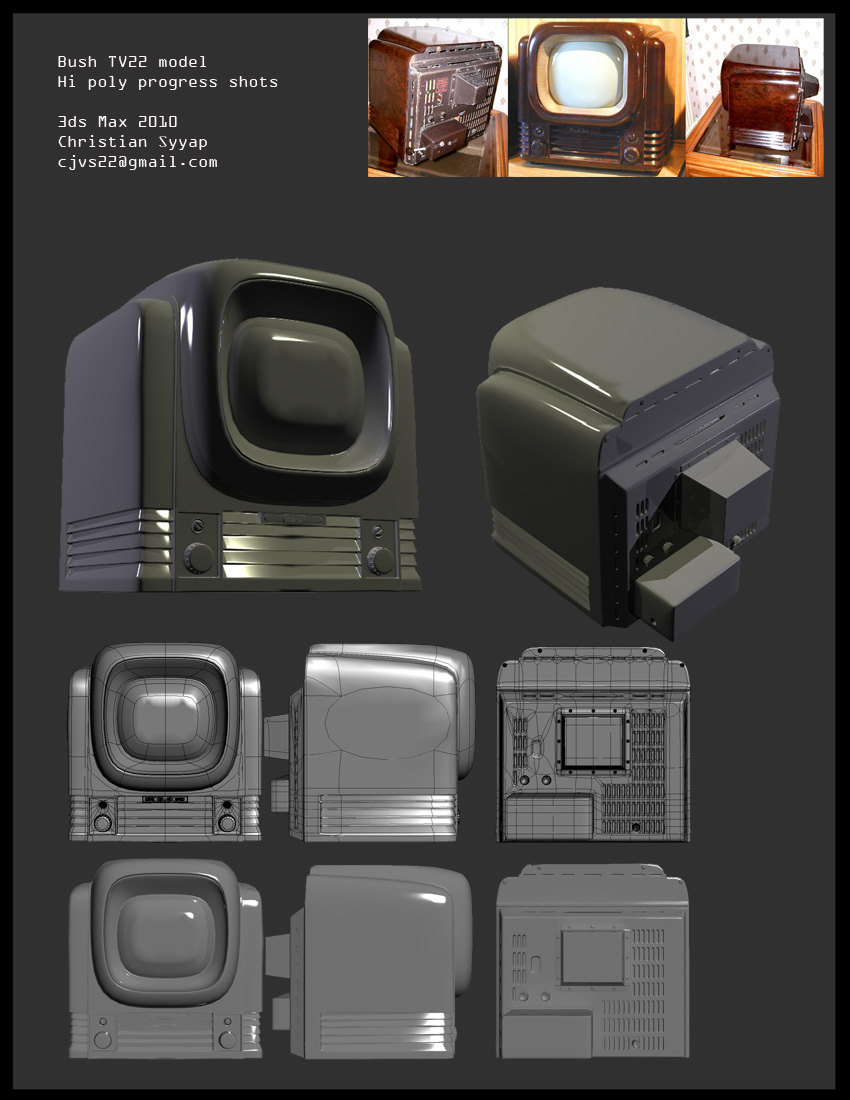
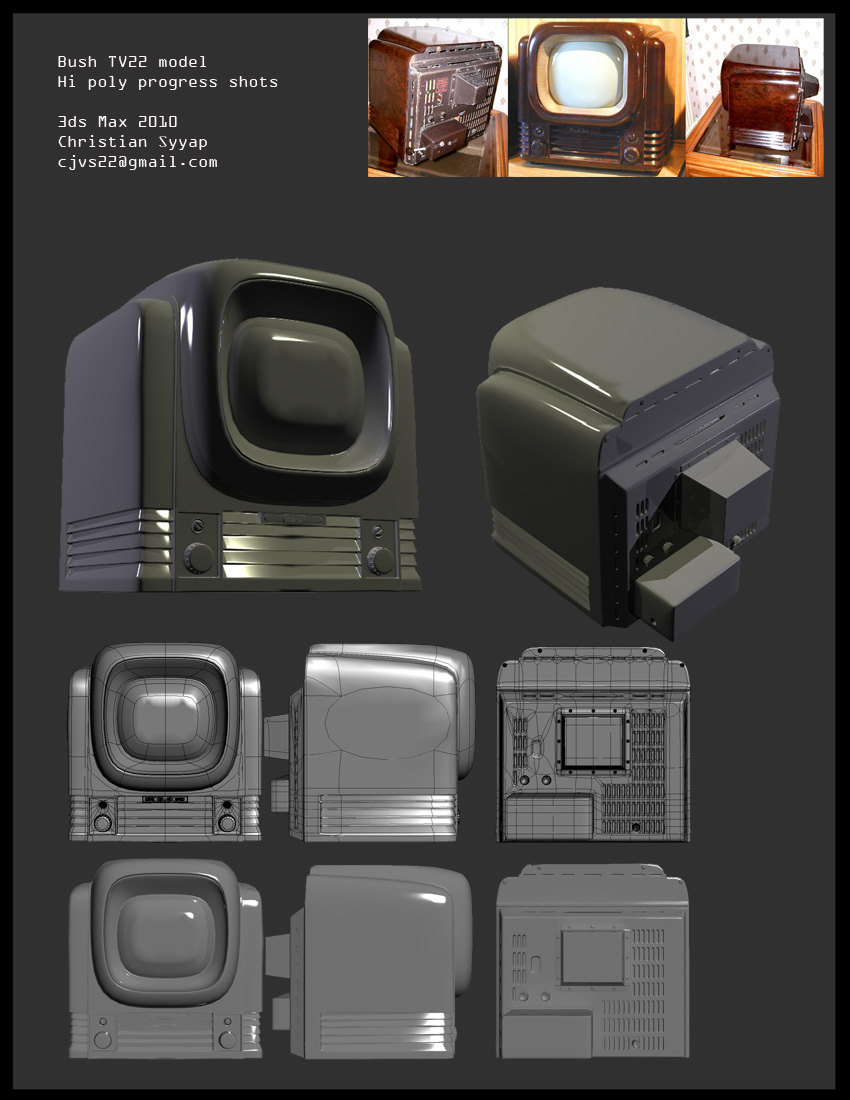
Replies
Also, the "frame" around the TV screen still has some jaggy edges to it...Add some more loops or do another smoothing iteration or whatever to remove that.
If you are planing to bake this into the normal map. All the little indents in the back could be floaters. Make sure they are not sunk into the geometry when its turbo smoothed.
The yellow indicates where u could have used floaters. The greens are some hints as to how to get rid of those weird wires you have. And the reds are things that i think could use a little love.
Also, you already have a lot of detail going on. Yet, you missed the text behind the tv. Taking the time to get that in there, will make your high poly piece pop a lot more.
Your renders could also use some work. Here is a link to a really nice rendering tutorial.
http://www.artemstudios.com/08Portfolio/Tutorial/MaterialRenderingTut.htm
Hope this helps! keep it up!
Raul:yea I do need to practice more on getting better topology. It was time consuming making all those holes in the back. is there a faster way in making them? What I did was made the general shape placed them where they needed to be and used boolean. and re-cut through the mesh to make sure the lines where somewhat uniformed.
as far as your question. Sure. Model one hole out of a cube. Bevel it, make it look pretty. Then just duplicate that and "float it" where it needs to go. There may be times that it looks cleaner doing the geometry. But i think its a matter of how fast your prop needs to get done. Using too many floaters ( speacially for big things) could look sloppy, in my opinion.
For the TV: If you're looking to push things a little further, you could break with the reference and change the coloring of some of the details on the front. The logo plate and knobs might look good as brass or steel and break up all the brown.
It's cool to see you posting new work.
You're doing some very confusing stuff with the uv layout, why so many seams on the cylindrical peices? Its ok to have a little distortion to avoid these major seams. Your uv layout looks like directions for building one of those paper-cut-out models.
Strange choices in regards to detail density, some edges seem randomly collapsed/optimized while other details have an excessive amount of geometry
Get your prop work up, first. Then do a character. Nice work on stepping up the work! now is all a matter of fine tweaking.