The BRAWL² Tournament Challenge has been announced!
It starts May 12, and ends Oct 17. Let's see what you got!
https://polycount.com/discussion/237047/the-brawl²-tournament
It starts May 12, and ends Oct 17. Let's see what you got!
https://polycount.com/discussion/237047/the-brawl²-tournament
Zbrush fit object to document size?
I would like to capture this object once i'm done sculpting and texturing it all at 1024x1024 (as an example) when i press F to frame at that res it doesn't take up the entire document size, that doesn't help me if i'm going to capture this as a texture. anyone know how to do this properly?
i'm pretty sure at 512x512 it frames it properly.
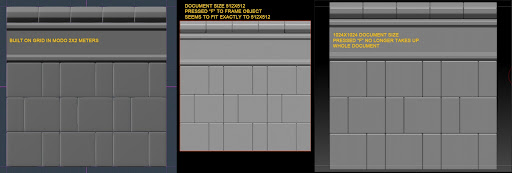
i'm pretty sure at 512x512 it frames it properly.
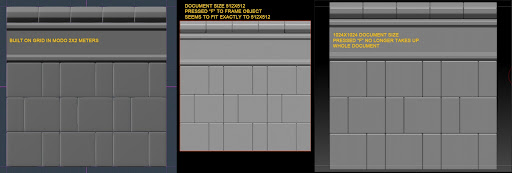
Replies
That works fine when I try a 1:1 plane with a document size bigger than my viewport.
Just keep in mind that if the viewport size is the case, you wont be seeing the full mesh on the viewport once it is framed and zoomed back to the actual size. You can either scroll the document to see the rest, or zoom out a bit to see it all. It will export at 1024x1024 just fine though.