The BRAWL² Tournament Challenge has been announced!
It starts May 12, and ends Oct 17. Let's see what you got!
https://polycount.com/discussion/237047/the-brawl²-tournament
It starts May 12, and ends Oct 17. Let's see what you got!
https://polycount.com/discussion/237047/the-brawl²-tournament
Script: miauu's Edge Cutter

My new script.
http://www.scriptspot.com/3ds-max/scripts/miauus-edge-cutter
Special thanks to:
Panayot "Anubis" Karabakalov
http://project3d.narod.ru
Enrico "SyncViewS" Gullotti
http://www.illusioncatalyst.com
[ame]
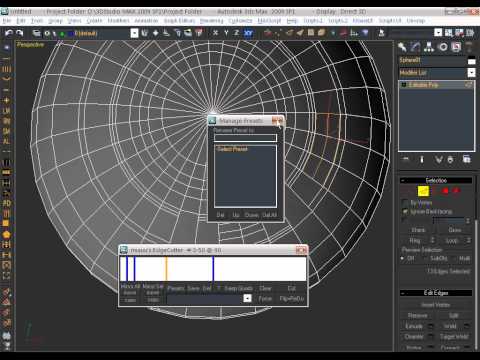 http://www.youtube.com/watch?v=ghVQkospydY[/ame]
http://www.youtube.com/watch?v=ghVQkospydY[/ame][ame]
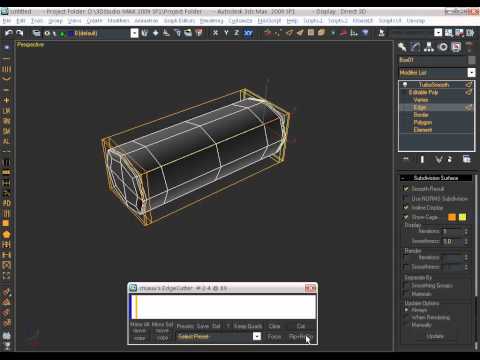 http://www.youtube.com/watch?v=dmOl36yXUck[/ame]
http://www.youtube.com/watch?v=dmOl36yXUck[/ame][ame]
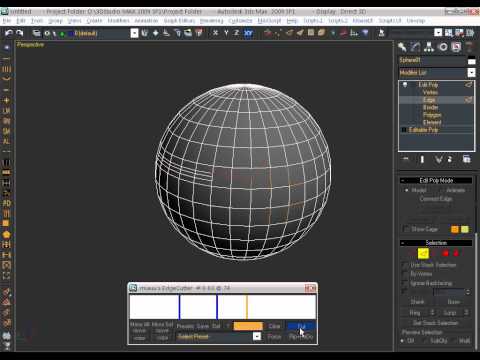 http://www.youtube.com/watch?v=HmCDve8C79g[/ame]
http://www.youtube.com/watch?v=HmCDve8C79g[/ame]
Replies
Your youtube links are busted, and the compression makes it kind of hard to see what's going on.
Still a cool effort though! Keep it up!
Here, look at around 2:38 or so.
http://video.google.com/videoplay?docid=2152418946234984682#
Yes, my tool looks like Orionflame, but my have more features and slice edges in more complex selections than Orionflame. Laser tool in Orionflame and my tool was inspired by BandSaw tool in Lightwave, so "real-world examples" is BandSaw. Modo have Loop Slice tool, similar to bandsaw, but with more fine UI.
If you watch the videos, I rreupload a new videos, you will see that with my tool(orionflame too) you can make cuts, that will be more time consuming with max Connect tool.
Best Regards!
Sorry for my bad english.
Thanks for the new videos!
New in this version is Interactive mode.
[ame]
I miss Modo's loop slice tool, but this looks like a good replacement in Max. THanks!
Hmmmm.... I can't find the tool in my categories after I drag and drop it to the max and restart. Are there in any issues with Windows 7? I am on Max 2010.
Maybe you can update it for 3ds max 2012?
Would be very very nice
Mfg,
Threk
miauuEdgeCutter_v14
may i suggest having a compact mode with just the cut button, presets picker, keep quads, and flip redo
Yes, you may.
:poly121: hmm i was thinking something along the lines of this, something simple for mass cuts.
also may i suggest opening up these buttons to be hotkeyed or accessed through script?
this script really is amazing! I messed with it a bit more last night, I run max 2012 on windows 7 32 bit and it does have some bugs with the advanced features using 2012, but all i'm using it for is cutting atm.
In max2011 there is a bug with I-mod. The problem is not in the script, because I tested it on max2011. May be the same bug exist in max2012 too, but I don't have max2012 installed so I can confirm that.
To switch to compact UI mode - LMB+click on the "?" button. If you want you can force the script to start in compact UI mode.
Also, when you exit the script the undo stack will not be empty.
Go to scriptpost and download it.
I will send you the new macroscript that do this.