The BRAWL² Tournament Challenge has been announced!
It starts May 12, and ends Oct 17. Let's see what you got!
https://polycount.com/discussion/237047/the-brawl²-tournament
It starts May 12, and ends Oct 17. Let's see what you got!
https://polycount.com/discussion/237047/the-brawl²-tournament
custom brushes: Sktechbook VS Photoshop
I've sketched a concept for a character in Sketchbook Pro lately. So far the concept is greyscale shaded and now I wan't to go into PS for colouring it and painting in details.
I use Photoshop quite much for texturing and created various custom brushes already, but did not actually paint with it yet. So I tried to set up some nice painting brushes for myself and came accros this problem.
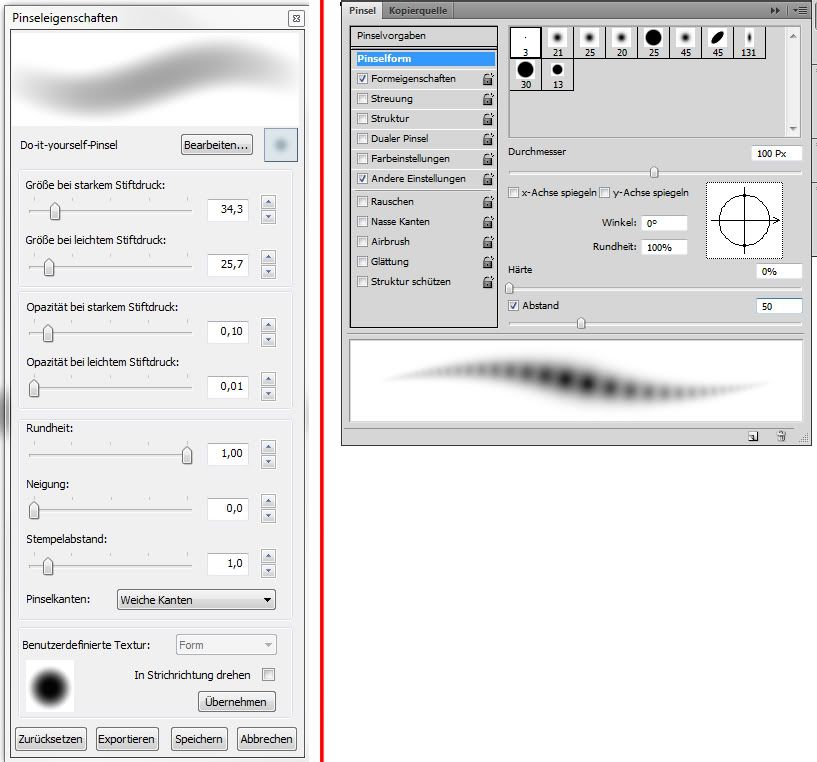
I can not get a smooth brush for shading done in PS.
In sketchbook there are various options for finetuning the preasure sensity of my stylus but in PS you can do barely more than switch it on and off. Also I can't find a good way to controll the opacity of a single brush. The opacity option on the top applies to any brush sellected.
When I increase the stamps distance in order to get a more transparent brush I get this splotchy appearance.
Do you know of any way to customize the brushes in a more advanced way concerning the preasure sensity?
Software info:
Sketchbook Pro 2010
Photoshop CS4
I use Photoshop quite much for texturing and created various custom brushes already, but did not actually paint with it yet. So I tried to set up some nice painting brushes for myself and came accros this problem.
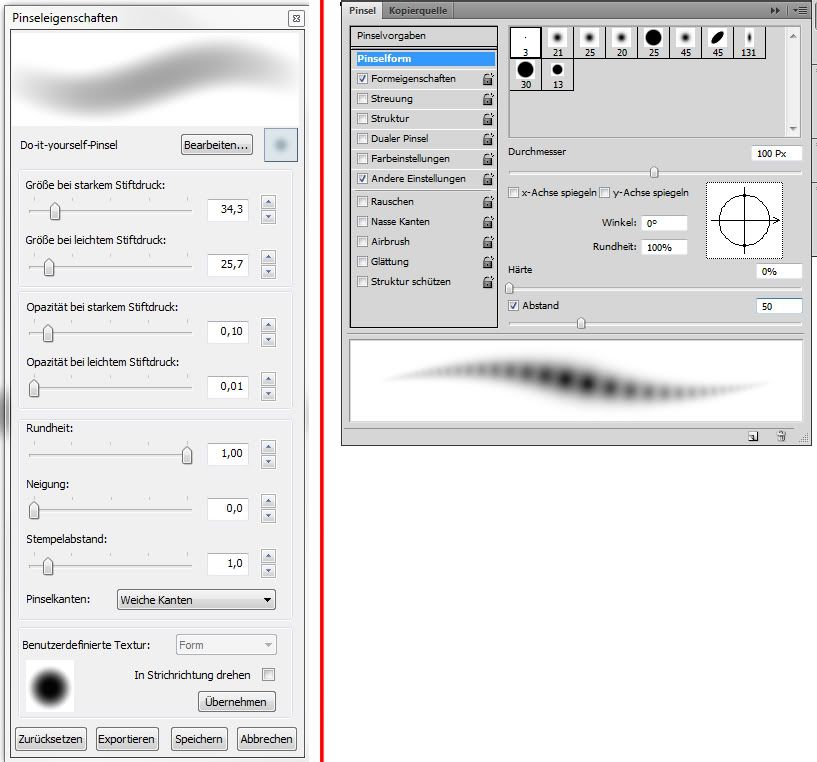
I can not get a smooth brush for shading done in PS.
In sketchbook there are various options for finetuning the preasure sensity of my stylus but in PS you can do barely more than switch it on and off. Also I can't find a good way to controll the opacity of a single brush. The opacity option on the top applies to any brush sellected.
When I increase the stamps distance in order to get a more transparent brush I get this splotchy appearance.
Do you know of any way to customize the brushes in a more advanced way concerning the preasure sensity?
Software info:
Sketchbook Pro 2010
Photoshop CS4
Replies
http://graphicdesign.about.com/od/photoshoptutorials/ss/tool_presets.htm
that way you can set it to be "use brush X with this tool at transparency setting Y"
I shall have a try at the tool presets, I'd prefer just swapping the brush though
BTW: I managed to somewhat get the transparent and smooth result by using a verry verry bright custom brush stamp.
If anybody knows of any hacks or tools to get a bit more control over the brushes please share your knowledge.
By the way you can toggle the master transparency of any tool up and down using the number keys on your keyboard. So pressing the 5 key gives you 50% transparency etc.
http://www.4shared.com/file/04tc7ZQ5/Tablet-Pressure-Curve-Tool5.html
It's really just a frontend to adjust the pressure curve values in the actual Wacom dat file, so you could actually go in there with a text editor and fine tune your pressure sensitivity without the app. I takes a bit of fiddling with to get something you like, but a good place to start is lowering the threshold to something at 80% of your pen's maximum pressure.
I am using a noname Tablet from Aiptek, no Wacom. Maybe a Wacom would be the better choice though, seeing howmuch (community) support it got.
Grab this tool: http://aiptektablet.sourceforge.net/gaiptek.html and open up the Pressure tab. The principles should be the same from there.
Seems like this tool is only for Linux and some "X Windows" emulated on Linux, thanks though
That solved another problem I had, thanx pior.
For the actual transparency I just created a verry bright brushstamp, combine with preasure flow it gives me the result I want.
Thanks for the help people