The BRAWL² Tournament Challenge has been announced!
It starts May 12, and ends Oct 17. Let's see what you got!
https://polycount.com/discussion/237047/the-brawl²-tournament
It starts May 12, and ends Oct 17. Let's see what you got!
https://polycount.com/discussion/237047/the-brawl²-tournament
Custom Source Viewmodel in wrong position
Hey,
im making new weapons for TF2. Since i have win7 my new viewmodels dont show up in the right position.
Here a screenshot, the red thing is where my camera/view is(zoomed out).
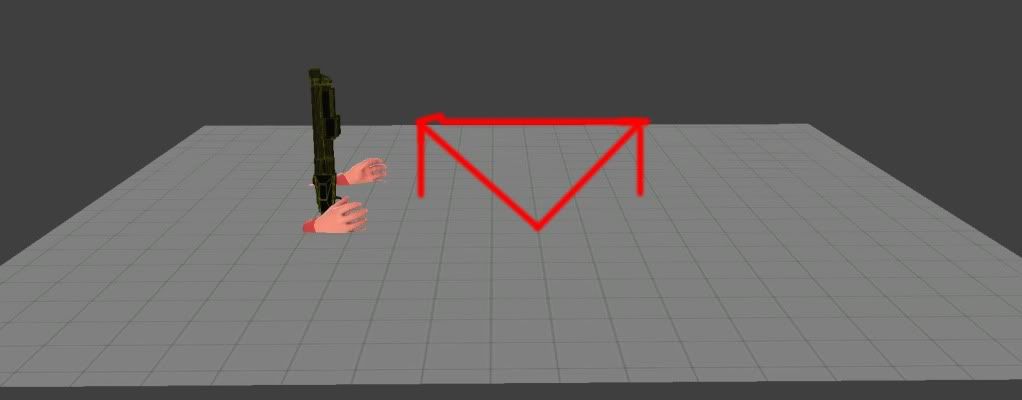
Im using SI 2011 to model, then export to Milkshape and skin/envelope my models there. After that I export to .smd from Milkshape.
My .qc:
I cant select any animations from the sequence menu(might be caused by the $includemodel function).
Any help would be appreciated!
im making new weapons for TF2. Since i have win7 my new viewmodels dont show up in the right position.
Here a screenshot, the red thing is where my camera/view is(zoomed out).
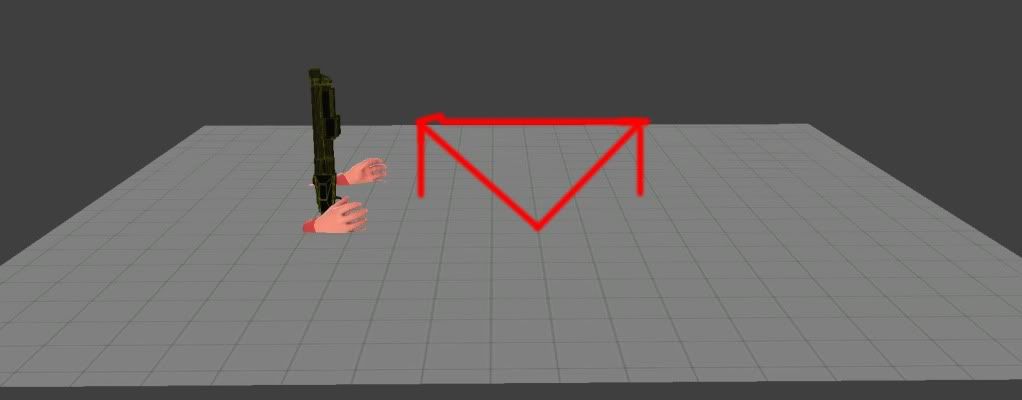
Im using SI 2011 to model, then export to Milkshape and skin/envelope my models there. After that I export to .smd from Milkshape.
My .qc:
$cd ".\"
$modelname "weapons\v_models\v_shotgun_soldier.mdl"
$includemodel "weapons\v_models\v_shotgun_soldier_incl.mdl"
$model "v_shotgun" "v_shotgun_soldier.dmx.smd"
$cdmaterials "\models\weapons\a_shotgun\"
$cdmaterials "\models\player\soldier\"
$cdmaterials ""
$texturegroup skinfamilies
{
{"soldier_hands.vmt"
"soldier_sleeves_red.vmt"
}
{"soldier_hands.vmt"
"soldier_sleeves_blue.vmt"
}
}
// Model uses material "models/player/soldier/soldier_hands.vmt"
// Model uses material "models/player/soldier/soldier_sleeves_red.vmt"
// Model uses material "models/weapons/a_shotgun/ande_shotgun.vmt"
// Model uses material "soldier_sleeves_blue.vmt"
Happened to soldiers shotgun and spies butterfly knife(only ones i did), w models work fine.I cant select any animations from the sequence menu(might be caused by the $includemodel function).
Any help would be appreciated!
Replies
$sequence idle "idle" loop ACT_VM_IDLE 1 snap rotate -90 fps 30.00
The pic isn't working for me here, so i can't see what your porblem is fully.
Have you tried the $origin command in the .qc file. This will let you move the model around to reposition it better.
Other thing is make sure the transforms are frozen on the mesh before you start the rigging/skinning.
I was using milkshape for this one cause i thought it might solve the problem. And in XSI I have to unzip the textures, reapply them to the hands etc. And XSI has some weird lighting on the exported models:
If someone knows how to fix this, please post the solution.
edit: maybe by using a lambert material?
and the shotgun works if I use the animations/sequences, but i had to fix most of the animations which is quite time consuming... Isnt there a way to do this with deleting the the sequence lines out and using $includemodel?
If specular, either:
-the material to lambert
-keep it as a phong, but open it up and knock the specular value to 0 / off
-just switch the viewport to texture decal, or turn headlights on
If it's the UV lines, they might be in the texture itself (alpha channel maybe?)