maya normal map problems
this is seriously getting on my nerves. i tried many ways to fix this but none of it works. i even tried using xnormals but it stilll wont display it correctly in maya high quality render.
heres the problem
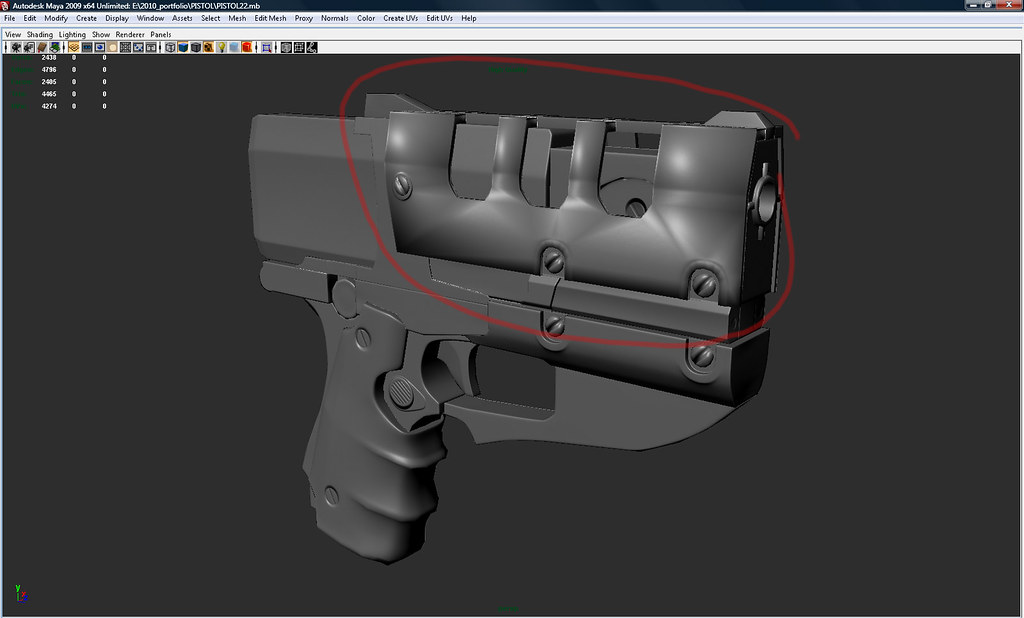
how its suppose to look like
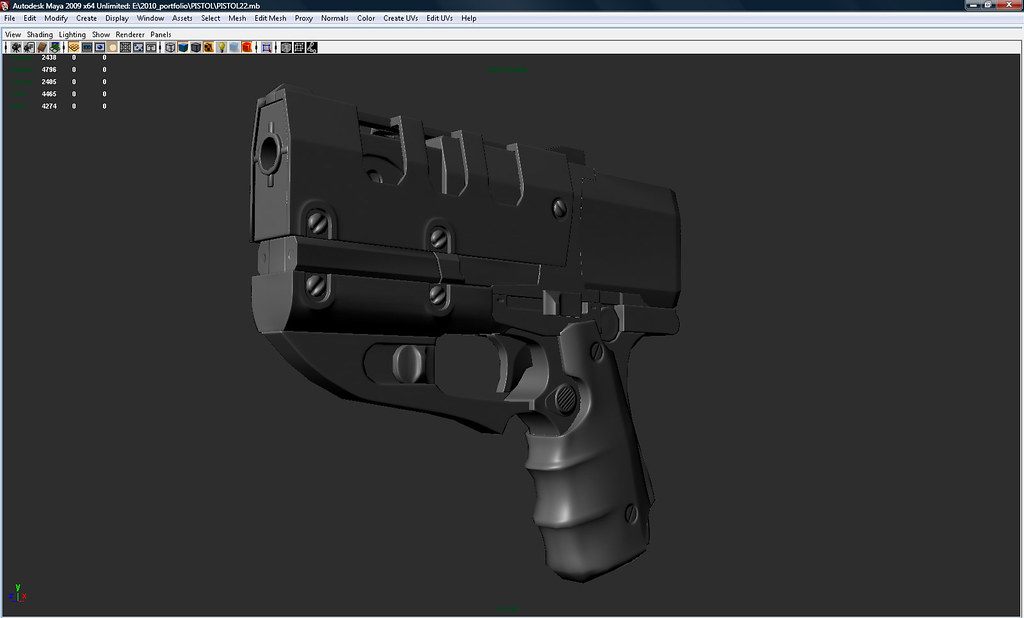
for the problemed piece i have cleared history, freeze transformed and centre pivot.....
i have even reverse the flipped normals because it was a pc duplicated from the other side.
i duno if its the high poly that i m baking from that causes this prblem or its the low poly itself.
heres the problem
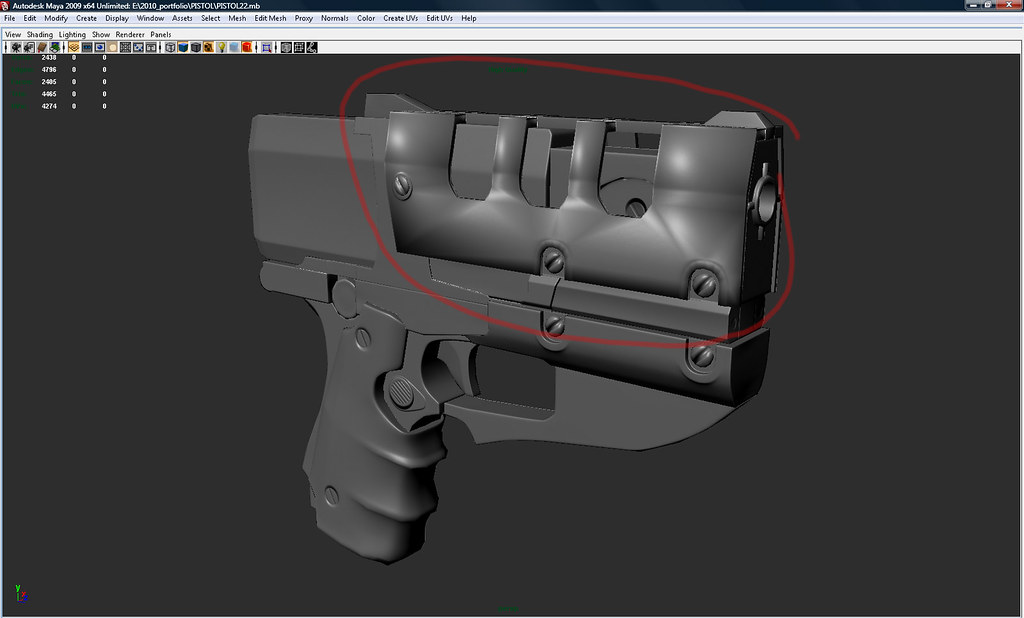
how its suppose to look like
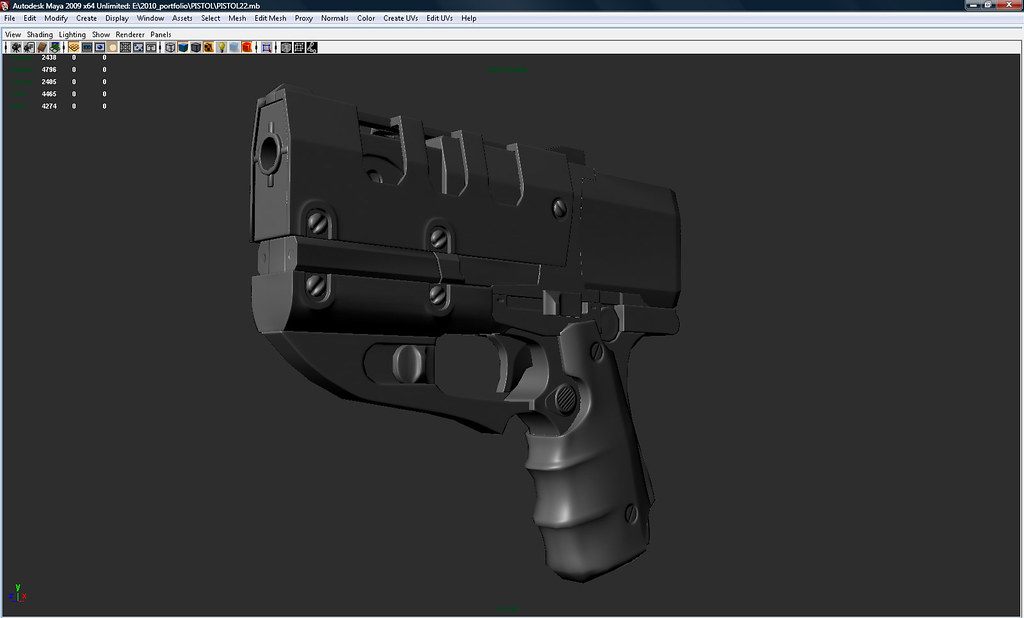
for the problemed piece i have cleared history, freeze transformed and centre pivot.....
i have even reverse the flipped normals because it was a pc duplicated from the other side.
i duno if its the high poly that i m baking from that causes this prblem or its the low poly itself.
Replies
heres the maya bake. so fuk up. after unlocking the normals
Make sure you've got "double sided" turned off, otherwise you'll never know if your mesh is inverted.
A bake like that is a fairly sure bet that your target mesh (or source mesh!) is made of inverted polygons.
In a tangent-space normal map, as soon as your blue channel goes below 128 (leading the colours to look green/red instead of blue/purple), the per-pixel normals are essentially pointing "backwards", which is never correct.
(oh damn i spoke too soon, the uvs are proper. but nrm is still the same. and yes two side lighting is turn off)