BEAT-EM-UP! | Ben Apuna
Here's the latest progress, see post below for details.
Blockout in Unity, Webplayer Unity Build press Left and Right or A and D to move.
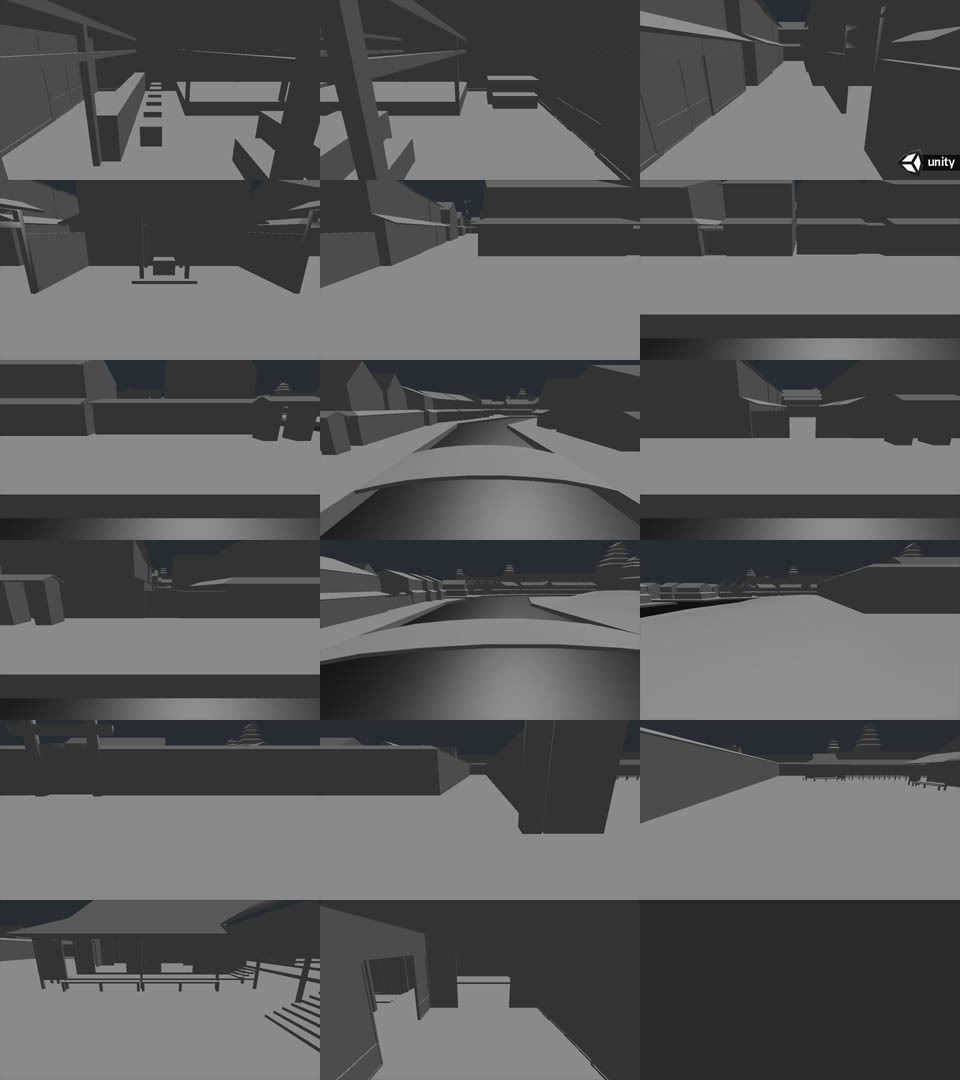
Blockout in Unity, Webplayer Unity Build press Left and Right or A and D to move.
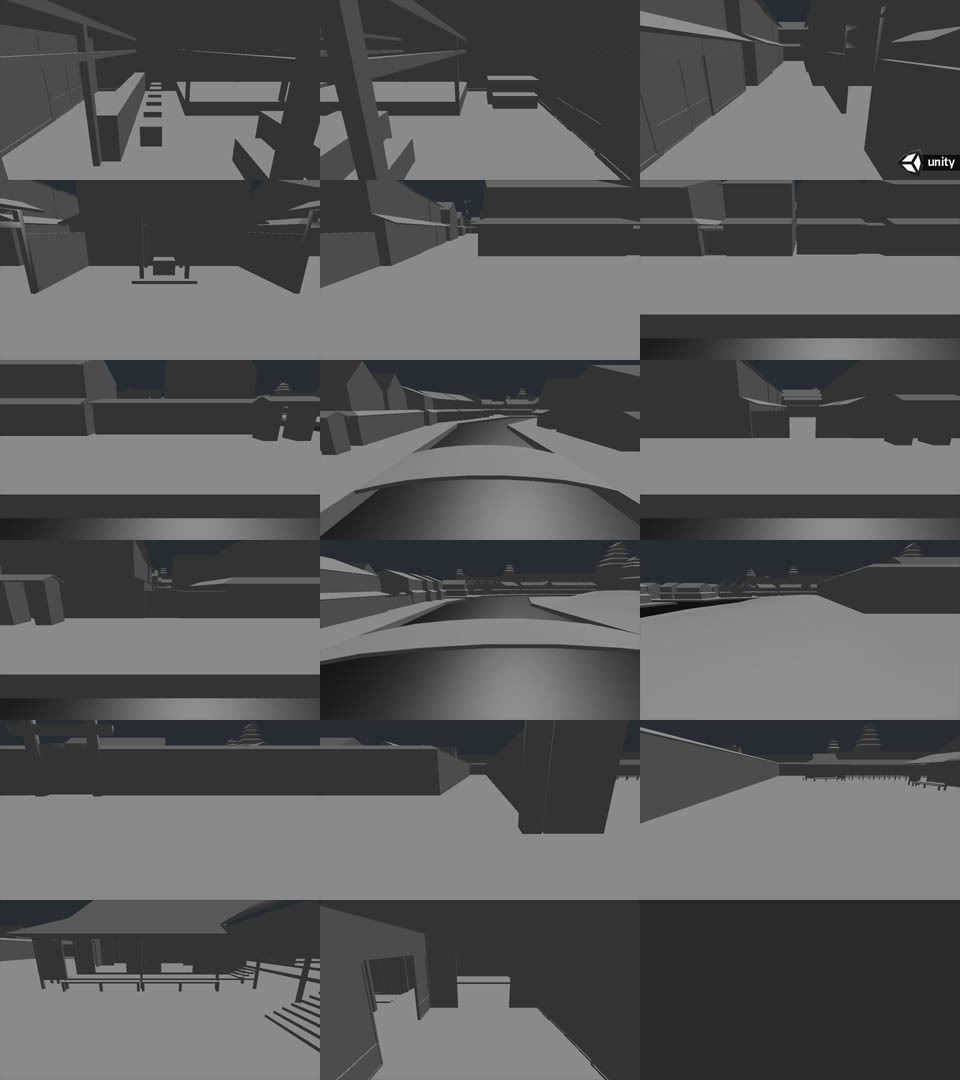
Replies
Golden Axe
[ame]
King of Dragons
[ame]
Knights of the Round.
[ame]
Other media inspiration:
Abarenbo Shogun
[ame]
Sarai ya Goyou - House of Five Leaves
[ame]
http://www.hulu.com/house-of-five-leaves
Samurai Champloo
[ame]
http://www.hulu.com/samurai-champloo
I'm planning to make an urban environment set in Edo period Japan. The look will probably be something closer to Samurai Champloo, and Sarai ya Goyou so my plan is to go with hand painted textures, though I'm still thinking that I'll be making materials with diffuse, normal, and specular maps.
I still need to come up with the actual scope of what I can accomplish within the timeframe of the challenge. Ideally I'd like to have a level that starts on the outskirts of a town, goes through/past some shops/brothels/gambling dens, ends up at a mansion, castle, or temple for a boss area. It would be interesting for gameplay if the level was branching and/or had optional areas to explore ie: shops, brothels, gambling dens, etc... on the way to the end. On second thought perhaps that's way more than a bit much for myself, I'll have to narrow it down.
I'm going to attempt to use Unity for my engine as I've been meaning to learn another engine besides UDK. I hope the free/indie version has some post-processing or a way to fake it. If all else fails I can probably switch to UDK.
Challenges:
1. Actually finish something I've started.
2. Manage my time well.
3. Hand painted textures, definitely not something I have much experience with but I'm looking forward to trying it out.
4. Learn Unity.
5. Staying within texture budget, yet creating a diverse environment.
This is just a tech test made with some Unity cubes, a camera, and a bit of java scripting. The current art and level layout here are not going to be iterated on at all.
Scroll with the "A", "D", "Left Arrow", or "Right Arrow" keys.
http://dl.dropbox.com/u/1447878/sidescroller_webBuild_01.html
There seems to be an issue with going full screen then back again, doing it twice causes the Unity web player to crash
I was also having some aspect ratio issues, especially with full screen mode. I'm using a 16:9 monitor and the aspect ratio seems to be correct for me now, but I'm not sure if I've fixed it for everyone else or just me. I'm curious if there are any aspect ratio issues with 4:3, or 16:10 monitors.
More about Unity, right now it looks like the best way to light this level is going to be making lightmaps in another app. I miss the easy instancing of meshes + unique lightmaps from UDK already, lol
Now to get moving on the art...
I first learned how to make vertex based shaders mostly from these tutorials, but I wanted more power...
Then I spent the next 5-6 (I lost count...) frustrating days learning how to program CG shaders and integrate them into Unity. This is a good tutorial that started me on that journey.
Now after all of that I have this:
A pixel shader that blends two sets of diffuse, specular color, gloss, and normal map textures based on a height map in one of the normal map's alpha channels and finally layers a light map on top using a second UV channel. Just like the tech discussed in the The Snow and Ice of Uncharted2? thread.
Here's what the vertex colors look like in Modo:
Big thanks to MoP for providing a .fx shader that turned out to be a huge help in my understanding of the math behind the blending.
I really wanted to use such a shader on this project because the texture budget is so limited. I'm hoping all the time I spent on this pays off later on. I'm definitely feeling a bit more knowledgeable about shader programming, even though I'm still a n00b at it.
I also started work on a blockout of my level but it's not nearly finished yet, perhaps I'll have something worth showing by the end of tomorrow.
http://download.unity3d.com/support/resources/files/Unite08_Shaders.mov
Interested to see this one unfold. Are you planning on doing some toon shaders for your project?
I haven't decided yet on the final look. I don't think I'll go for straight up toon shading, definitely not photo real either, I'm hoping to find some sort of happy medium.
I might look into that "half-lambert" thing, but I want to get some layout and modeling done before I return to textures and materials.
It's been a while since my last update. I haven't given up or anything, just been slowly hammering away at a blockout.
Here it is in Modo:
It looks pretty long, but it's just a lot of instancing. I've made each building instance have a unique master model so that I can add as much variation as I have time for. I'm planning to use a lot of different window shapes and door placements to add variety. Secondary objects will help too, signs, baskets, carts, boats, trees.
I'm a little worried about the triangle limit, but seeing as how most of the shapes are pretty simple and much of the level is in the background I think I can use LODs to keep it in budget.
I'm also planning on sharing a lot of tiling textures between different objects to keep this whole thing under the texture budget.
I also made a Influence map, I should've done this earlier...
I'm pretty set on going with a nighttime scene. I like the idea of warm light coming from doorways and windows complementing deep blues of the shadows.
Here's the latest web build of the level in Unity, press Left and Right or A and D to move through the level.
I figured out how to get a camera to follow a spline with player input. The only problem is the script throws up an infinite amount of warnings in the editor, so debugging any other scripts becomes troublesome. I might need to find a better solution for this.
Here's some screenshots for those that don't want to play it or install the Unity plugin.