3DS Max 2010 Uv mapping bug.
Hello guys I ran into a problem in max. I'm not sure if it's a bug or not, but its sure is damn annoying. Well here's the problem I'm unwrapping a model and in the UV editor all the edges are completely grey, I can't see crap until I zoom all the way in, is there any way to fix this? Thanks in advance.
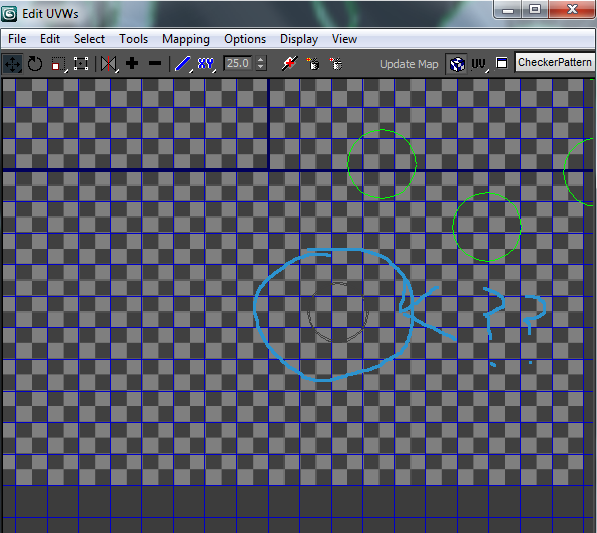
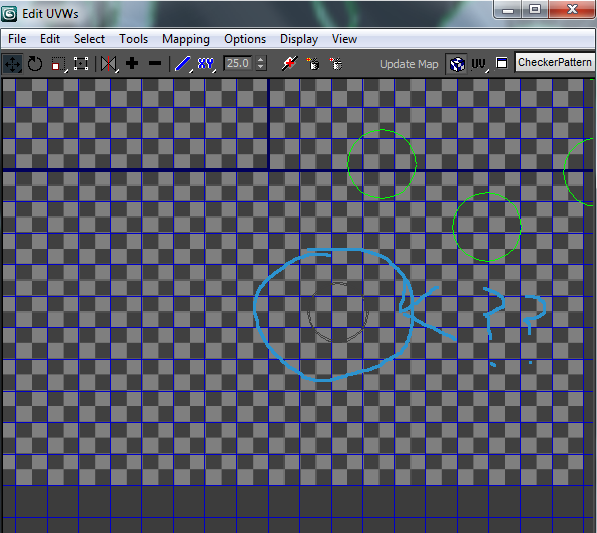
Replies
edit: snap, i misread.. nevermind
Maybe you can turn the background color bright though so the lines become more visible again