UDK Material Issues
Hullo Polycount. Been gone a bit, but now I need you again.
So I'm working on a blockout for a level for one of my classes. The level is a very large underground cavern containing a city. The level won't be used for play itself, but rather to help people with scale and to take screenshots of to use for paintovers as the class irons out ideas.
In addition I was to model a rough version of a large tower to be placed in the center of the city. Once modeled I two material IDs and unwrapped it with the idea of putting two generic, but different, materials on it to make it easier to tell the difference between of the parts of the tower that were heavily carved and worked and the parts that weren't worked with as much (the tower is ment to have been carved out of stalagmites).
My tower can be seen below as a static mesh in UDK. I've brought it in and scaled it up to the right size, and applied my generic blueRock and redRock materials to it that are highlighted in my image. The blue is for the more natural of the stone while the red is for the more heavily carved.
My issue is that for some reason the materials seen in my content browser don't display correctly on the mesh, whether i'm in the static mesh editor, viewport, or in game. Rather then the rock texture displaying (with obvious seams as a result of my hasty unwrap) I get what seems to be an average color of the material. As if UDK sampled the material with an eyedropper tool and applied the resulting color to the mesh. I'm confused as to why this happens and would really appreciate some insight. I at first thought it might be because of the size of the mesh but that doesn't seem to be the case.
The scene is currently lit with one directional light, however the result doesn't change without the light.
Again, any help would be greatly appreciated.
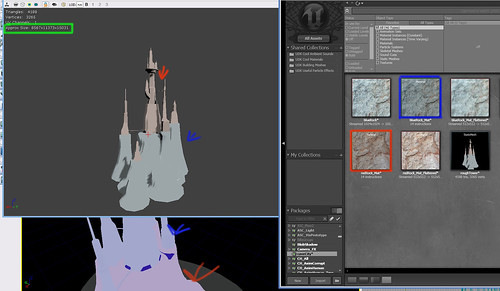
helpImage by Bike Jones, on Flickr
So I'm working on a blockout for a level for one of my classes. The level is a very large underground cavern containing a city. The level won't be used for play itself, but rather to help people with scale and to take screenshots of to use for paintovers as the class irons out ideas.
In addition I was to model a rough version of a large tower to be placed in the center of the city. Once modeled I two material IDs and unwrapped it with the idea of putting two generic, but different, materials on it to make it easier to tell the difference between of the parts of the tower that were heavily carved and worked and the parts that weren't worked with as much (the tower is ment to have been carved out of stalagmites).
My tower can be seen below as a static mesh in UDK. I've brought it in and scaled it up to the right size, and applied my generic blueRock and redRock materials to it that are highlighted in my image. The blue is for the more natural of the stone while the red is for the more heavily carved.
My issue is that for some reason the materials seen in my content browser don't display correctly on the mesh, whether i'm in the static mesh editor, viewport, or in game. Rather then the rock texture displaying (with obvious seams as a result of my hasty unwrap) I get what seems to be an average color of the material. As if UDK sampled the material with an eyedropper tool and applied the resulting color to the mesh. I'm confused as to why this happens and would really appreciate some insight. I at first thought it might be because of the size of the mesh but that doesn't seem to be the case.
The scene is currently lit with one directional light, however the result doesn't change without the light.
Again, any help would be greatly appreciated.
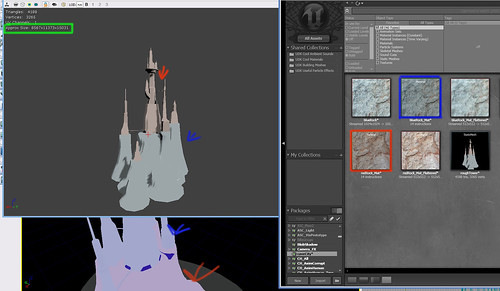
helpImage by Bike Jones, on Flickr

Replies