The BRAWL² Tournament Challenge has been announced!
It starts May 12, and ends Oct 17. Let's see what you got!
https://polycount.com/discussion/237047/the-brawl²-tournament
It starts May 12, and ends Oct 17. Let's see what you got!
https://polycount.com/discussion/237047/the-brawl²-tournament
Hard surface normal map problem (modo)
I know about detaching faces, or changing the smoothing angle (in maya) but ive tried detaching the faces when baking normal maps in modo as a test, changing the smoothing angles, no matter what i still get wrong restults when baking normal maps. in maya, i can just change the normal angle and have no problem.
ive looked for the past hour online for a solution to this in modo, but i can find nothing. anyone dealt with doing hard surface normal map creation in modo? looking for a tutorial or...oy, just something so i can properly bake hard surfaces in modo.
i'd hate to have to export my entire scene to maya, then change all the normals in there, then bake in xnormal. that looks like my only option right now...
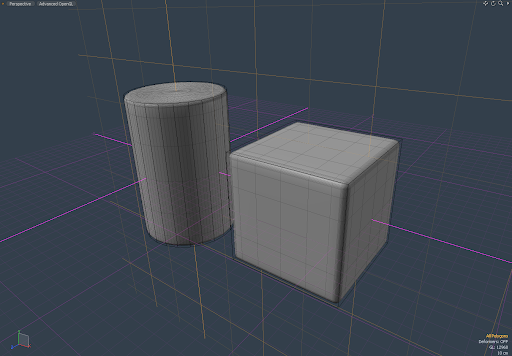
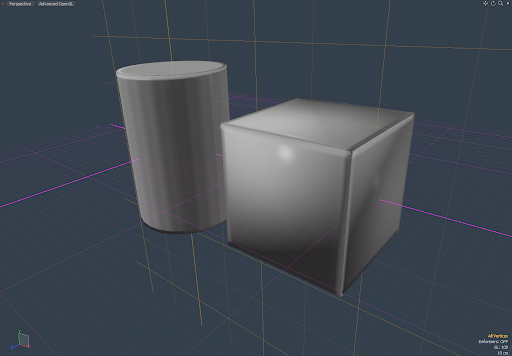
ive looked for the past hour online for a solution to this in modo, but i can find nothing. anyone dealt with doing hard surface normal map creation in modo? looking for a tutorial or...oy, just something so i can properly bake hard surfaces in modo.
i'd hate to have to export my entire scene to maya, then change all the normals in there, then bake in xnormal. that looks like my only option right now...
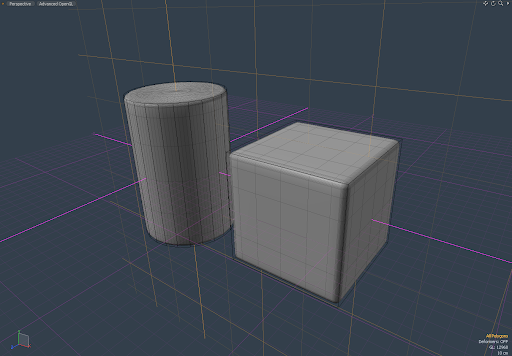
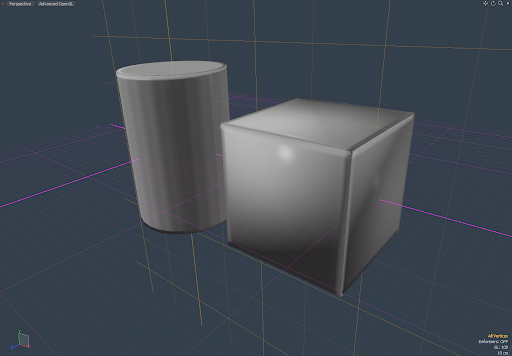
Replies
Normalmaps for the Technical Game Modeler
See Normal Maps: Can Somone Explain This "Black Edge" issue
The good news is that xNormal does support cage baking and there is a xNormal exporter for Modo written by Chai which does support proper vertex normals.
modo dont have uv cages but you can set distance as 1 or 2
modo sometimes goes nuts...you can open a whole new scene and copy/paste your models on it without tick the materials etc...it may be solve the problem....
also you will have better results if the lowpoly is inside the hp.
modo is weird