The BRAWL² Tournament Challenge has been announced!
It starts May 12, and ends Oct 17. Let's see what you got!
https://polycount.com/discussion/237047/the-brawl²-tournament
It starts May 12, and ends Oct 17. Let's see what you got!
https://polycount.com/discussion/237047/the-brawl²-tournament
My First Max
Heya! I'm making the jump from Maya to Max, so this is kind of my "test" model. I'm mostly trying to get it from hi poly to lo poly to Marmoset successfully, and will use that learning curve to make a "real" model on the next iteration. Today I am learning the UV layout process in Max 2011. Here's where I am:
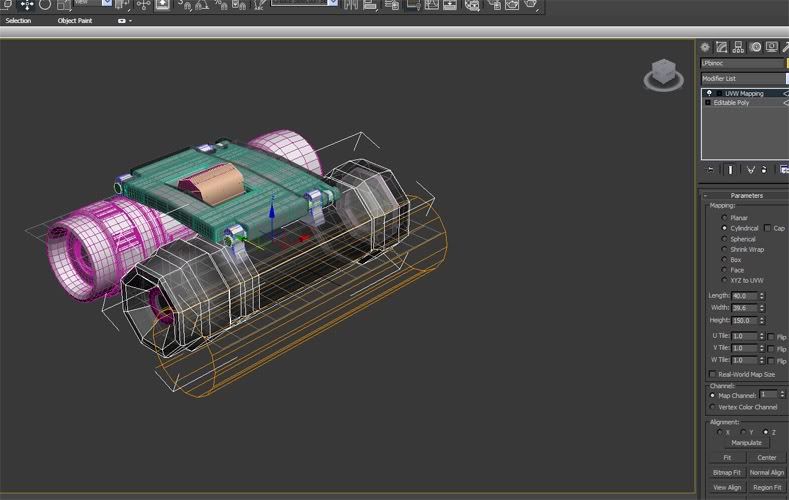
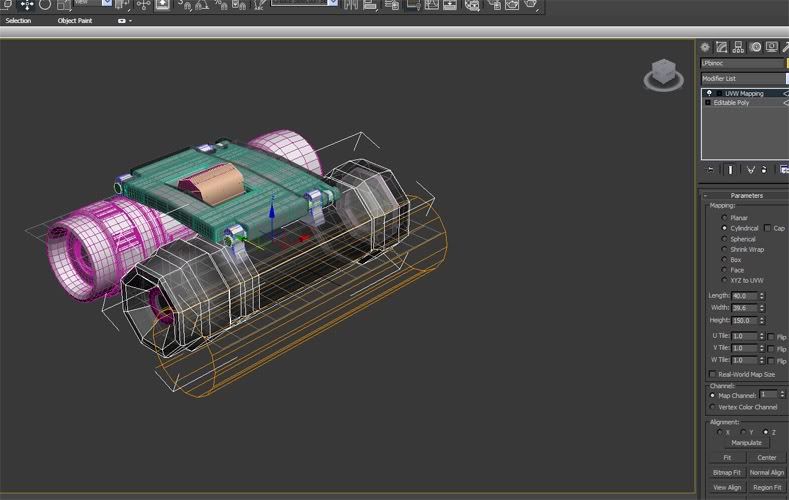
Replies
The hp, is looking ok. The geometry is somewhat funky. If u could post some close up of your wires that would be awesome. We could help you better that way.
The shape for your lp, is too squared. You may want to start from scratch again and this time use a rounder cylinder and take out what you dont need later on.
Keep up the good work!
I'm trying to figure out the Smooth Group feature. I somehow, in my n00bness, had multiple SG'S on the binocular body. To my delight, when I cleared it, my UV's unwrapped with no unsightly seams. I have a lot to learn about Max. Do I need to go in and set this to get a smooth look? I think that will not effect poly count/smoothing. Is it like normal soften? Well, back to weork for me!
You pick some polys and put them in a smoothing group. If polys are in different smoothing groups you get a hard edge.
Here is a handy little script that treats smoothing like maya does hard/soft edges. Even long time max users who have never used Maya, tend to favor this script at least the ones I work with.
http://www.scriptspot.com/3ds-max/scripts/hard-soft-edge
Also check out his other script "outliner", love them both...
http://www.scriptspot.com/3ds-max/scripts/outliner
Also often times if you are baking normals with a cage like that it helps to separate the objects physically so that they don't interfere with each other.
Uv unwrap your model properly, then do your baking again. You don't bake before you do UV's.
You need uvs to cast. But u dont need perfect uvs to check your normals.
Also, your lp, should have a smoothing group of 1. otherwise u will see the hardness on the normal map after it bakes.
Just keep up the hard work.