The BRAWL² Tournament Challenge has been announced!
It starts May 12, and ends Oct 17. Let's see what you got!
https://polycount.com/discussion/237047/the-brawl²-tournament
It starts May 12, and ends Oct 17. Let's see what you got!
https://polycount.com/discussion/237047/the-brawl²-tournament
Fake volumetric light
Hey guys, I am trying to make a fake volumetric light effect (for a flash light) tow ork with an iPhone game..
I can't figure out a good way to go about this.
I tried to make 2 planes and have them cross like this:
But that doesn't look to great... I can clearly see the crossing in game.
here is a screenshot of how it looks ingame..
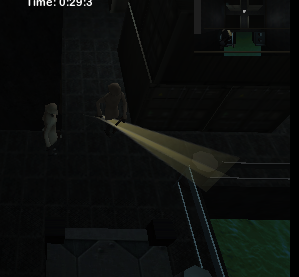
Does any one have any ideas on how I could create a nice looking fake volumetric light?
I can't figure out a good way to go about this.
I tried to make 2 planes and have them cross like this:
|
-------
|
But that doesn't look to great... I can clearly see the crossing in game.
here is a screenshot of how it looks ingame..
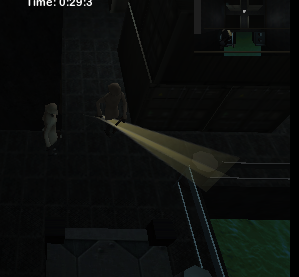
Does any one have any ideas on how I could create a nice looking fake volumetric light?
Replies
Basically, model the volume of the light in the cone that represents it. Hope I've helped.
I was doing some reading into this very subject, and came across an interesting link .. I'd recommend checking it out as it's a nice detailed and visual explanation of this approach (in UDK) :
http://udn.epicgames.com/Three/VolumetricLightbeamTutorial.html
Edit: I also remember the two plane approach from many years ago, not as good as the cone one ... but if you wanna make it work - you have to make sure there's no shading on it, or it will give away the two planes. (try self illuminated, with alpha)
Cone method/the link is great thanks!
Might not have the optimal fillrate though...
have fun with the sorting
If you follow the tutorial you should get something like that. Personally I have never been able to re-create that one but I used it as a building point to get what I wanted. Will send you pics or just send you the map file (pretty sure I saved it there)
Why not just use 1 plane facing the camera?
The cone gives a better result when intersecting other geometry though.
Nick we need to steal this shit, like yesterday.
Beware though it'll probably cause sorting probs with anything else that's transparent in the world. iPhone's not much in the hardware dept.