environment project - handpainted dungeon/forge
hey all, so I started this project to create a handpainted dungeon/forge in viking style (dragons etc.) It is supposed to be for a dungeon runner game but I also want to make it for the use in my portfolio.
My main objectives are to learn a lot about handpainted textures and modular construction so I can quickly generate large dungeons with minimal effort.
so here are some images:
these are the basic modular pieces I have so far:
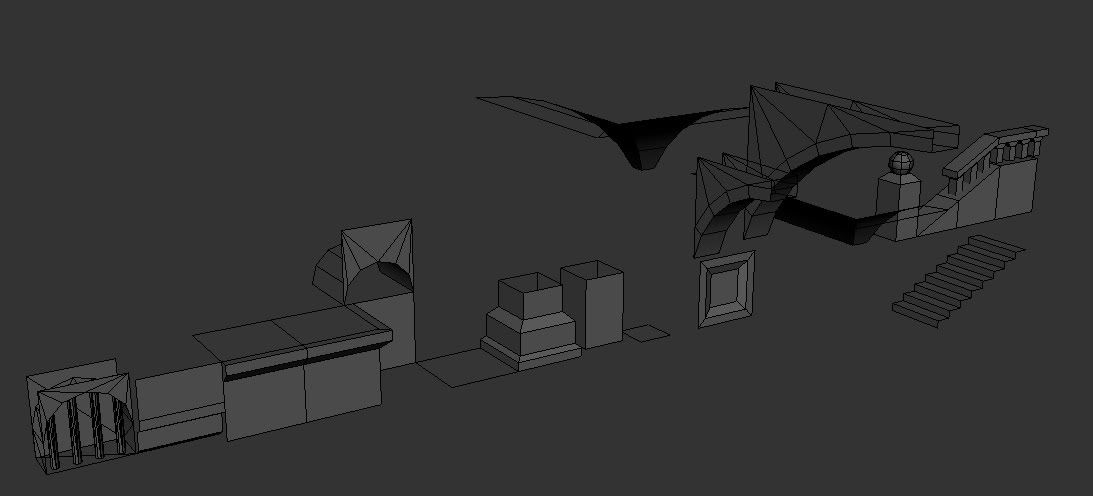
and a room I made with those modular pieces:

and here is my first handpainted wall texture:


I really want to learn handpainted so feedback on that would be great.
My main objectives are to learn a lot about handpainted textures and modular construction so I can quickly generate large dungeons with minimal effort.
so here are some images:
these are the basic modular pieces I have so far:
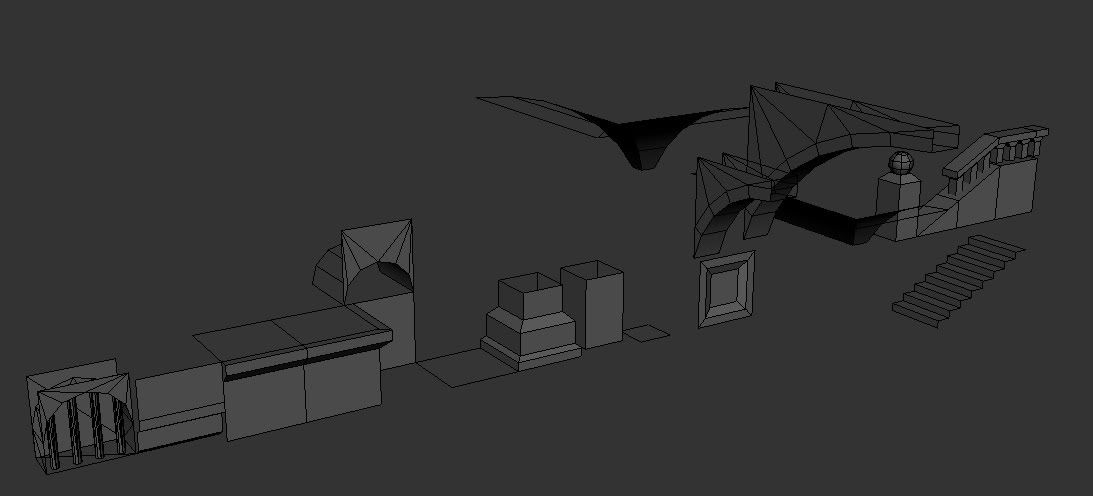
and a room I made with those modular pieces:

and here is my first handpainted wall texture:


I really want to learn handpainted so feedback on that would be great.
Replies
Are you gonna take it into the UDK? There's alot of shader tricks you can use to break up your tiling textures and push the brick textures and what not.
Looking forward to this, hope to learn some stuff.
Either way, good job, man.
Maybe the highlights on the underside of the bricks and around the cracks are a little too strong. The highlights are the same color and intensity almost regardless of the direction of the light source. I'd recommend picking a direction for your strongest light and then using a different light color on edges that should be hit at other angles.
You should also try staggering the stone sizes a little so that you don't get such straight horizontal lines when you tile it. You can indicate another dimension as well by trying to convey how some stones might be pushed in or pulled out a little more than others so that they're lit slightly different.
The models are looking good. I like the layout. Perhaps some you could vary the shapes of the columns and such later too.
@Mr Bear - Yes for my portfolio the plan is to use UDK, but for the actual project this is going to be used in a custom engine.
I agree on the highlights and I'll take some of the other advise to improve the texture
I think I'll also download allods online to get some nice examples and inspiration:)
I don't think the highlights are too bad. I guess they could be toned down a bit.
The main thing that I noticed is that the SHADOW parts (the bottom/side "faces") of the bricks is too dark. It mostly shows in the partially lit shot you have of your textured wall. With low lighting, it looks like the gaps between the bricks is massive. This will especially show if the camera isn't right up to the wall. Maybe just adjust the levels of the texture, bring the highlights down, and the shadows up.
PS. Looking at this on my work monitor, so it may look fine for most. Either way, I would be on the safe side though.
There will be a statue in the middle, the lighting is just basic maya stuff, when it goes in UDK I'll do some better lighting.
The room is just an empty base now, it will be filled up with props.
I also made a tomb and textured it, the texture is 256x256.
The style doesn't really match the texture in my first post, but I'm still in the stage where I want to experiment some more.
cross1
cross2
cross3
On the colors, almost all tombs I could find where one color, In the total environment I'll add some more color (also through lighting) but I'm not really sure what kind of colors I'd have to put on the tomb. maybe the cross could be red, or do you guys mean I should give the whole tomb a certain color range like for example the purple I used in my brick wall texture?
Yes, yes, stone is gray, the sky is blue, grass is green, bricks are red and so on. I'm not talking about slathering down layers of paint on everything. It's the subtle colors differences found in objects that haven't had a monotone filter applied to them. Something like what you've done with the bricks, but I feel their colors are too weak to as well. What the indigenous stone is, weathering, aging, and so on always add a ton of subtle color to an environment. It's one of those "learn it now or learn it later" kind of things that will increase this scene's value or make you want to redo it as soon as you finish.
also, id say the texture resolution is a bit off between the base of the tomb, and the rest of it, which is a pity as its such a clean unwrap otherwise.
This time I finally decided that this part is going to be a prison and I'm working on the props:
and this is the level currently in maya with very basic textures which I still have to refine but just to give an impression
all of your textures are very monochromatic with nothing in the way of color variation, just light and dark.
you're off to a great start, though
If there are any rules or tips to remember. I wanted to start doing modular pieces, but I don't want to get into it and find out nothing fits together.
It's either that, or I'm thinking about it too much :P
Looks very good so far.
The lighting you see in those maya screens are lightmaps baked in UDK though.
@jimmypopali: Of course I keep a general size that everything has to be based around. When building a modular set it's a lot of trial and error before you get something that works. Just use the grid and take a base measurement of like 1x1 grid and build around that. It's extremely hard to get everything lined up perfectly so I also have my "hide geometry" like the pillars in which other geometry just intersects and can be cut of nicely. Maybe I could write a little tutorial on my process for modular building sets but I'm pretty busy right now.
About the throne, I'll work on the texture a bit more soon.
thanks for all the replies=)
To push this further you also have to take into account light, everything bounces light, otherwise you would never see it. Not all lights are white and not all light that is bounced, caries the lights original color. In other words everything reflects, it might not be a mirror finish on every object but you can take a few constants into effect like the ground, or light generally being cast from overhead.
Color also speaks to mood.
I really like what Cholden said about gradients, they work great at adding to your textures and love to see those added to pieces. But adding a gradient to your texture is going to be hard because of how the pieces are arranged. There's an easy fix.
Create a 2nd UV channel for your mesh. Do a simple planar map from the side.
Create a gradient ramp material, set it to use UV2.
Use Render To Texture to render the gradient ramp to UV1.
Overlay/multiply the gradient into your texture.
You can also do this with shaders in a handful of engines.
If you're interested in an example I can whip something up pretty quick.
Elementrix, your thread is really helping me with one of my projects - can't wait to see more progress, it's looks very nice so far.
Cheers!
Next is decorating the whole place.
It feels like God of War PS2/PSP to me a lot. I think it's the monochromatic/not overly saturated textures. Which honestly is a nice change to see (even from my work).
I would adjust some of the values on textures. It all feels made of the same identical stone, just different sizes.
Scene has a lot of dark spots. It would be cool to see the light pools a bit lighter and the scene lighter across the board.
Once you get all the clutter and stuff in here this is going to really take off.
A quick rule of thumb that totally doesnt always apply, but can help: When you are picking a new color for shading, whenever you move the brightness slider, also change hue.
For example, say you're painting something green and leafy like moss or grass. You start with a base green color. When you want to apply shadowed areas, dont just grab the same green and darken the brightness. Shift a bit toward blue as well. And when you add hilights, shift a bit toward yellow. It will add a much needed richness to the textures.
Overall I'd say you're kicking ass with this project - but going back and punching up the textures would help hugely.
This is a good example of what we're talking about, but all the props you posted suffer the same problem:
The shading on the pot is just a darker version of the mid tone, almost grey. The wood on the barrel is especially flat as well.. Try shifting to a richer orange in the shaded parts.
Keep up the work, looks good
Here is an example of the new arch texture and the one next to it shows the Hue's I used. As you can see I'm mostly working in the Lightblue-darkred - corresponding to highlight-shadow.
@jeffro, I agree that all stones are in the same value. Will try to play with that a bit=)
http://wiki.polycount.com/TexturingTutorials?action=AttachFile&do=get&target=handpaint_more-color-saiainoshi.jpg
http://www.tmhunt.com/pics/wood_tute.jpg
http://img195.imageshack.us/img195/8712/woodgif.gif
so I made some changes, changed some values of the textures, made the overal thing brighter, added candle particles and added props everywhere and made the scene feel warmer. Only need to tweak a few textures here and there and call it finished for now unless someone has some large crits.
It could use some more tweaks tho, I hope you are going to polish it after the deadline
Hello, I was wondering if it was okay for me to use one of the textures in a game I'm publishing on itch.io. I will give you credits. Thank you.
holynecrocomo'con batman! Hope they respond.