The BRAWL² Tournament Challenge has been announced!
It starts May 12, and ends Oct 17. Let's see what you got!
https://polycount.com/discussion/237047/the-brawl²-tournament
It starts May 12, and ends Oct 17. Let's see what you got!
https://polycount.com/discussion/237047/the-brawl²-tournament
rendering wires in 3ds max
hey all
im trying to render out some wires of a model im working on (im doing it by using a composite material with a wire material in the second slot)
anyway when i render it out its rendering it with all the extra lines and stuff that you get from using mesh smooth, i have isoline display on so when i look at the model in the view port it looks fine but when i render it out its got heaps of lines everywhere
i was wondering if there was a way to have isoline display so it effects the render aswell?
this is what it comes out like
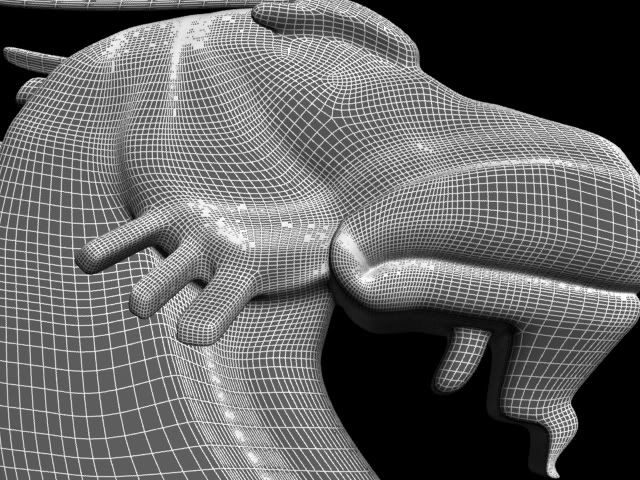
and this is from a screencap
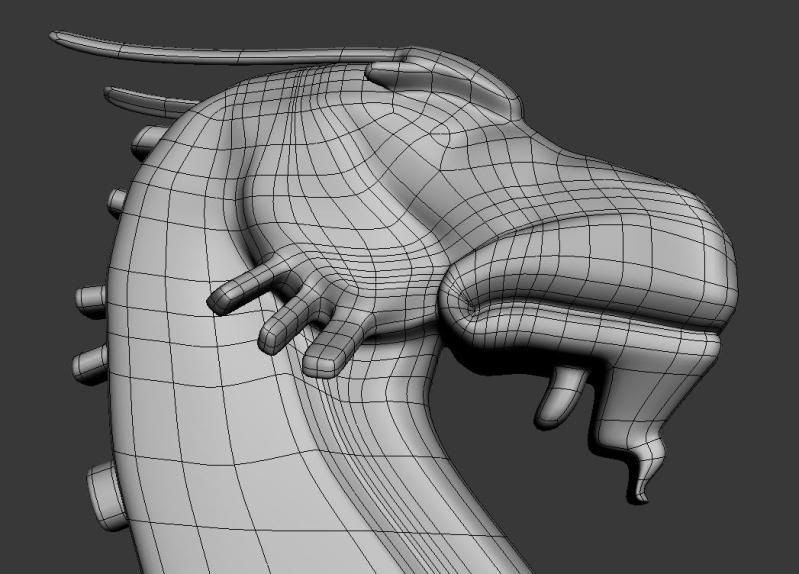
i know i could just use screencaps but i would still like to find out if theres away to do it
thanks,
Dan
im trying to render out some wires of a model im working on (im doing it by using a composite material with a wire material in the second slot)
anyway when i render it out its rendering it with all the extra lines and stuff that you get from using mesh smooth, i have isoline display on so when i look at the model in the view port it looks fine but when i render it out its got heaps of lines everywhere
i was wondering if there was a way to have isoline display so it effects the render aswell?
this is what it comes out like
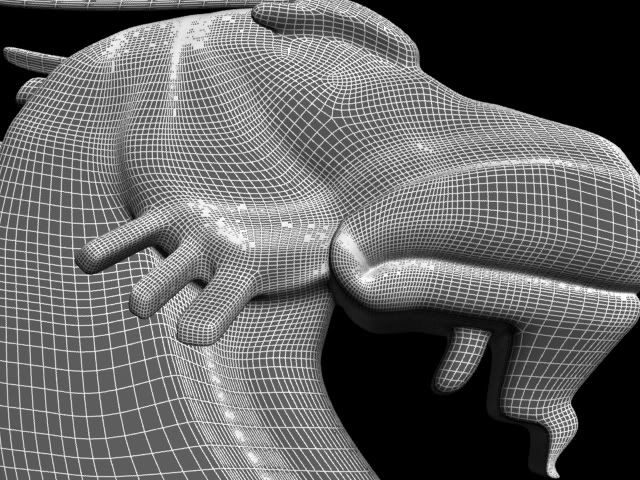
and this is from a screencap
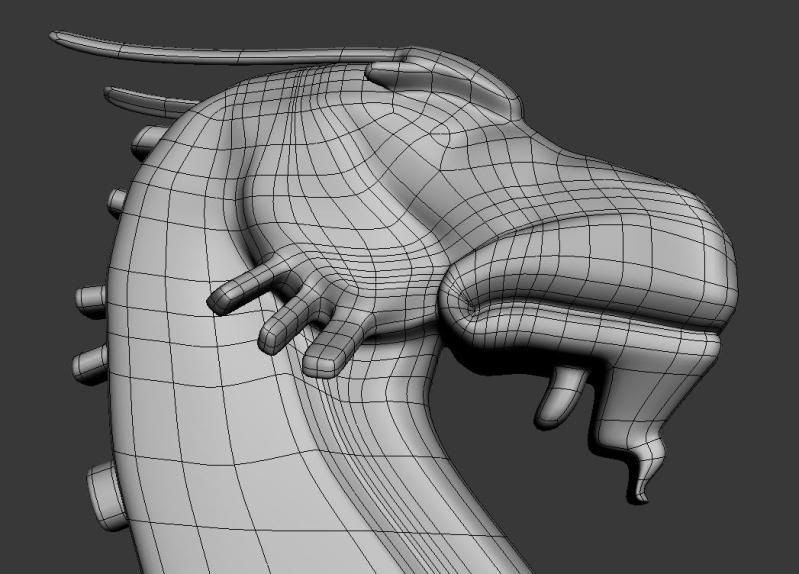
i know i could just use screencaps but i would still like to find out if theres away to do it
thanks,
Dan
Replies
Clone the mesh, apply the material and a push modifier to bump it out just a hair and render.
There are other more complicated ways but that's the simplest I've found.
that will stop it from rendering like in the first pic?
There is some fancy stuff that you can do with selected edges converted to splines and then imported to Illustrator:
Just select some or all edges of your 3d model and click 'create shape' in the edit poly modifier. It will create a 3dsmax shape which can be exported as a illustrator vector file (top view X,Y)
thanks
I'm actually kind of amazed that I haven't heard of a better way to do this than the "Dupe, wire, push" method Vig laid out.
In our engine, we just have a button we can push that cycles between full render, full render with wire overlay, and full wires. It seems like someone ought to be able to write a shader that would accomplish roughly that middle step without having to go through the trouble (and inaccuracy) of duping the mesh and pushing it out. Hell, I'm still in awe that Autodesk doesn't just INCLUDE such a feature.
And thats why I just favor usually wireframe grabs from engines and viewports because they are the real deal, and not some bullshit fancy fake thing.
nice and easy way.. takes longer for the tutorial than to actually do it, but definitely less than me typing it
cheers!
edit: they do it in that link
and at my essential wires mat library for Mental Ray: http://www.polycount.com/forum/showthread.php?t=69829
yiannisk: Wow nice tut, thanks for posting